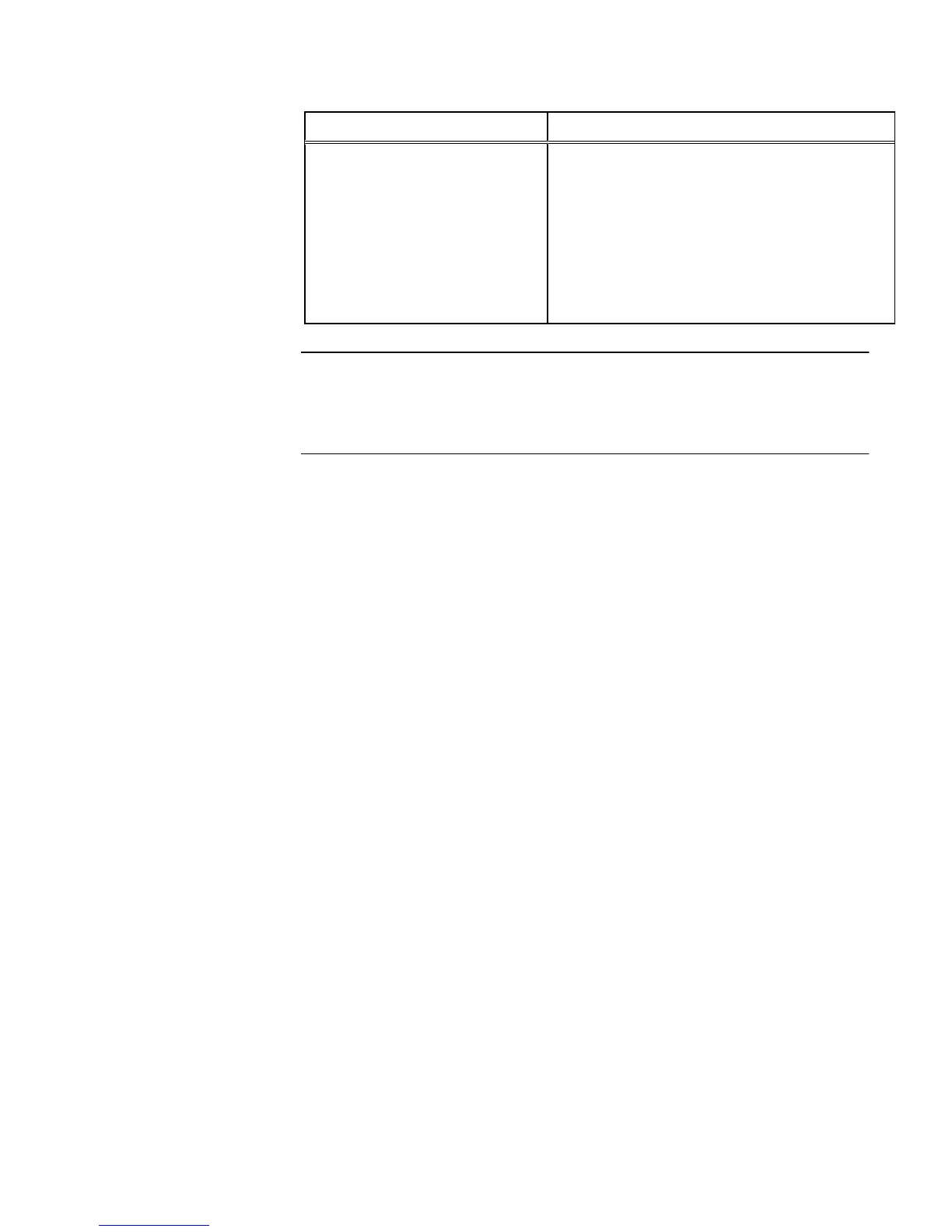Setting Description
Manual join
Enables either a configured node in the existing
cluster, or a new node, to issue a request to join
the cluster.
Secure join
A configured node in the existing cluster must
invite a new unconfigured node to join the cluster.
If you are installing a node that contains SEDs (self-encrypting drives), the node will
format the drives at this time. The formatting process might take up to two hours to
complete.
Front panel LCD menu
You can perform certain actions and check a node's status from the LCD menu on the
front panel of the node.
LCD Interface
The LCD interface is located on the node front panel. The interface consists of the LCD
screen, a square button for making selections, and four arrow buttons for navigating
menus.
The LCD screen will be dark until you activate it. To activate the LCD screen and view the
menu, press the square selection button.
You can press the right arrow button to move to the next level of a menu.
Attach menu
The Attach menu contains the following sub-menu:
Drive
Adds a drive to the node. After you select this command, you can select the drive bay
that contains the drive you would like to add.
Status menu
The Status menu contains the following sub-menus:
Alerts
Displays the number of critical, warning, and informational alerts that are active on
the cluster.
Cluster
The Cluster menu contains the following sub-menus:
Details
Displays the cluster name, the version of OneFS installed on the cluster, the
health status of the cluster, and the number of nodes in the cluster.
Capacity
Displays the total capacity of the cluster and the percentage of used and
available space on the cluster.
Installation Guide
16 NL400 Installation Guide
