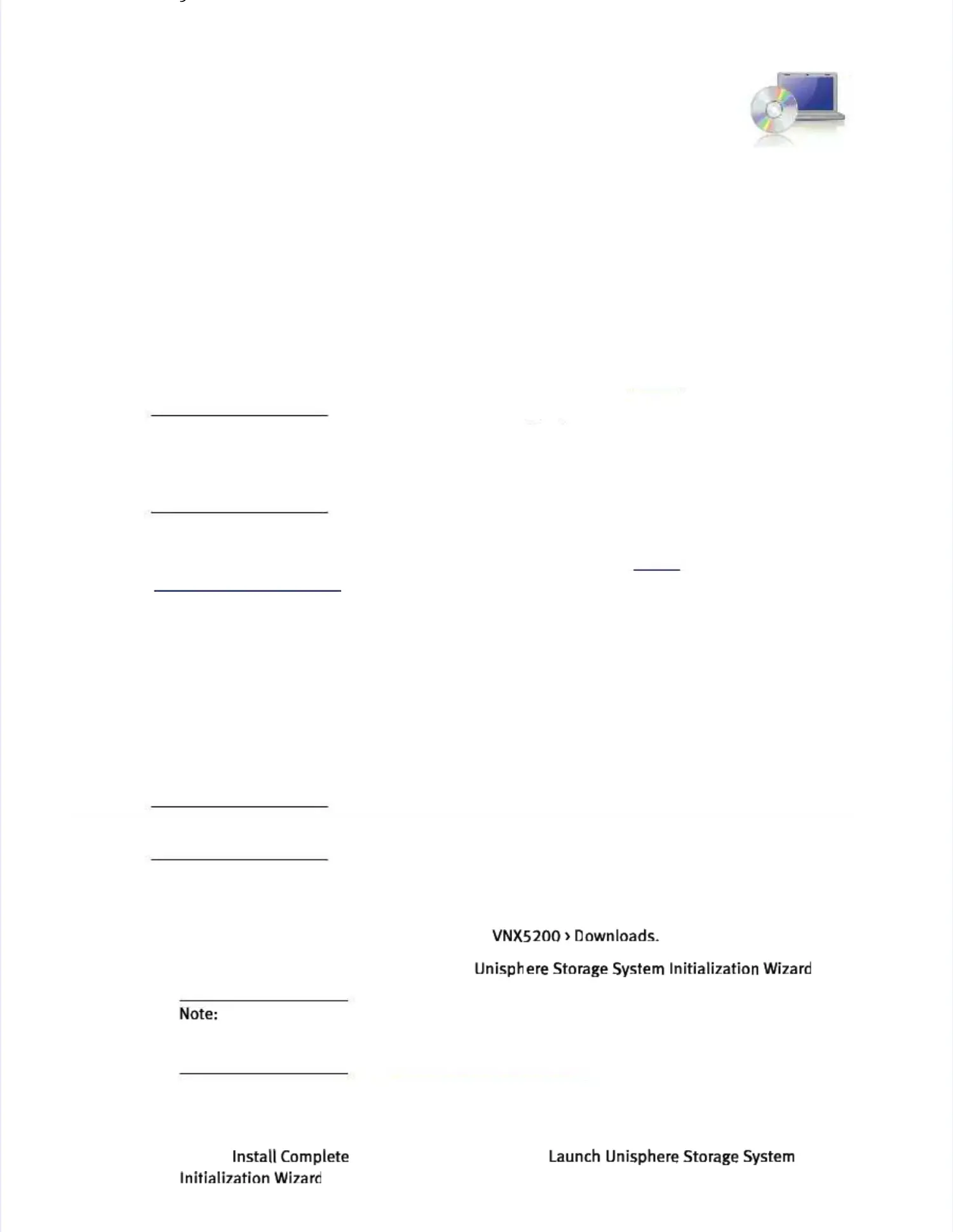SetupSetup
3939
SetupSetup
After you have completed all of the installation steps, continue to set up your system byAfter you have completed all of the installation steps, continue to set up your system by
performing the post-installation tasks in this performing the post-installation tasks in this section.section.
Connect a management stationConnect a management station
You You must connemust connect a managemenct a management station to yout station to your system directly r system directly or remotely or remotely over a subnover a subnetwork.etwork.
This computer will be used to set up your system and must This computer will be used to set up your system and must be on the same subnet as be on the same subnet as the storagethe storage
system to complete the system to complete the initialization.initialization.
IMPORTANTIMPORTANT
Check to see if there Check to see if there is security software running on your workstation/lis security software running on your workstation/laptop such as Ciscoaptop such as Cisco
Security Agent or McAfee HSecurity Agent or McAfee Host Intrusion Prevention Service that may ost Intrusion Prevention Service that may prevent the uninitializedprevent the uninitialized
system from being detected. system from being detected. If there is, disable it (Windows ServiceIf there is, disable it (Windows Services) and rerun the Initializations) and rerun the Initialization
tool.tool.
Information on different types of Information on different types of Unisphere manageUnisphere management stations is ment stations is available in the available in the documentdocument
Setting up a Unisphere Management Station for the VNX SeriesSetting up a Unisphere Management Station for the VNX Seriesonon https:
https:
//mydocs.emc.com/VNX/.//mydocs.emc.com/VNX/.
In the section In the section Additional VNX documentation select the Related documentatioAdditional VNX documentation select the Related documentation for VNX for n for VNX for BlockBlock
OE 5.33 and VNX for File OE 5.33 and VNX for File OE 8.1. The document is OE 8.1. The document is available under VNX Managemeavailable under VNX Management.nt.
Initialize your storage systemInitialize your storage system
Download the latest version of the VNX installation utilities from the Download the latest version of the VNX installation utilities from the Support website. TheSupport website. The
sequence for the installation and information about the utilities used is described below.sequence for the installation and information about the utilities used is described below.
IMPORTANTIMPORTANT
You You will need will need the information frthe information from theom the “VNX Block C
“VNX Block Configuration Wonfiguration Worksheet” on pageorksheet” on page 4545in thein the
initialization process.initialization process.
Downloading the Unisphere Storage System Initialization WizardDownloading the Unisphere Storage System Initialization Wizard
11.. GGo o ttoo https://Support.EMC.com
https://Support.EMC.comand selectand select
If your host is behind If your host is behind a firewall, open UDP port 2162 (outgoing) and port 2163a firewall, open UDP port 2162 (outgoing) and port 2163
(incoming). These ports are used by the (incoming). These ports are used by the initialization utility. If these ports are initialization utility. If these ports are not opened, thenot opened, the
initialization utility will not initialization utility will not function properlyfunction properly..
3.3. Double-clicDouble-click the downk the downloaded exeloaded executable and cutable and follow the stefollow the steps in the wizps in the wizard to instard to install theall the
utility.utility.
44.. OOn n tthhee
