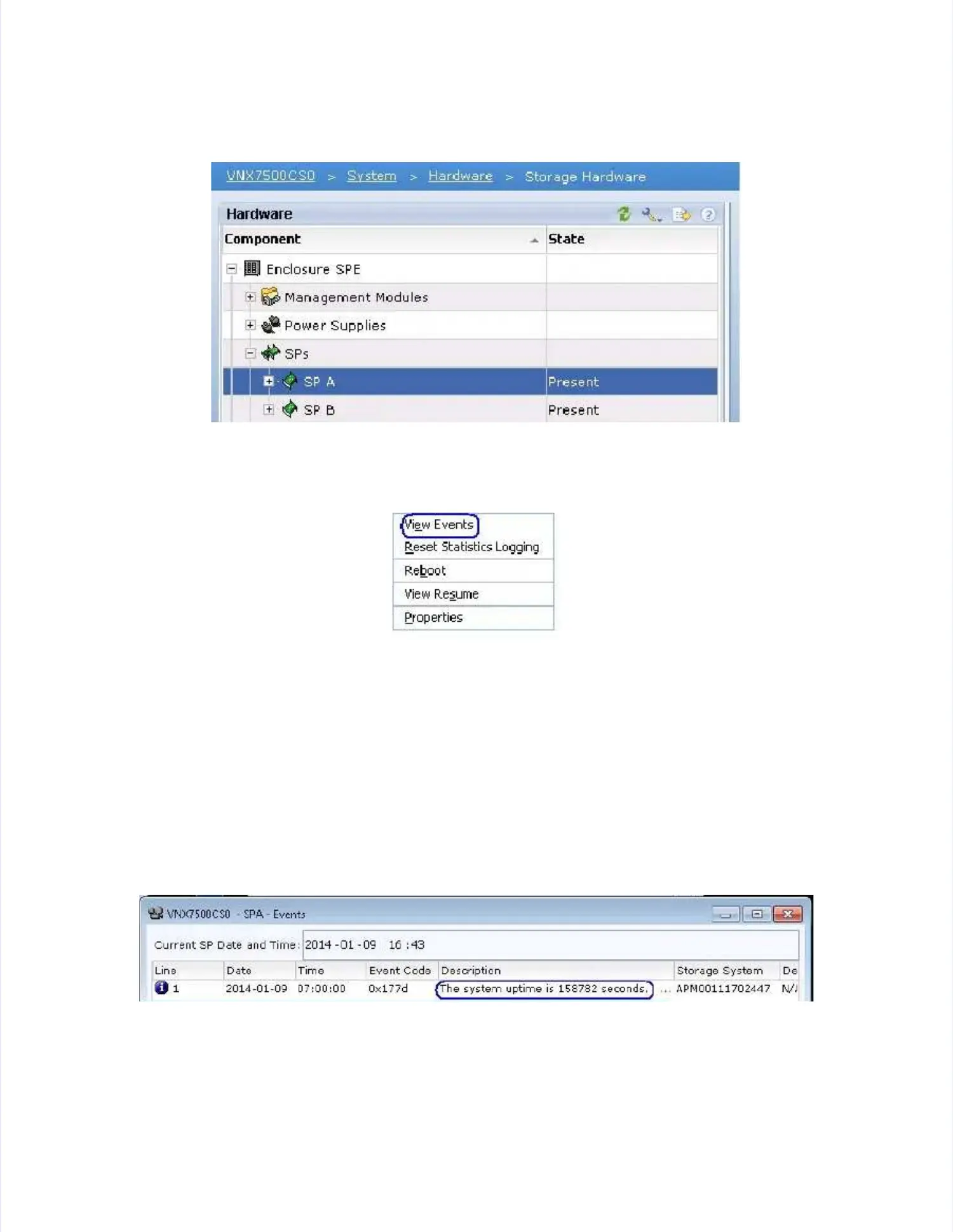Figure 6
Figure 6 Expanded Storage Hardware DisplayExpanded Storage Hardware Display
16. 16. [ [ ] ] Right Right Click Click on on SPA SPA and sand select elect View View Events.Events.
Figure 7
Figure 7 Storage Processor Dropdown MenuStorage Processor Dropdown Menu
17. 17. [ [ ] ] Do Do you you wish wish to to continue? continue? Select Select Yes.Yes.
18. 18. [ [ ] ] Select Select Filter.Filter.
19. 19. [ [ ] ] Select Select View View as as Of: Of: Last Last 24 24 hours.hours.
20. 20. [ [ ] ] View View by by Event Event Code: Code: AllAll
21. 21. [ [ ] ] In In Description: Description: enter enter uptime.uptime.
22. 22. [ [ ] ] Click Click on on OK.OK.
23. 23. [ [ ] ] Record Record the the uptime uptime if if needed.needed.
Figure 8
Figure 8 View Events SPA UptimeView Events SPA Uptime
24. 24. [ [ ] ] Right Right Click Click on on SPB SPB and sand select elect View View Events.Events.
