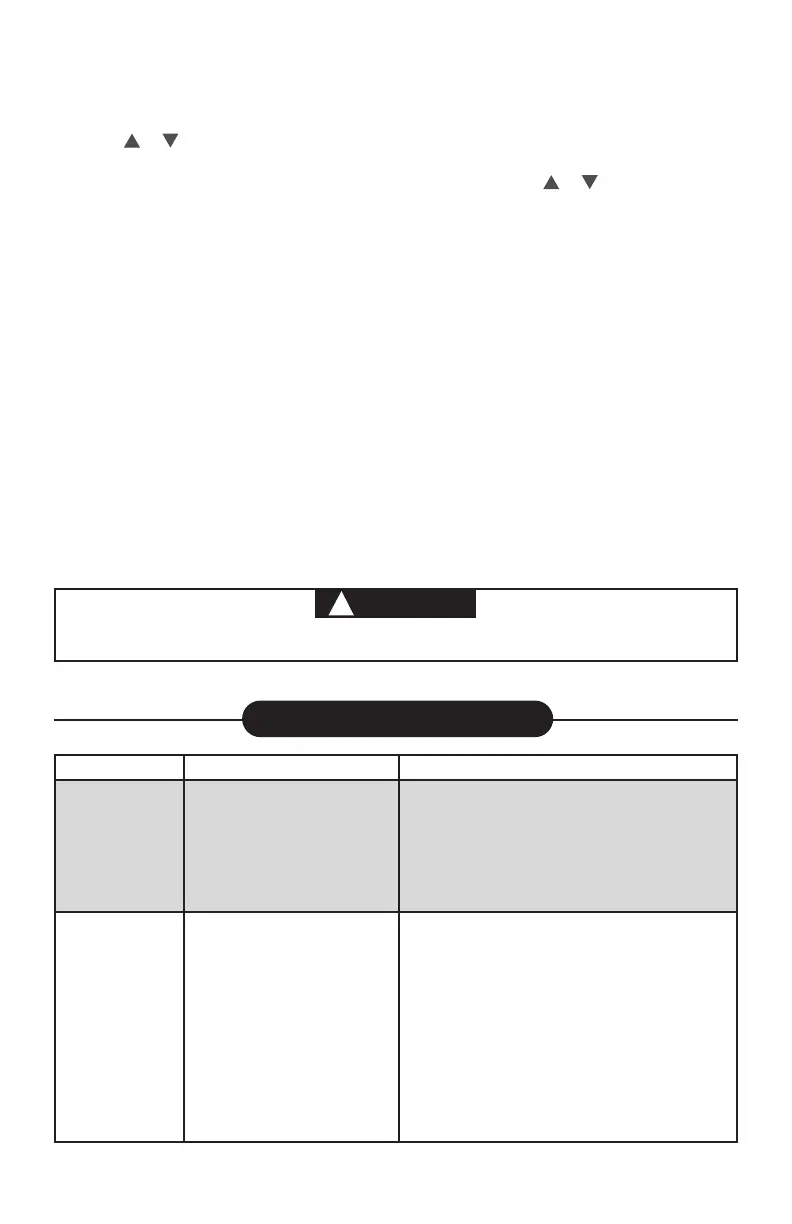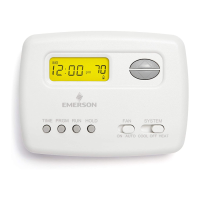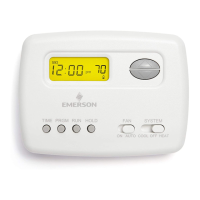7
Symptom Possible Cause Corrective Action
No Heat/
No Cool/
No Fan
(common problem)
1.) Blown fuse or tripped circuit
breaker
2.) Furnace power switch to OFF
3.) Furnace blower compartment
door panel loose or not
properly installed
4.) Loose connection to
thermostat or system
1.) Replace fuse or reset breaker
2.) Turn switch to ON
3.) Replace door panel in proper position to engage
safety interlock or door switch
4.) Tighten Connections
No Heat
1.) System Switch not set to
Heat
2.) Loose connection to
thermostat or system
3.) Heating System requires
service or thermostat
requires replacement
Verify thermostat and system wires are securely
aached.
Diagnosc: Set System Switch to Heat and raise
the setpoint above room temperature. Within ve
minutes the thermostat should make a so click
sound and “Heat On” should appear on display.
This sound indicates the thermostat is operang
properly. If the thermostat does not click, try the
reset operaon listed below. If the thermostat does
not click aer being reset, contact your heang and
cooling service person or place of purchase for a
replacement. If the thermostat clicks, contact the
furnace manufacturer or a service person to verify
the heang system is operang correctly.
TROUBLESHOOTING
(Troubleshooting continued on next page)
7
Problème Cause possible Mesure corrective
Chauage,
climatisation ou
ventilateur non
fonctionnels
(problème courant)
1.) Fusible grillé ou disjoncteur
déclenché.
2.) Interrupteur de marche/arrêt de la
fournaise en position arrêt (OFF).
3.) Porte ou panneau du compartiment
du ventilateur de l’appareil de
chauage desserré ou installé
incorrectement.
4.) Branchement desserré sur le
thermostat ou le système.
1.) Remplacez le fusible ou réenclenchez le disjoncteur.
2.) Placez l’interrupteur à la position marche (ON).
3.) Remettez la porte ou le panneau en place pour enclencher le
verrou de sécurité ou le commutateur de la porte.
4.) Serrez les connexions.
Chauage non
fonctionnel
1.) Sélecteur du système non réglé sur
le chauage
2.) Branchement desserré sur le
thermostat ou le système.
3.) Entretien de l’appareil de chauage
ou remplacement du thermostat
requis.
Vériez que le thermostat et les ls du système sont bien serrés
en place.
Diagnosc : Réglez le sélecteur système à Heat (chauage)
et haussez le point de consigne au-dessus de la température
ambiante. Le thermostat devrait émere un léger déclic dans
les cinq minutes et « Heat On » devrait apparaître à l’achage.
Ce bruit indique que le thermostat fonconne correctement.
Si le thermostat n’émet pas de déclic, eectuez l’opéraon de
réinialisaon décrite précédemment. Si le thermostat n’émet
toujours pas de déclic après la réinialisaon, communiquez
avec un spécialiste du chauage ou de la climasaon ou le
magasin où vous avez acheté le thermostat pour demander un
remplacement. Si le thermostat émet un déclic, communiquez
avec le fabricant de la fournaise ou un technicien pour vérier si
le chauage fonconne correctement.
DÉPANNAGE
(suite du dépannage à la page suivante)
CAUTION
If the outside temperature is below 50°F, disconnect power to the cooling system before programming.
Energizing the air conditioner compressor during cold weather may cause personal injury or property damage.
display. Also displayed are the currently programmed start time for the 1st heating period
and the currently programmed temperature (ashing).
This display window shows that for the 1st weekday period, the start time is 6:00 AM, and
70° is the programmed temperature (this example reects factory preprogramming).
3. Press or to change the displayed temperature to your selected temperature for the
1
st
heating program period.
4. Press PROGRAM once (the programmed time will ash). Press or until your selected
time appears. The time will change in 15 minute increments. When your selected time is
displayed, press PROGRAM again to return to the change temperature mode.
5. Press PROGRAM once. The currently programmed start time and setpoint temperature
for the 2nd heating program period will appear.
6. Repeat steps 3 and 4 to select the start time and heating temperature for the 2nd heating
program period.
7. Repeat steps 3 through 5 for the 3rd and 4th heating program periods.
8. Press PROGRAM once. “SA” (indicating Saturday program) will appear in the display,
along with the start time for the 1st heating period and the currently programmed
temperature.
9. Repeat steps 3 through 7 to complete Saturday heating programming.
10. Press PROGRAM once to change to SU (Sunday) heating programming and repeat steps 3
through 7 to complete Sunday programming.
11. When you have completed entering your heating program, press RUN/HOLD.
Enter Cooling Program
1. Move SYSTEM switch to COOL position.
2. Follow Enter Heating Program for entering your cooling program, using your selected
cooling times and temperatures.
3. Enfoncez ou pour changer la température affichée à la valeur choisie pour la 1re période de
chauffage programmée.
4. Enfoncez PROGRAM une fois (l’heure programmée clignote). Enfoncez ou jusqu’à ce que
l’heure sélectionnée s’affiche. L’heure change en tranches de 15 minutes. Une fois que l’heure
sélectionnée est affichée, enfoncez de nouveau le bouton PROGRAM pour revenir au mode
changement de température.
5. Enfoncez PROGRAM une fois. L’heure de démarrage et le point de consigne de la 2e période de
chauffage s’affichent.
6. Répétez les étapes 3 et 4 pour sélectionner l’heure de démarrage et le point de consigne pour la
2e période de chauffage.
7. Répétez les étapes 3 à 5 pour la 3e et la 4e période de chauffage.
8. Enfoncez PROGRAM une fois. « SA » (indique la programmation du samedi) s’affiche à l’écran, de
même que l’heure de démarrage et le point de consigne pour la 1re période de chauffage.
9. Répétez les étapes 3 à 7 pour compléter la programmation de chauffage du samedi.
10. Enfoncez PROGRAM une fois pour passer à la programmation du chauffage SU (dimanche) et
répétez les étapes 3 à 7 pour terminer la programmation du dimanche.
11. Après avoir terminé la programmation du chauffage, enfoncez RUN/HOLD (exécuter/maintenir).
Saisie du programme de climatisation
1. 1. Réglez le sélecteur SYSTEM sur la position COOL (climatisation).
2. Suivez les instructions de la section Programmation du chauffage pour programmer la climatisation,
en utilisant les heures et températures de climatisation.
MISE EN GARDE
!
Si la température extérieure est inférieure à 50 °F (10 °C), débranchez l’alimentation électrique
du système de climatisation avant d’entrer la programmation. Le démarrage du compresseur
de climatisation par temps froid peut causer des blessures ou des dommages matériels.
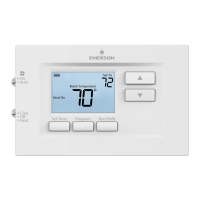