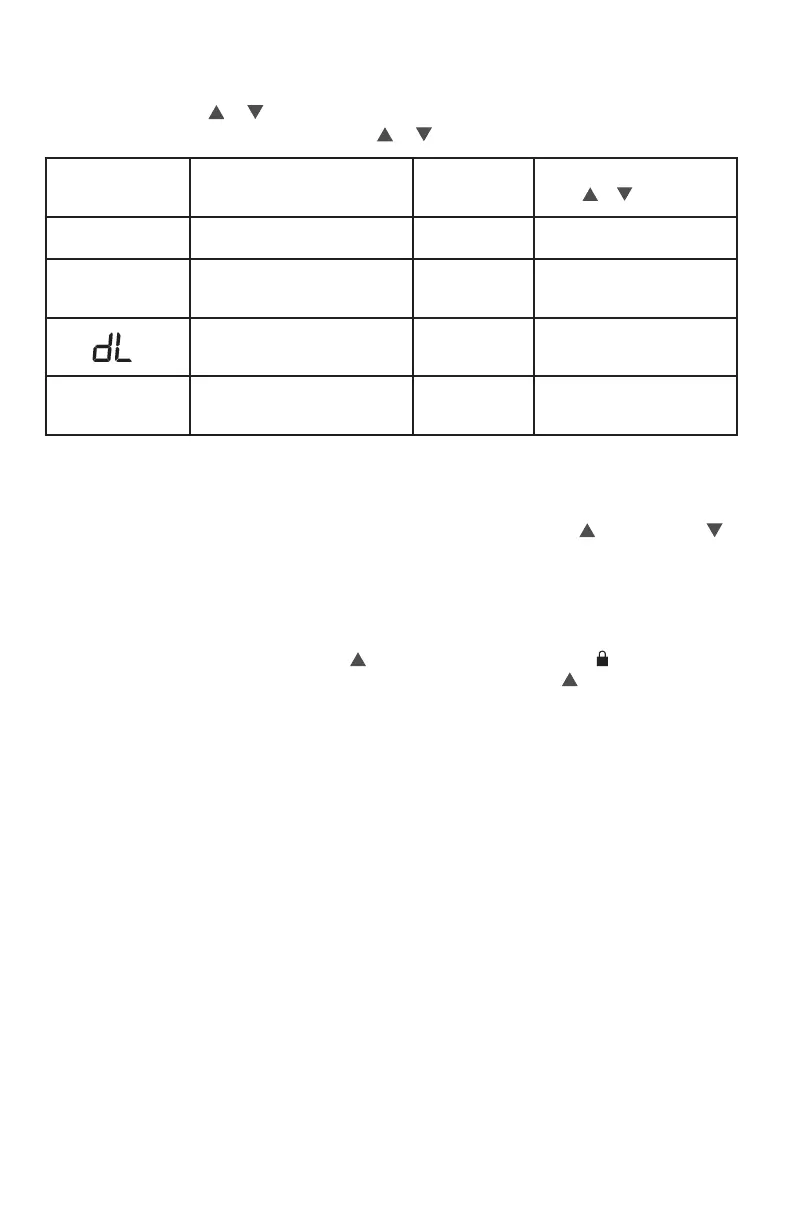6
USER MENU
To customize thermostat settings, press and hold the Menu button for ½ second from the
home screen. Use the or buttons to highlight Settings and press Next. Use Next and
Back to navigate through menu items. Press or to change the setting.
User’s Menu #
(Press Menu button
and release)
Description
Default Setting
(ashing icons)
Settings
(Press or )
01
Fahrenheit or Celsius °F
°F – Fahrenheit
°C – Celsius
02
Temperature Display
Adjustment: adjust the Room
Temperature
0 -5 to +5
03
Continuous Display Light: keep
the backlight always on – “C” wire
required
OFF
On – always on
OFF – momentarily
04
Auto-Changeover: thermostat
automatically switches between
heat and cool
OFF
On - enable auto
OFF - disable auto
THERMOSTAT OPERATION
• Away – Stores a frequently used temperature setting so that you can select it with a
touch of the Away button. To set an Away temperature press temp up or temp down
to the temperature you want. At the desired setting, hold the Away button for 3 seconds.
When the setting is stored the set point will ash one time. You can store an Away setting
for both Cool and Heat modes. (Example: Set an Away temperature to 88°F in the summer
for cooling and 55°F in the winter for heating.)
• Keypad Lockout – To prevent unwanted changes, the buttons can be disabled.
To turn this feature On, press and hold and the Menu button unl the icon appears
(this can also be turned on in the menu). To turn O, press and hold and the Menu but-
ton for 3 seconds.
6
MENU DE L’UTILISATEUR
Pour personnaliser les réglages du thermostat, enfoncez et tenez le bouton Menu pendant ½ seconde
sur l’écran d’accueil. Utilisez les boutons ou pour sélectionner Settings (Réglages) puis appuyez
sur Next (Suivant). Utilisez Next (Suivant) et Back (Précédent) pour naviguer dans les articles du
menu. Appuyez sur ou pour modier le réglage.
Num. de menu
d’utilisateur
(enfoncez puis relâchez
le bouton Menu)
Description
Réglage par défaut
(icônes
clignotantes)
Réglages
(appuyez sur ou )
01
Fahrenheit ou Celsius °F
°F – Fahrenheit
°C – Celsius
02
Réglage de la température achée :
permet d’ajuster la température
ambiante
0 -5 à +5
03
Éclairage continu de l’achage :
garde le rétroéclairage toujours
activé – l commun requis
OFF
On – toujours allumé
OFF – allumé momentanément
04
Permutation automatique : le système
alterne automatiquement entre le
chauage et la climatisation
OFF
On – activée
OFF – désactivée
FONCTIONNEMENT DU THERMOSTAT
• Absent – Sauvegarde une température souvent utilisée de façon que vous puissiez la sélectionner
d’une pression du bouton Away. Pour régler cette température, appuyez sur ou jusqu’à
l’obtention de la température désirée. Une fois cette température obtenue, gardez le bouton Away
enfoncée durant 3 secondes. Une fois ce réglage sauvegardé, le point de consigne clignotera une
fois. Vous pouvez sauvegarder une température « d’absence » aussi bien pour le mode chauage que
climatisation. (Exemple : Régler une température de 88 °F (31 °C) pendant l’été pour la climatisation et
de 55 °F (13 °C) pendant l’hiver pour le chauage.)
• Verrouillage du clavier – An d’empêcher les changements indésirables, les boutons peuvent être
désactivés. Pour activer cette fonction, gardez et le bouton Menu enfoncés jusqu’à ce que l’icône
s’ache (cette option peut aussi être activée dans le menu). Pour la désactiver, gardez et le bouton
Menu enfoncés durant 3 secondes.
