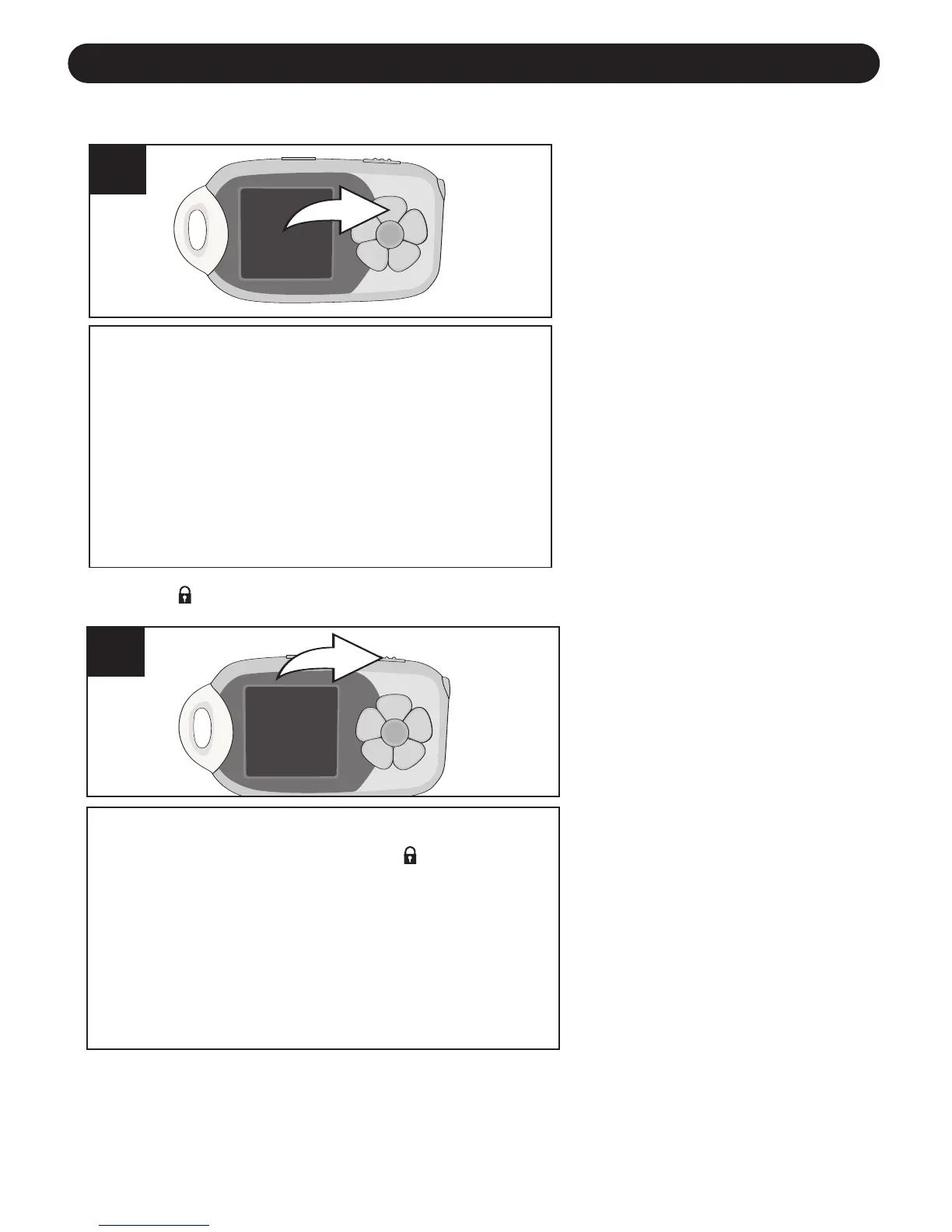14
OPERATION
Turn the unit on by pressing the Play/Pause
®p/Power button; the Barbie opening screen will
appear in the display temporarily. Then the menu
will appear in the display. To turn the unit off, press
and hold the Play/Pause
®p/Power button; a
Barbie screen will appear in the display and the unit
will turn off.
1
TURNING THE POWER ON/OFF
HOLD SWITCH
With the unit on, slide the HOLD switch to the Lock
position (right); a small Lock icon will appear in
the display and no buttons will function. This is
useful when you do not want the track changed by
accidentally pressing a button. Slide the HOLD
switch to the Unlock position (left) to cancel the
Lock function.
1
NOTE: You will not be able to turn the unit on or off if the Hold feature
is activated.
