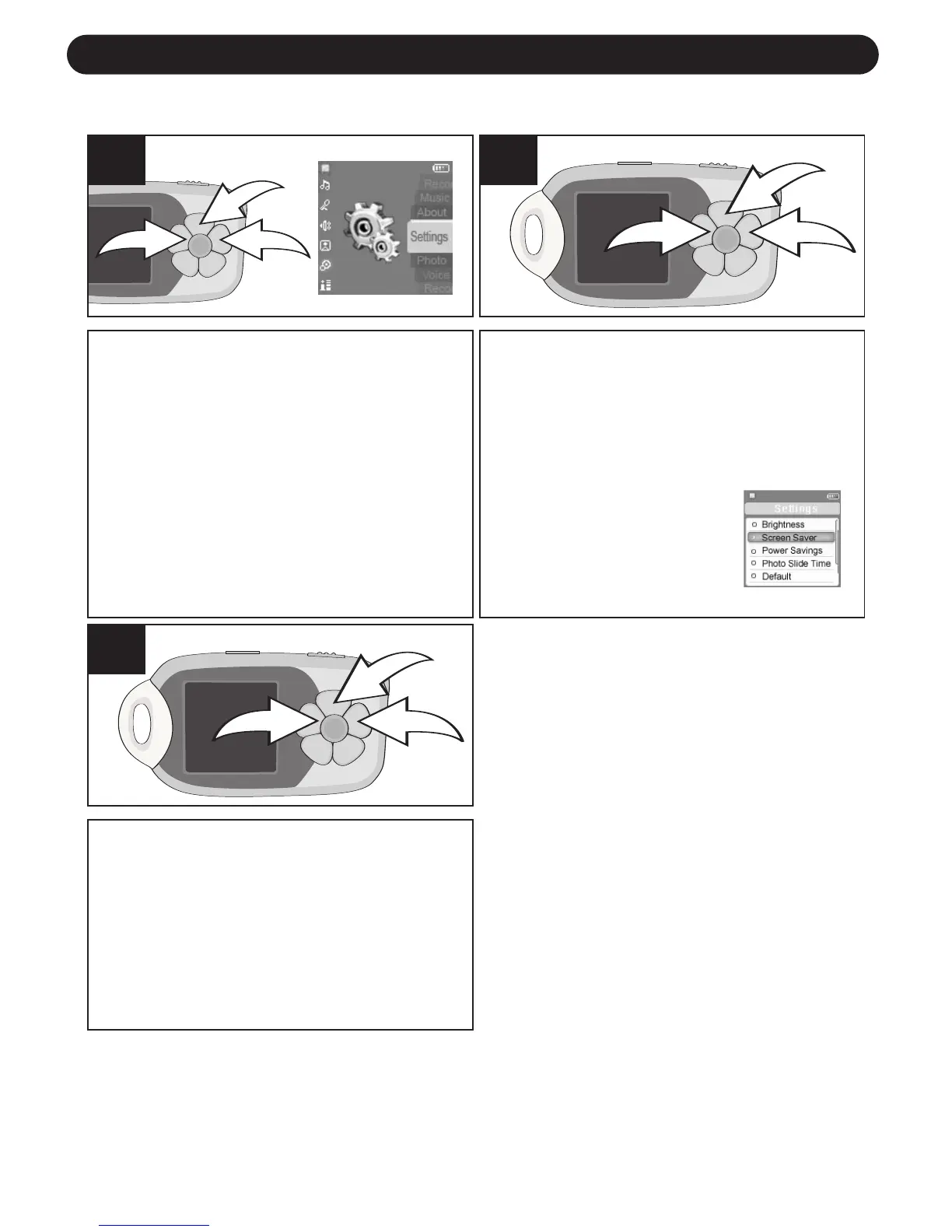OPERATION (CONTINUED)
26
With the unit on (see page 14), use
the Skip/Search
n1 or o 2 button
to navigate to Settings, followed by
the Play/Pause
®p/Power button
3 to confirm.
1
Use the Skip/Search n1 or o 2
button to select SCREEN SAVER,
followed by the Play/Pause
®p/Power button 3 to confirm.
2
Use the Skip/Search n1 or o 2
button to select the desired screen
saver activation time (select OFF to
keep the screen light always on)
followed by the Play/Pause
®p/Power button 3 to confirm.
3
SETTING THE SCREEN SAVER
NOTE:
• Press the Menu button repeatedly to exit the menus.
