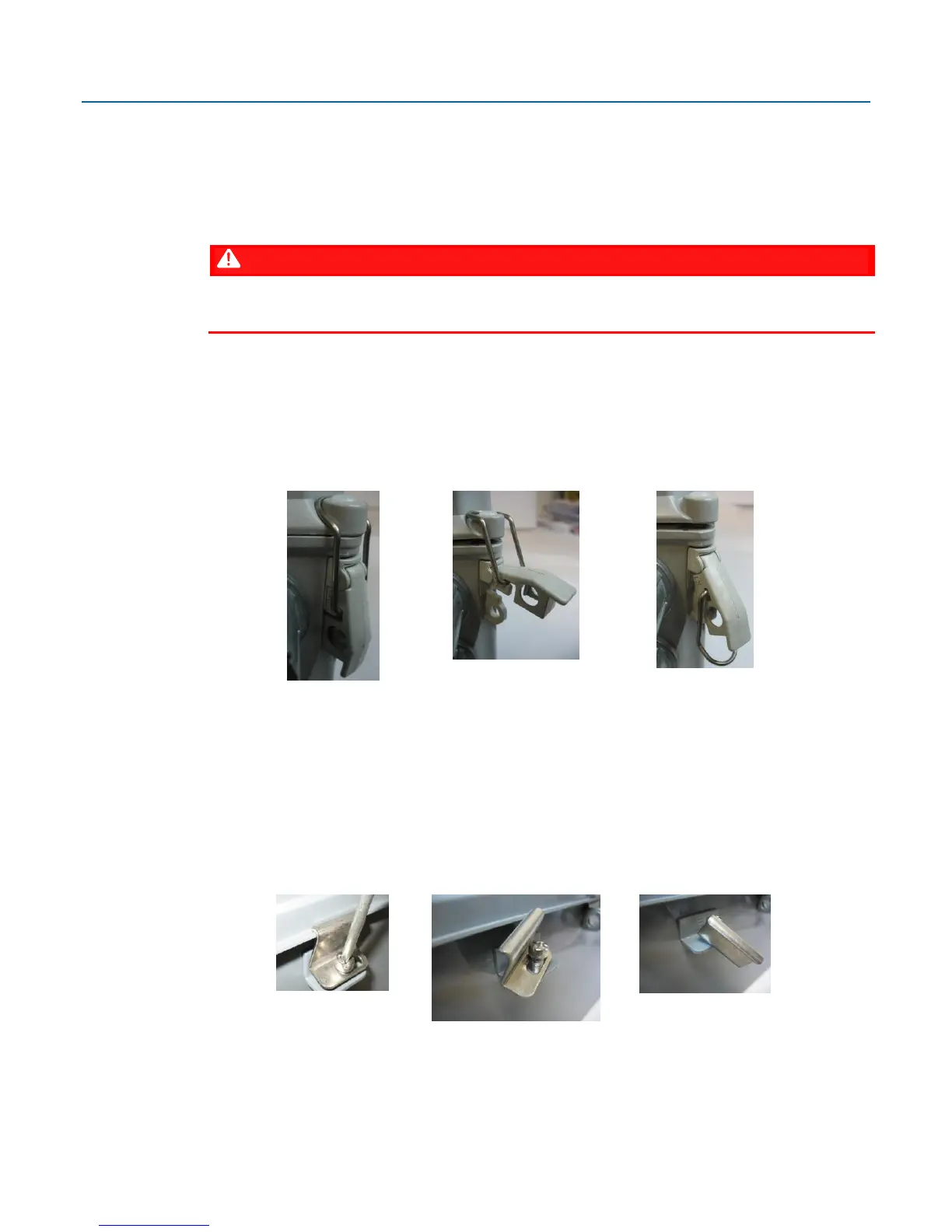Emerson FB2200 Flow Computer Quick Start Guide
D301788X012
March 2019
3
Opening/Closing the Enclosure
The enclosure opens/closes differently, depending upon whether you have the compression-
molded fiberglass enclosure or the aluminum enclosure.
EXPLOSION HAZARD: Never remove covers(s) in a hazardous location. Removing cover(s) in a
hazardous location could result in an explosion.
▪ Compression-molded Fiberglass Enclosure
The enclosure includes two fasteners at the top and bottom of the door. To open the door,
lift the clasp to loosen the latch and pull it free of the post, then repeat for the other fastener
and open the door. To fasten the door, place the latch on the post and press down the clasp;
repeat for the other fastener.
▪ Aluminum Enclosure
The enclosure includes six clamps along the edge of the door (two at the top, two on the
bottom, two at the side). To open the door, use a Phillips-head screwdriver to loosen (but
not remove) the screws enough so you can then pop the clamp free of the lip of the door,
then repeat for the other clamps and open the door. To fasten the door, place the clamp
over the door lip then tighten the screw; repeat for the other clamps.