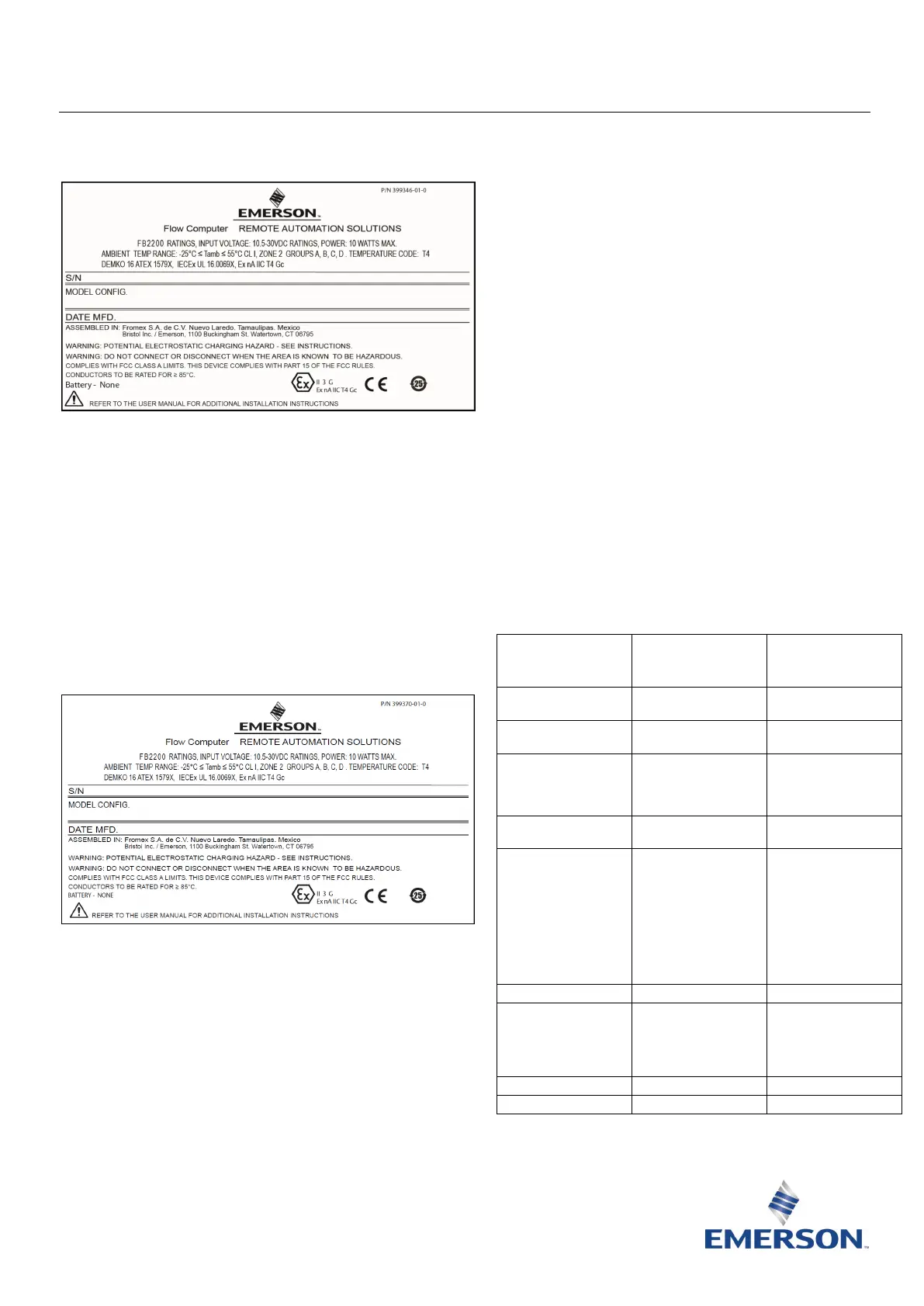Safe Use Instructions – Emerson FB2200
Part D301801X012
June 2021
Remote Automation Solutions
Emerson FB2200 Flow Computer
Figure 1. Emerson FB2200 Label
(Non-sparking with Integral Sensor)
Use this safe use instructions (SUI) document with the
Emerson FB2200 Flow Computer Instruction Manual (part
D301784X012). For full cautions and descriptions of
installation and troubleshooting procedures, refer to this
manual. If you require training for this product, contact
your local sales office.
The Emerson FB2200 Flow Computer (or “FB2200”) with
ATEX approval may be ordered with any of the optional
communications or I/O modules listed in the product data
sheet Emerson FB2200 Flow Computer (part
D301792X012).
Figure 2. Emerson FB2200 Label
(Non-sparking without Integral Sensor)
Statement of Conformity
Hereby, Remote Automation Solutions declares that the
Emerson FB2200 Flow Computers are in compliance with
the essential requirements and other relevant provisions
of European Directives 2014/30/EU (EMC), and
2014/34/EU (ATEX).
Specific Conditions of Use
Use equipment in an area of not more than pollution
degree 2.
Make provisions to ensure, in the event of transient
disturbances, that the rated voltage does not exceed
140% of the peak rated voltage.
Lead acid battery and solar power options are not for
use in ATEX applications.
Impact tests on the display were conducted based on
Group II values for the low risk of mechanical danger,
in accordance with Table 13 of both EN 60079-
0:2012+A11:2013 and IEC 60079‐0 6
th
Edition. Install
f
low computers with displays in areas where the risk of
impact is low.
In Zone 2 installations, ensure that the flow computer
is installed and used to prevent the danger of
electrostatic charges.
The FB2200 enclosure requires a tool to open. Refer to
the Physical Security section in Chapter 1 of the
Emerson FB2200 Flow Computer Instruction Manual
(part D301784X012) for further details.
Refer to Table 1 for replacement parts.
Table 1. Replacement Parts
Field Replacement
Guide document
number
I/O Board
400217010-KIT D301804X012
I/O Board
400215010-KIT D301803X012
Assembly
621627011-KIT,
399380-01-0,
621627020-KIT
D301822X012
I/O Termination
Board
358807010-KIT
D301805X012
Electronics
621674-01-0,
621675-01-0,
621676-01-0,
621678-01-0,
400209010-KIT,
399260-01-0,
399264-01-0,
400211010-KIT
D301803X012
Sensor Variable Kit Number D301843X012
Door Accessories
399267-01-0,
399266-01-0,
621661010-KIT,
D301825X012
Relay
D301847X012
Coin Cell Battery
D301855X012