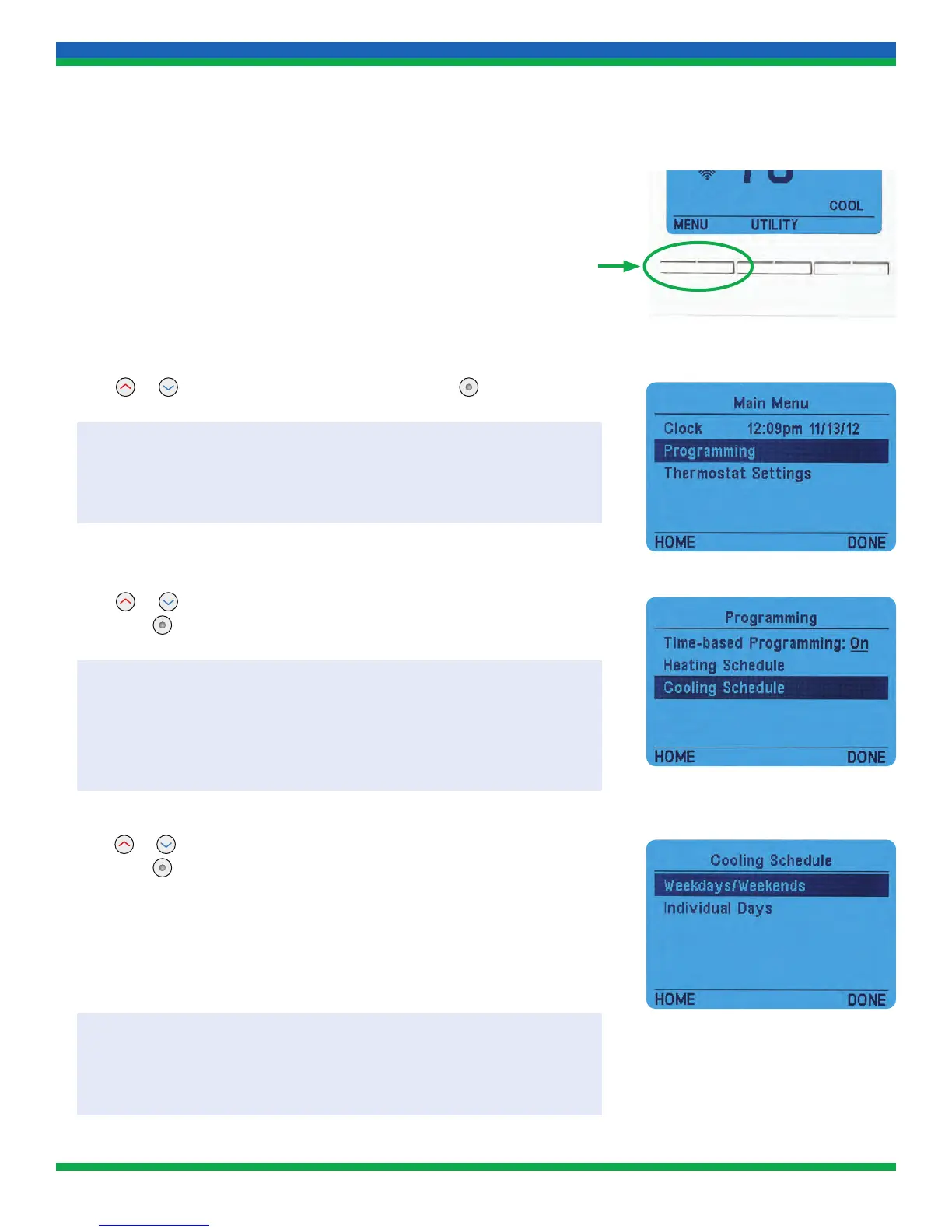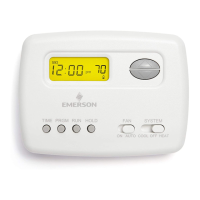12 Delmarva Power Web-Programmable Thermostat Homeowner’s Manual
DDWTMS1317B—Delmarva Power IT900 Thermostat Manual
(Version 2 Thermostat with New Screen Shots)
Piece: Manual
Quantity: 000,000
Size: sssss
Colors: ccccc
Finishing: ffffffffff
Mail: mmmmmmm
Program Specic Checklist Name: Date:
☐ Phone Number _________ _________
☐ URL _________ _________
☐ Program Details _________ _________
GRAPHIC
DESIGNER
☐ SPELL CHECK
CREATIVE
DIRECTOR
PROOFREADER COPY
SUPERVISOR
COPYWRITER CREATIVE SERVICES
MANAGER
ACCOUNT
MANAGER
DDWTMS1317B
Delmarva Power IT900 Thermostat Manual (Version 2 Thermostat with New Screen Shots)
Job Opened: November 1, 2013
Requested In-Home Date: December 1, 2013
Latest Revision: November 5, 2013
Approved: December 4, 2013
Step 3: How to Program Your Heating and Cooling Schedules
1. Press MENU to enter the Main Menu.
2. Press
or to highlight Programming, then press .
3. Press
or to highlight Heating Schedule or Cooling Schedule,
then press
.
4. Press
or to highlight Weekdays/Weekends or Individual Days,
then press
.
a. Mon – Fri sets all weekdays to the same operating schedule.
b. Sat– Sun sets the weekend days to the same operating schedule.
c. Individual Days allows the user to program each day individually.
If the HOME button is pressed at any point during the programming
sequence, any changes will not be saved and the thermostat will
return to the home screen.
The user can highlight Time-based Programming and change the
setting to Off if the user prefers to change the temperature manually.
To set programmed schedules, Time-based Programming must
be set to On.
If the DONE key is pressed at any point while in the Heating
Schedule or Cooling Schedule menus, any changes will be saved
and the thermostat will return to the previous menu.
13_DDWTMS1317B_IT900_v2_TSTAT_MANUAL-CFO-120413.indd 12 12/4/13 9:41 AM
