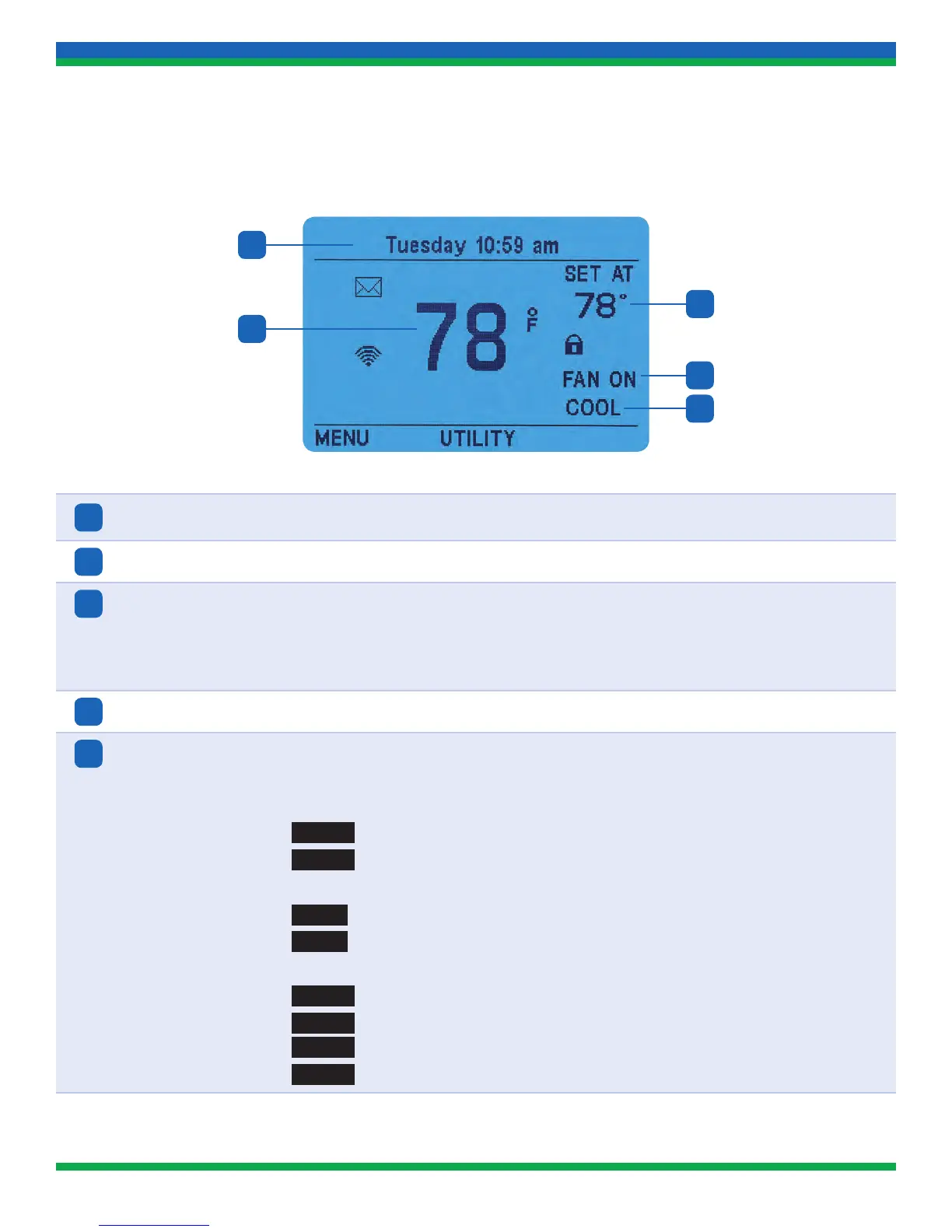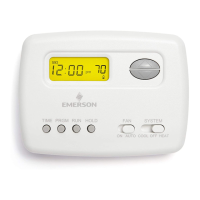4 Delmarva Power Web-Programmable Thermostat Homeowner’s Manual
DDWTMS1317B—Delmarva Power IT900 Thermostat Manual
(Version 2 Thermostat with New Screen Shots)
Piece: Manual
Quantity: 000,000
Size: sssss
Colors: ccccc
Finishing: ffffffffff
Mail: mmmmmmm
Program Specic Checklist Name: Date:
☐ Phone Number _________ _________
☐ URL _________ _________
☐ Program Details _________ _________
GRAPHIC
DESIGNER
☐ SPELL CHECK
CREATIVE
DIRECTOR
PROOFREADER COPY
SUPERVISOR
COPYWRITER CREATIVE SERVICES
MANAGER
ACCOUNT
MANAGER
DDWTMS1317B
Delmarva Power IT900 Thermostat Manual (Version 2 Thermostat with New Screen Shots)
Job Opened: November 1, 2013
Requested In-Home Date: December 1, 2013
Latest Revision: November 5, 2013
Approved: December 4, 2013
Step 1: Getting Started
B. Thermostat Display
1
Messaging Area
Displays day and time, thermostat, and Delmarva Power-related messages. In the
event of a power outage, the clock will maintain the correct time for 48 hours
2
Temperature Displays current room temperature
3
Setpoint
Temperature
Displays current desired temperature
• Blank when user selects the OFF mode via the menu (turns system off)
• When system is ON, the words SET AT changes to HOLD AT when in temporary
or permanent hold
4
FAN Status
Blank when in auto mode — displays FAN ON when fan is on continuously
5
System Status
Displays current operation mode according to system configuration as set by installer
• OFF – system is OFF
• COOL – system is in COOL mode but no call for cool
COOL1
– call for first stage of cool
COOL2
– call for second stage of cool (multi-stage units only)
• AUX – system is in AUX heat mode but no call for heat (heat pump only)
AUX1
– call for first stage of auxiliary heat (heat pump only)
AUX2
– call for second stage of auxiliary heat (multi-stage heat pump only)
• HEAT – system is in HEAT mode but no call for heat
HEAT1
– call for first stage of heat
HEAT2
– call for second stage of heat (multi-stage units only)
HEAT3
– call for first stage of auxiliary heat (heat pump only)
HEAT4
– call for second stage of auxiliary heat (multi-stage heat pump only)
1
2
3
4
5
13_DDWTMS1317B_IT900_v2_TSTAT_MANUAL-CFO-120413.indd 4 12/4/13 9:41 AM
