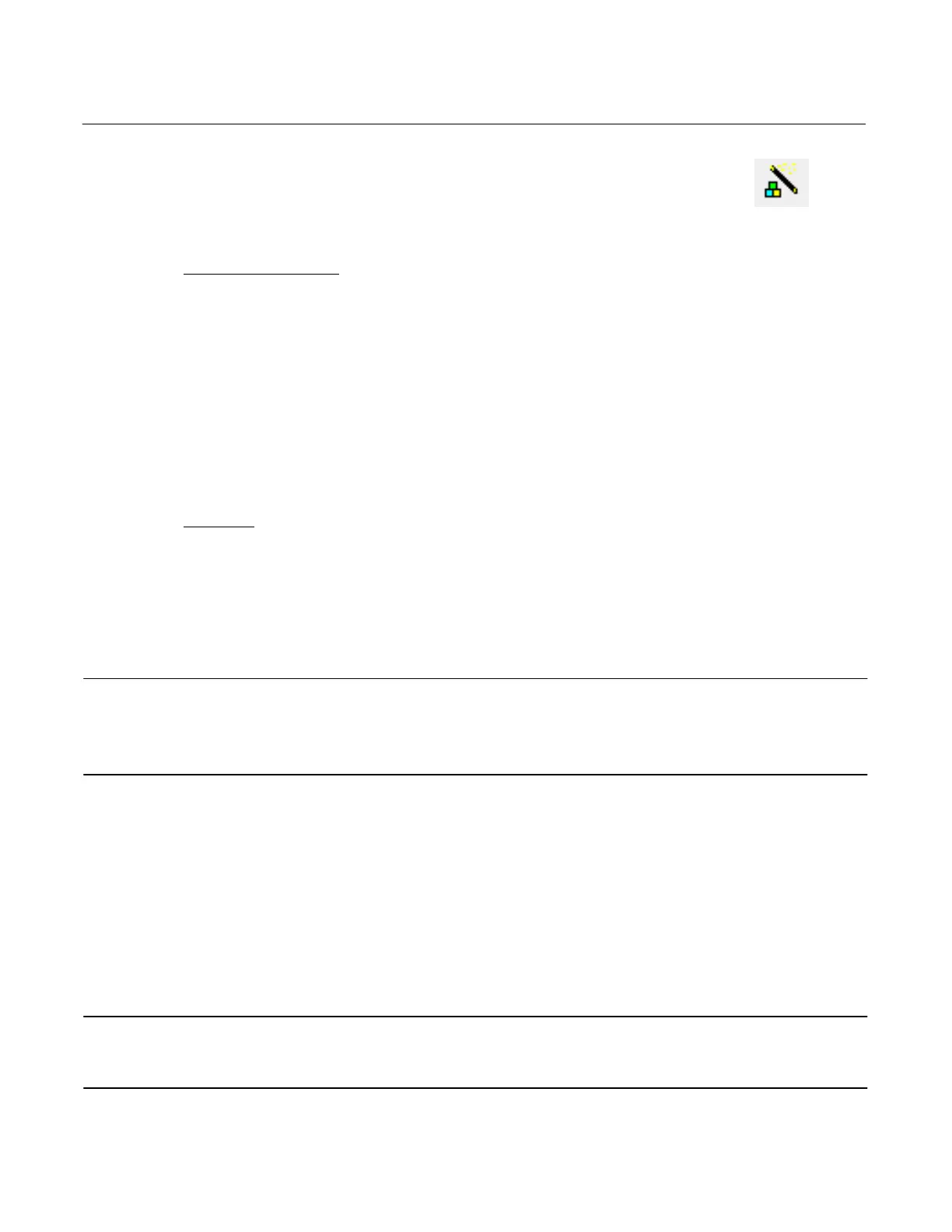Instruction Manual Supplement
D104490X012
DVC6200 Digital Valve Controller
January 2020
3
2.2 Open the tag for your replacement digital valve controller and run Setup Wizard.
2.2a Initiate the Setup Wizard from either the Instrument Setup menu or Setup Wizard Icon
on the toolbar.
2.2b Select the appropriate Travel/Pressure Control Mode and the Relay Type.
D Travel/Pressure Control
: This defines the operating mode of the instrument as well as the behavior of
the instrument should the travel sensor fail. There are four choices:
d Travel Control- The instrument is controlling to a target travel. Fallback is not enabled.
d Pressure Control - The instrument is controlling to a target pressure. Fallback is not enabled.
d Fallback- Sensor Failure- The instrument will fallback to pressure control if the travel sensor failure
is detected.
d Fallback-Sensor / Tvl Deviation - The instrument will fallback to pressure control if the travel sensor
failure is detected, or if the Tvl Dev Press Fallback setting is exceeded for more than the Tvl Dev
Press Fallback Time.
D Relay Type
: The relay type is printed on the label affixed to the relay body.
d A = double-acting or single-acting
d B = single-acting, reverse
d C = single-acting, direct
Note
The Single Point Calibration procedure cannot be completed with Pressure Control. Do not proceed with this procedure if the
Travel/Pressure Control Mode is Pressure.
Travel/Pressure Control Mode must be set to Travel for double-acting actuators.
2.2c Set the desired Pressure Units and the Max Supply Pressure for the application.
2.2d Select the required Actuator Information including: Actuator Make, Actuator Model, Actuator Size, and
designate if a Volume Booster or Quick Release Valve is present.
2.2e If prompted, fill out any additional screens (eg: Zero Power Condition, Actuator Style, and Tuning
Information).
2.2f Select Yes when prompted to Use Factory Default Settings.
Note
It is not necessary to run an Auto Travel Calibration since the digital valve controller will be calibrated with the Single Point
Calibration feature in future steps and is not currently mounted to a valve assembly.
