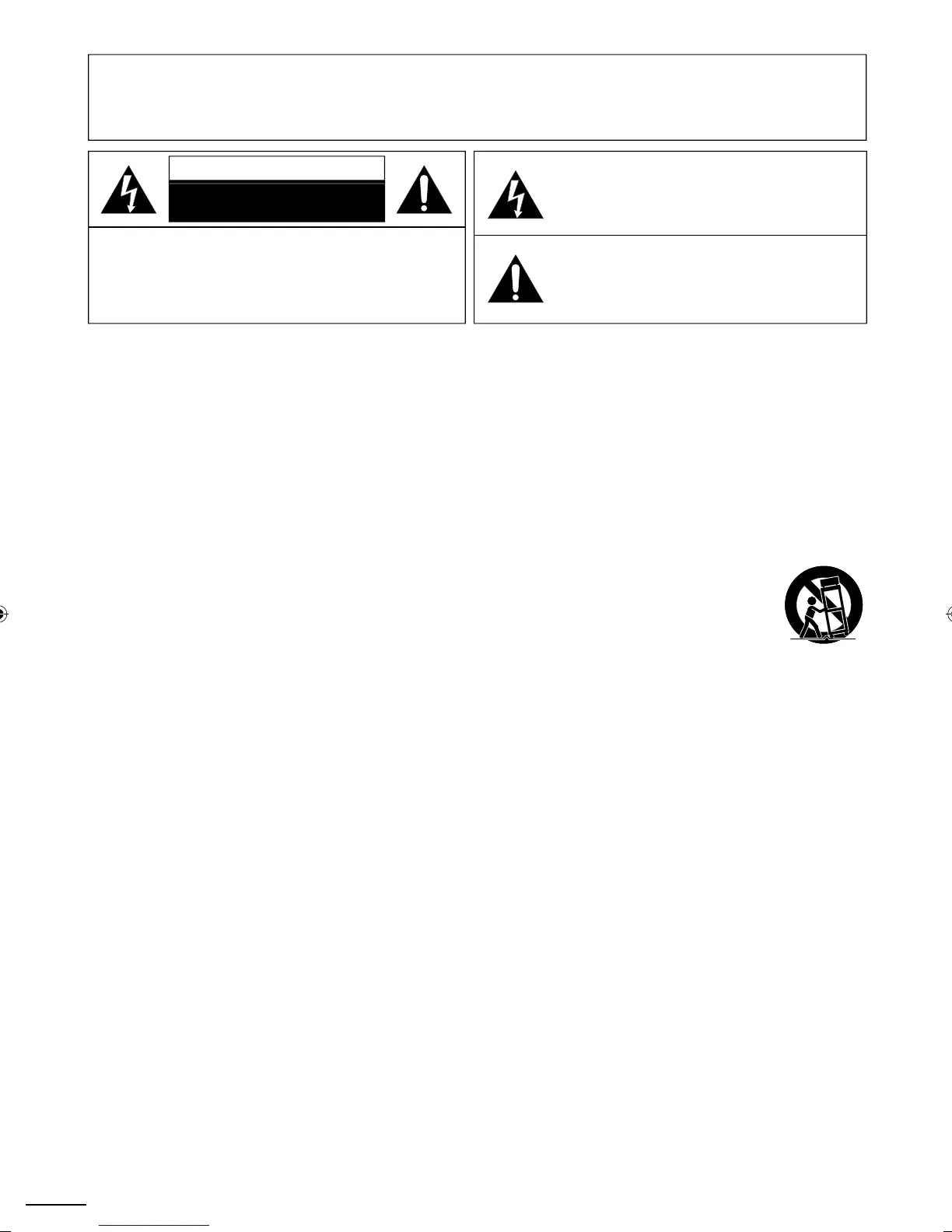2
WARNING:
TO REDUCE THE RISK OF FIRE OR ELECTRIC SHOCK
DO NOT EXPOSE THIS
APPARATUS TO RAIN OR MOISTURE.
APPARATUS SHALL NOT BE EXPOSED TO DRIPPING OR SPLASHING AND NO OB
ECTS
FILLED WITH LI
UIDS, SUCH AS VASES, SHALL BE PLACED ON THE APPARATUS.
AUTION
O REDUCE THE RISK OF ELECTRIC SHOCK
DO
OT REMOVE COVER (OR BACK). NO USE
ERVICEABLE PARTS INSIDE. REFER SERVICING TO
UALIFIED SERVICE PERSONNEL
AUTIO
RISK OF ELECTRIC SHOCK
DO NOT OPEN
e exc
amat
on
o
nt w
t
n an e
u
atera
tr
an
e
s
ntended to alert the user to the
resence of im
ortant
o
eratin
and maintenance
servicin
instructions in the
terature accom
an
n
t
e a
aratus
he lightning flash with arrowhead symbol, within an
equ
atera
tr
ang
e,
s
nten
e
to a
ert t
e user to t
e
resence of uninsulated “dan
erous volta
e” within the
a
aratus’s enclosure that ma
be of sufficient ma
nitude
to constitute a risk of electric shock to
ersons
he caution markin
is located on the rear or bottom of the cabinet
Im
ortant Safety Instructions
.
ea
t
ese
nstruct
ons
2.
eep t
ese
nstruct
ons
.
ee
a
warn
n
s
4.
o
ow a
nstruct
ons
.
o not use t
s a
aratus near wate
.
. Clean only with dry cloth
.
o not
oc
an
vent
at
on o
en
n
s.
nsta
n
accordance with the manufacturer’s instructions
8.
o not
nsta
near an
eat sources suc
as ra
ators,
eat reg
sters, stoves, or ot
e
a
aratus
includin
am
lifi ers
that
roduce
eat
9. Do not defeat the safet
ur
ose of the
polarized or grounding-type plug.
polarized
u
as two
a
es w
t
one w
er t
an t
e
ther. A
roundin
t
e
lu
has two blades
an
a t
r
roun
n
ron
.
e w
e
a
e o
he third
ron
are
rovided for
our safet
. I
he provided plug does not fi t into your outlet
onsult an electrician for re
lacement of the
so
ete out
et
10. Protect the
ower cord from bein
walked on
r p
nc
e
part
cu
ar
y at p
ugs, conven
ence
rece
tacles, and the
oint where the
exit from
e a
aratus
11. Onl
use attachments / accessories s
ecifi ed b
he manufacture
.
12.
se on
w
t
t
e cart, stan
ri
od, bracket, or table s
ecifi ed
the manufacturer, or sold with
e apparatus.
en a cart
s use
se caution when movin
the cart / a
aratus
ombination to avoid in
ur
from ti
-ove
.
13.
n
u
t
s a
aratus
ur
n
tn
n
storms or
when unused for long periods of time
14. Refer all servicin
to
ualifi ed service
ersonnel
ervicin
is re
uired when the a
aratus has
een
ama
e
n an
wa
, suc
as
ower-
su
cor
or
u
s
ama
e
,
u
as
een
spilled or objects have fallen into the apparatus
e a
aratus
as
een ex
ose
to ra
n o
mo
sture,
oes not o
erate norma
, or
as
een
roppe
LC8(LCD)masterdraftENv1.indd2LC8(LCD)masterdraftENv1.indd2 2010/01/2021:16:212010/01/2021:16:21