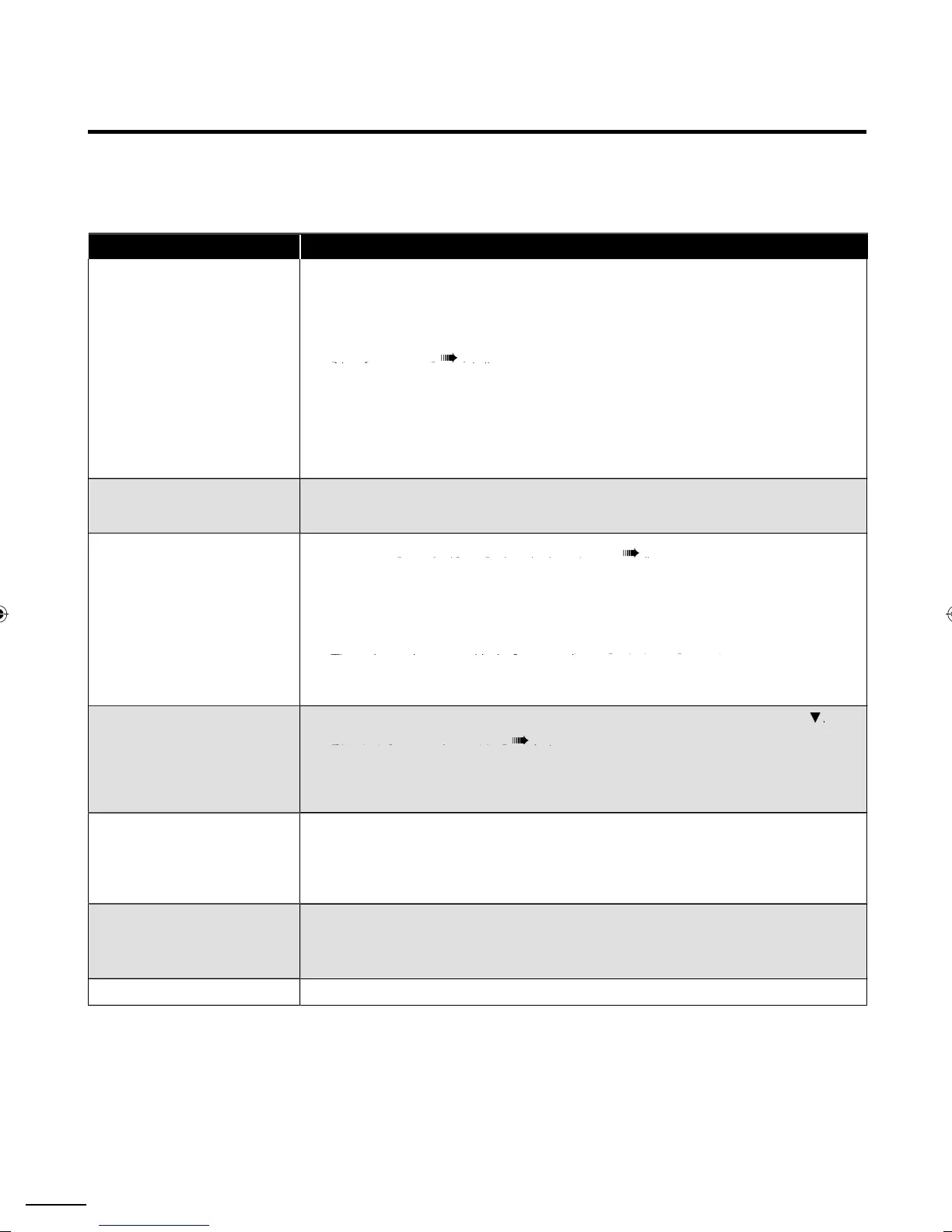FAQ
Question Answer
y remote contro
oes not
wor
.
What should I do
heck the antenna or cable connection to the main unit
heck the batteries of the remote control
heck if there is an obstacle between the infrared sensor window and the remote
ontro
est the signal output. If OK, then possible infrared sensor trouble
IR Si
nal Check
. 35
Aim the remote control directly at the infrared sensor window on the front of the unit.
e
uce t
e
stance to t
e un
t
Re-insert the batteries with their
olarities
+/– si
ns
as indicated
When there is an infrared-equipped device such as PC near this unit, it may interrupt
he remote control signal of this unit
Move the infrared-e
ui
ed device awa
from this unit, chan
e the an
le of the infrared
sensor or turn off the infrared communication function
ow come t
e
nitia
setup
ppears every time
turn on
this unit
onnect the RF coaxial cable to the unit directl
and run the initial setu
Make sure to com
lete the channel scan before turnin
off the unit
y
cannot watc
some
signa
programs.
a
e sure
uto
ro
ram
as
een com
ete
. 19
Autoprogram must be completed when you set up the unit for the fi rst time or move it
o a
ocat
on w
ere prev
ous
y unava
a
e c
anne
s are
roa
cast
e se
ecte
c
anne
may not
e
roa
cast
ng
en
utoprogram
s
nterrupte
an
not comp
ete
, some c
anne
s w
not
e
rece
ve
.
a
e sure to comp
ete
p. 19
The selected channel cannot be viewed by the
Child Lock
p. 2
The unit requires some kind of antenna input. An indoor antenna
(VHF /UHF), an external antenna (VHF /UHF) or an RF coaxial cable from your wall
able/satellite box needs to be plugged into the unit
ow come t
ere is no image
rom the connected external
evices
heck if the right input mode is selected by pressing
OURC
or us
ng
H ▲/
Switchin
Each In
ut Mode
. 16
Check the antenna or cable connection to the unit.
hen using the Component Video Connection check that the Green (Y), Blue (Pb/Cb)
and Red (Pr/Cr) connectors are connected to their corresponding colored jacks on the
un
t
enever
entere
c
anne
num
er
it c
anges automatica
y.
any
g
ta
c
anne
s
ave a
ternate c
anne
num
ers
he unit chan
es the numbers automaticall
to the ones si
nif
in
the broadcastin
stat
on c
anne
num
e
.
hese basic numbers used for
revious analo
broadcasts
(e.g., input ch#30 auto change to ch#6.1)
y are captions not
isp
aye
entirely
r, captions are delayed behind
t
e
ia
ogue.
aptions that are delayed a few seconds behind the actual dialogue are common for live
roa
casts.
ost capt
on
ng pro
uct
on compan
es can
sp
ay a
a
ogue to max
mum
f 220 words per minute. If a dialogue exceeds that rate, selective editing is used to
nsure t
at t
e capt
ons rema
n up-to
ate w
t
t
e current
screen
a
ogue
How can I set the clock
here is no clock function on this unit
LC8(LCD)masterdraftENv1.indd34LC8(LCD)masterdraftENv1.indd34 2010/01/2021:17:342010/01/2021:17:34