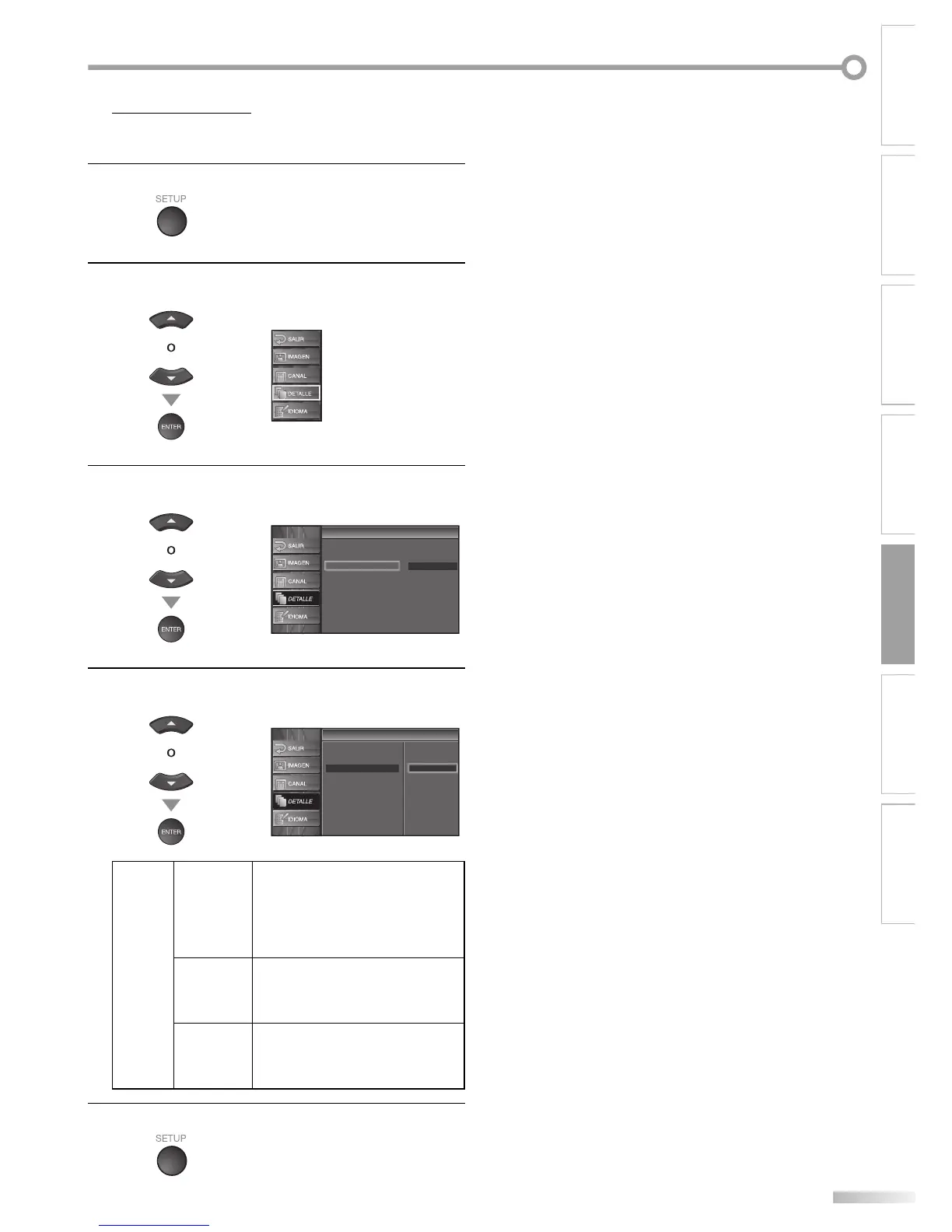31
ES
PARA VER LA TELEVISIÓN
INTRODUCCIÓN CONEXIÓN AJUSTE INICIAL
AJUSTE OPCIONAL
SOLUCIÓN DE PROBLEMAS
INFORMACIÓN
Audio HDMI
Puede ajustar el mecanismo de entrada de sonidopara la toma HDMI - IN.
1
Presione [SETUP] para visualizar el menú principal.
2
Utilice [Cursor
K
/
L] para seleccionar “DETALLE”, y
luego presione [ENTER].
3
Utilice [Cursor
K
/
L] para seleccionar “Audio HDMI”, y
luego presione [ENTER].
Subtítulo Cerrado
Automático
V–chip
Audio HDMI
Detalle
Detalle
4
Utilice [Cursor
K
/
L] para seleccionar la entrada de
sonido deseada, y luego presione [ENTER].
Detalle
Detalle
Subtítulo Cerrado
Automático
Digital
Analógico
V–chip
Audio HDMI
Audio
HDMI
Automático
Seleccione si se ha conectado
el dispositivo digital a la toma
HDMI - IN y el dispositivo analógico
a las fuentes de audio. La señal de
entrada de audio digital tendrá la
prioridad.
Digital
Seleccione si se ha conectado
el dispositivo digital a la toma
HDMI - IN para señales de entrada
de audio digitales.
Analógica
Seleccione si se ha conectado el
dispositivo analógico a las tomas
de audio analógicas para señales de
entrada de audio analógicas.
5
Presione [SETUP] para salir.
5