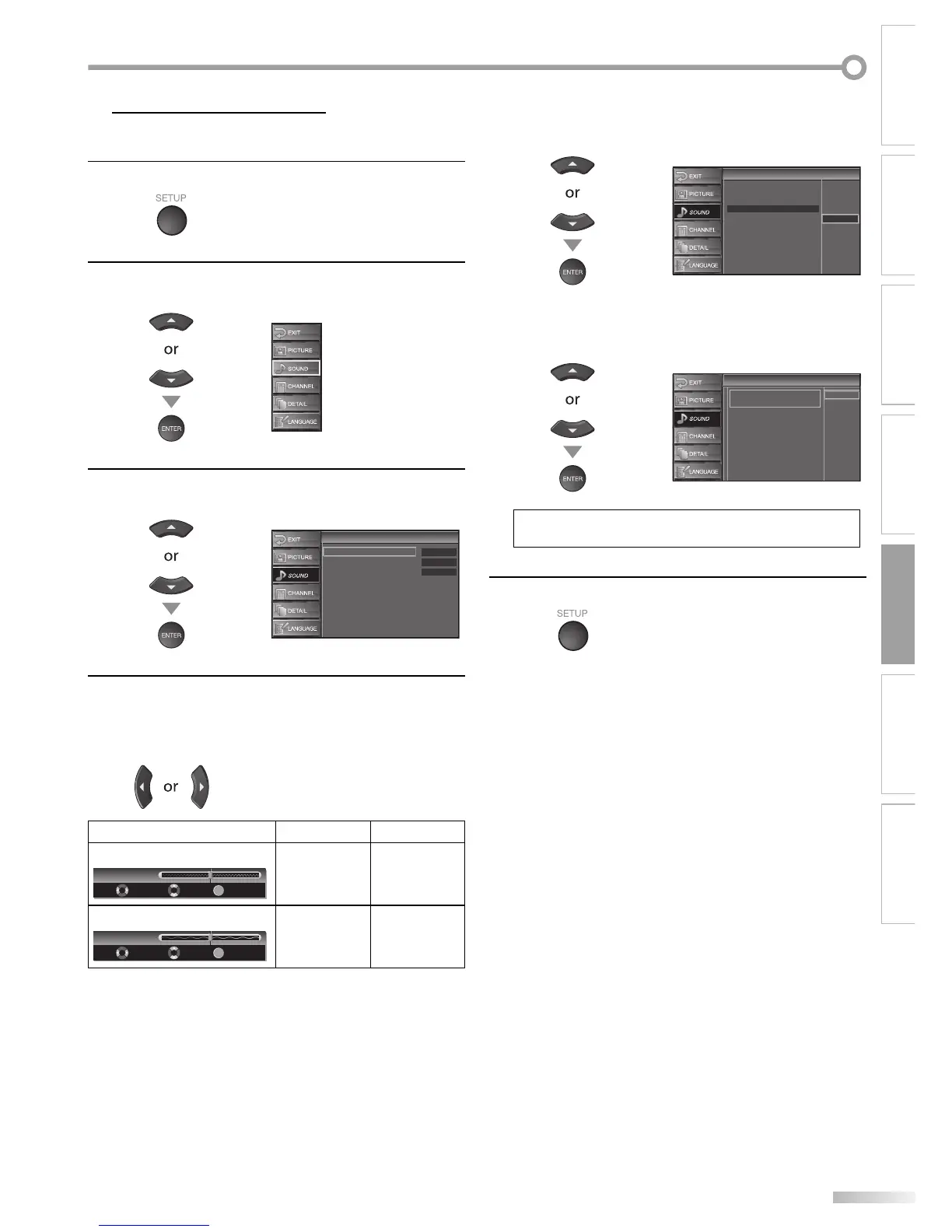23
EN
WATCHING TVINTRODUCTION PREPARATION INITIAL SETTING
OPTIONAL SETTING
TROUBLESHOOTING
INFORMATION
Sound Adjustment
You can adjust treble, bass and surround.
1
Press [SETUP] to display the main menu.
2
Use [Cursor K
/
L] to select “SOUND”, then press
[ENTER].
3
Use [Cursor K
/
L] to select the sound type you want to
adjust, then press [ENTER].
Sound
Sound
Treble
Bass
Surround
Reset Settings
0
0
Off
4
Adjust the sound setting.
Treble, Bass
Use [Cursor
s
/
B
] to adjust.
Cursor
s
Cursor
B
Treble
ENTER
Adjust
Treble
Move
Enter
0
to decrease
higher-pitched
sounds
to increase
higher-pitched
sounds
Bass
ENTER
Adjust
Bass
Move
Enter
0
to decrease
lower-pitched
sounds
to increase
lower-pitched
sounds
5
Surround
Use [Cursor K
/
L] to turn on or off the surround
function, then press [ENTER].
Sound
Sound
Treble
Bass
Surround
Reset Settings
On
Off
Reset Settings
Use [Cursor K
/
L] to select “Reset”, then press [ENTER]
to restore the sound settings to default.
Reset Settings
Reset Settings
This function resets the Sound
settings to factory default.
Cancel
Reset
Note:
• To cancel sound adjustment, press [SETUP].
5
Press [SETUP] to exit.