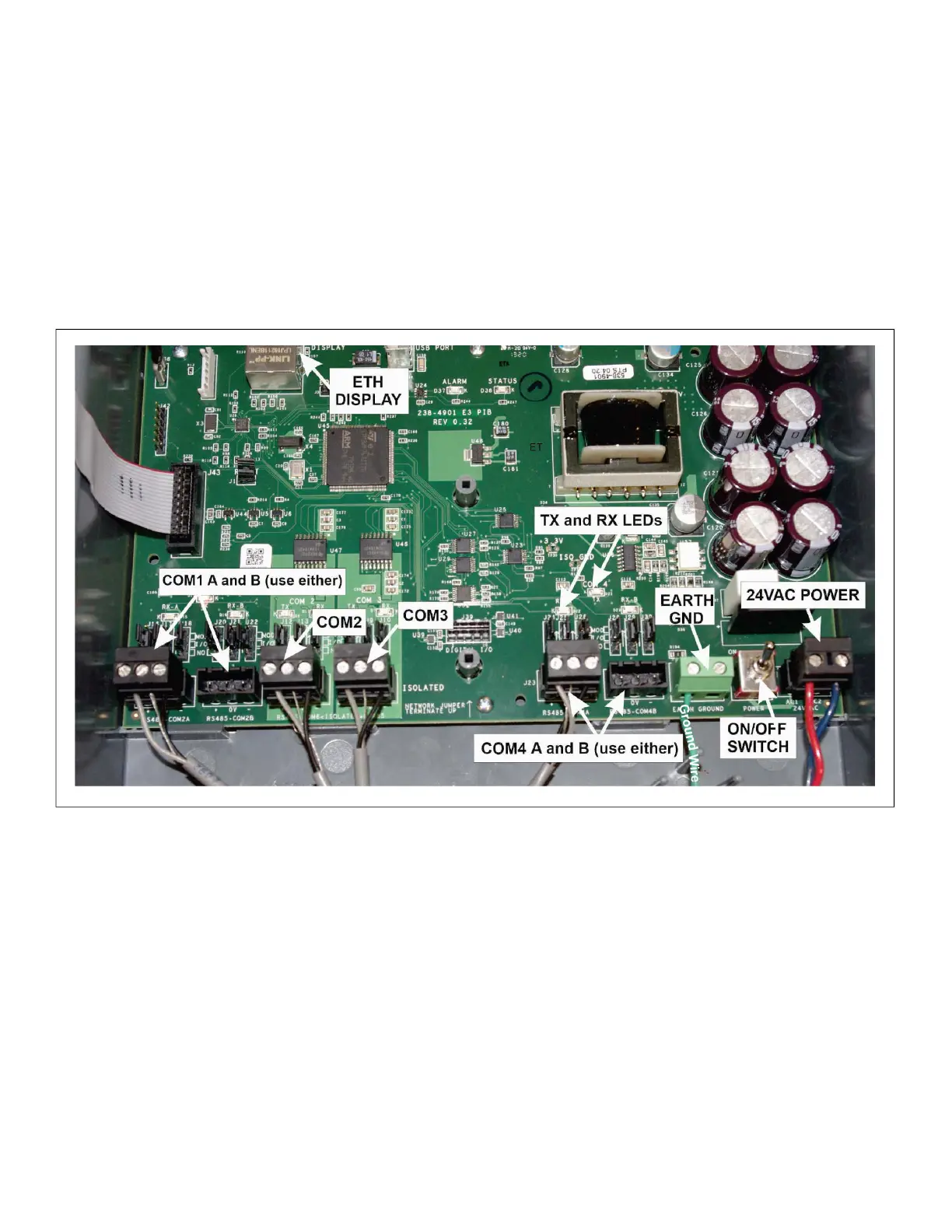Document Part # 026-4167 Rev 1 Page 2 of 10
©2021 Emerson Climate Technologies Retail Solutions, Inc. This document may be photocopied for personal use.
Visit our website at http://www.climate.emerson.com/ for the latest technical documentation and updates.
Wiring
1. Connect the RS485 Communication wire to the terminal block headers as shown. The Cables are numbered
1 through 4.
2. Connect the 2-pin 7.5mm power connector and Ground wire as shown in Figure 2.
3. Connect the other end of the power cable to one of the 50VA P/N 640-0040 transformers.
4. Plug the 50VA P/N 640-0040 Transformers into a 120VAC outlet.
5. Turn the power switch ON (up position). The unit should boot up to the home screen.
6. You can log into the unit the first time by using the below username and password if needed.
• Username = user
• Password = pass
7. Once logged in you will be prompted to change your password.
Figure 2 - PIB Board Layout
