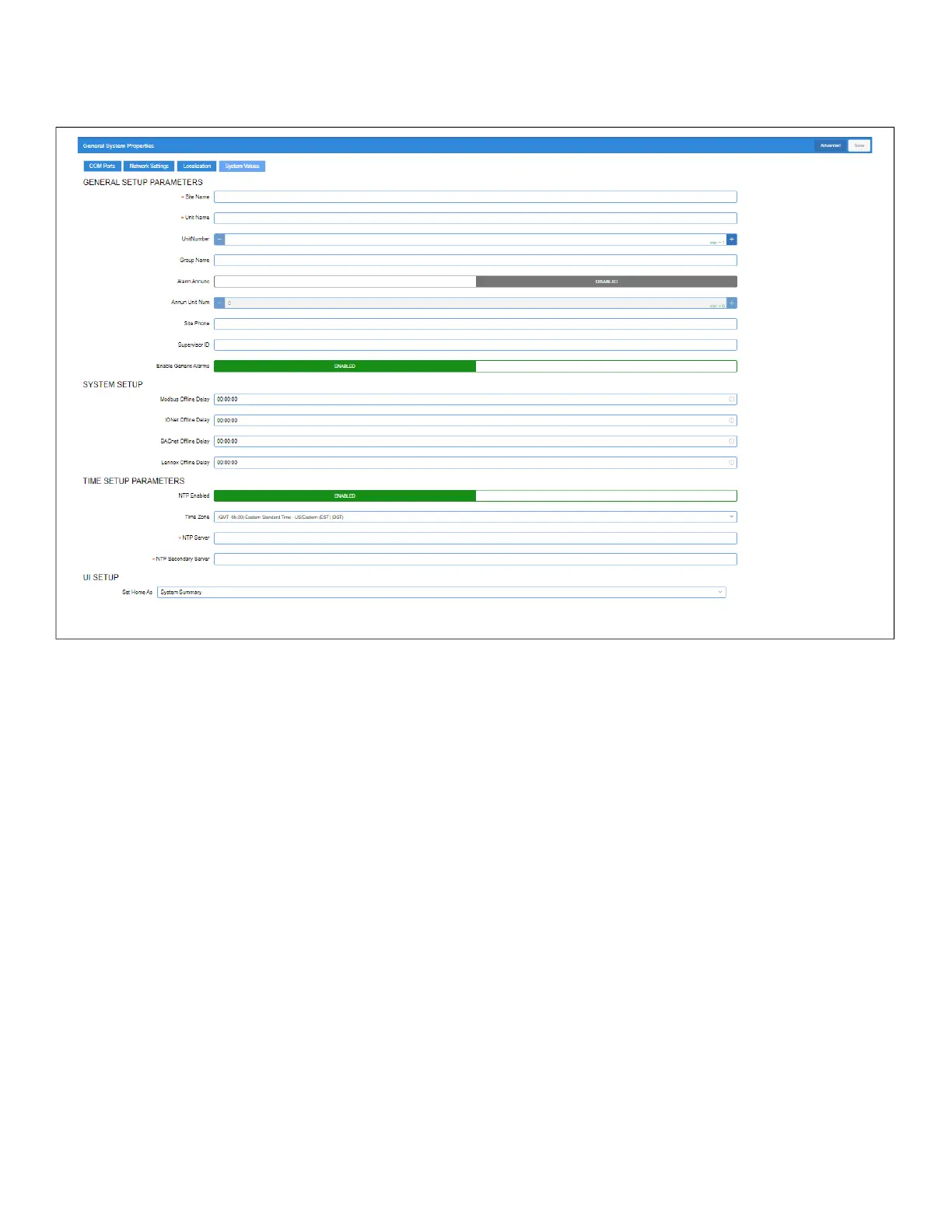Document Part # 026-4167 Rev 1 Page 9 of 10
©2021 Emerson Climate Technologies Retail Solutions, Inc. This document may be photocopied for personal use.
Visit our website at http://www.climate.emerson.com/ for the latest technical documentation and updates.
System Values Screen
From the System Values screen, name the unit by entering it in the Site Name field. The Confirmation window will slide open.
Click OK. Then click the right arrow > to proceed to the Network Settings Screen.
Figure 13 - System Values Screen
