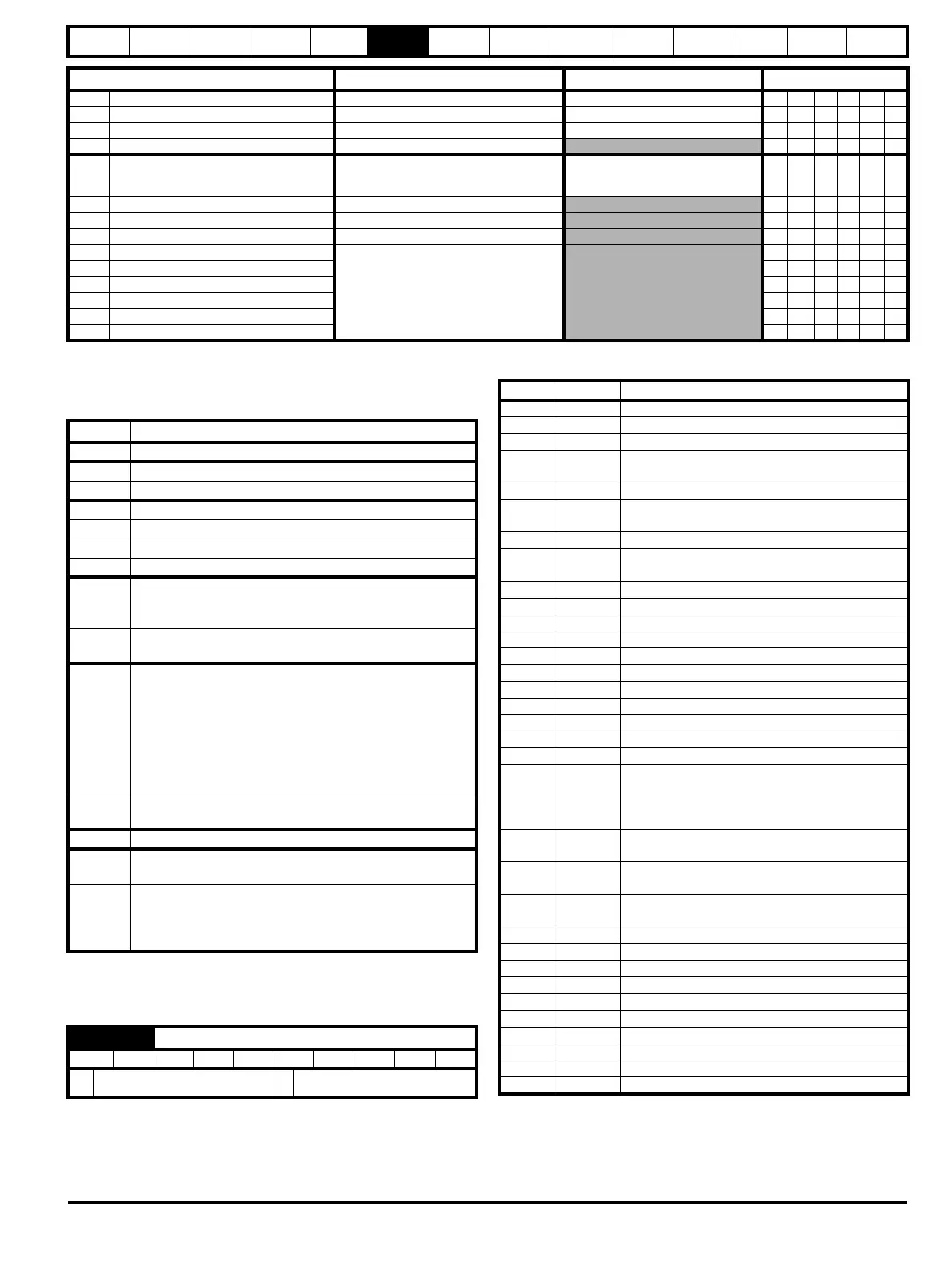Safety
Information
Product
information
Mechanical
Installation
Electrical
installation
Getting
started
Basic
parameters
Running the
motor
Optimization
SMARTCARD
operation
Onboard
PLC
Advanced
parameters
Technical
data
Diagnostics
UL
information
Mentor MP User Guide 65
Issue: 3 www.controltechniques.com
* Modes 1 and 2 are not user saved, Modes 0, 3 and 4 are user saved.
** Only applicable to Modbus RTU mode.
Key:
6.1 Full descriptions
6.1.1 Parameter x.00
Pr x.00 is available in all menus and has the following functions.
* See Chapter 9 SMARTCARD operation on page 81 for more
information of these functions.
** These functions do not require a drive reset to become active. All
other functions require a drive reset to initiate the function.
Fb06 Drive encoder supply voltage {0.76, 3.36} 5V (0), 8V (1), 15V (2), 24V (3) 5V (0) RW Txt US
Fb07 Drive encoder type {0.77, 3.38} Ab (0), Fd (1), Fr (2) Ab (0) RW Txt US
Fb08
Drive encoder termination select
{0.78, 3.39} 0 to 2 1 RW Uni US
Fb09
Drive encoder speed feedback
{0.79, 3.27} ±10,000.0 rpm RW Bi FI NC PT US
in01 Analog input 3 mode {0.81, 7.15}
0-20 (0), 20-0 (1), 4-20.tr (2), 20-4.tr (3), 4-20
(4), 20-4 (5), VOLt (6), th.SC (7), th (8), th.
diSp (9)
th (8) RW Txt US
in02 Analog input 1 {0.82, 7.01} ±100.00 %
RO Bi NC PT
in03 Analog input 2 {0.83, 7.02} ±100.0 %
RO Bi NC PT
in04 Analog input 3 {0.84, 7.03} ±100.0 %
RO Bi NC PT
in05 T24 digital I/O 1 state {0.85, 8.01}
OFF (0) or On (1)
RO Bit NC PT
in06 T25 digital I/O 2 state {0.86, 8.02} RO Bit NC PT
in07 T26 digital I/O 3 state {0.87, 8.03} RO Bit NC PT
in08 T27 digital input 4 state {0.88, 8.04} RO Bit NC PT
in09 T28 digital input 5 state {0.89, 8.05} RO Bit NC PT
in10 T29 digital input 6 state {0.90, 8.06} RO Bit NC PT
Parameter
Range(
Ú) Default(Ö)
Type
Coding Attribute
{X.XX} Copied Menu 0 or advanced parameter
RW Read/write: can be written by the user
RO Read only: can only be read by the user
Bit 1 bit parameter: ‘On’ or ‘OFF’ on the display
Bi Bipolar parameter
Uni Unipolar parameter
Txt Text: the parameter uses text strings instead of numbers.
FI
Filtered: some parameters which can have rapidly changing
values are filtered when displayed on the drive keypad for
easy viewing.
DE
Destination: This parameter selects the destination of an
input or logic function.
RA
Rating dependent: this parameter is likely to have different
values and ranges with drives of different voltage and
current ratings. Parameters with this attribute will not be
transferred to the destination drive by SMARTCARDs when
the rating of the destination drive is different from the
source drive and the file is a parameter file. However, the
value will be transferred if only the current rating is different
and the file is a differences from default type file.
NC
Not copied: not transferred to or from SMARTCARDs
during copying.
PT Protected: cannot be used as a destination.
US
User save: parameter saved in drive EEPROM when the
user initiates a parameter save.
PS
Power-down save: parameter automatically saved in drive
EEPROM when the under volts (UV) trip occurs. Power-
down save parameters are also saved in the drive when the
user initiates a parameter save.
SE00 {x.00} Parameter zero
RW Uni
Ú
0 to 32,767
Ö
0
Value String Action
0 No Act No action
1 SAUE Save parameters
2 rEAd 1* Transfer SMART card data block 1 to the drive
3 PrOg 1*
Transfer drive parameters as difference from
default to SMART card block number 1
4 rEAd 2* Transfer SMART card data block 2 to the drive
5 PrOg 2*
Transfer drive parameters as difference from
default to SMART card block number 2
6 rEAd 3* Transfer SMART card data block 3 to the drive
7 PrOg 3*
Transfer drive parameters as difference from
default to SMART card block number 3
8 diS.diFF Display non-default values only
9 diS.dESt Display destination parameters only
10 Eur Load European defaults
11 USA Load USA defaults
12 rES OP Reset all Solution Modules
1000 1000 Save parameters
1070 1070 Reset all Solution Modules
1233 1233 Load European defaults
1244 1244 Load USA defaults
1255 1255 Load European defaults (excluding menus 15 to 20)
1256 1256 Load USA defaults (excluding menus 15 to 20)
2001 2001*
Transfer drive parameter to a card and create a
bootable difference from default SMART card block
with data block number 1 and clear parameter
11.42. If data block 1 exists it is over written.
3yyy 3yyy*
Transfer drive parameters to SMART card block
number yyy
4yyy 4yyy*
Transfer drive parameters as difference from
default to SMART card block number yyy
5yyy 5yyy*
Transfer Onboard Applications Lite ladder
program to SMART card block number yyy
6yyy 6yyy* Transfer SMART card data block yyy to the drive
7yyy 7yyy* Erase SMART card data block yyy
8yyy 8yyy* Compare drive data with SMART card block yyy
9555 9555* Clear SMART card warning suppression flag
9666 9666* Set SMART card warning suppression flag
9777 9777* Clear SMART card read-only flag
9888 9888* Set SMART card read-only flag
9999 9999* Erase SMART card
12000** 12000** Display non-default values only
12001** 12001** Display destination parameters only