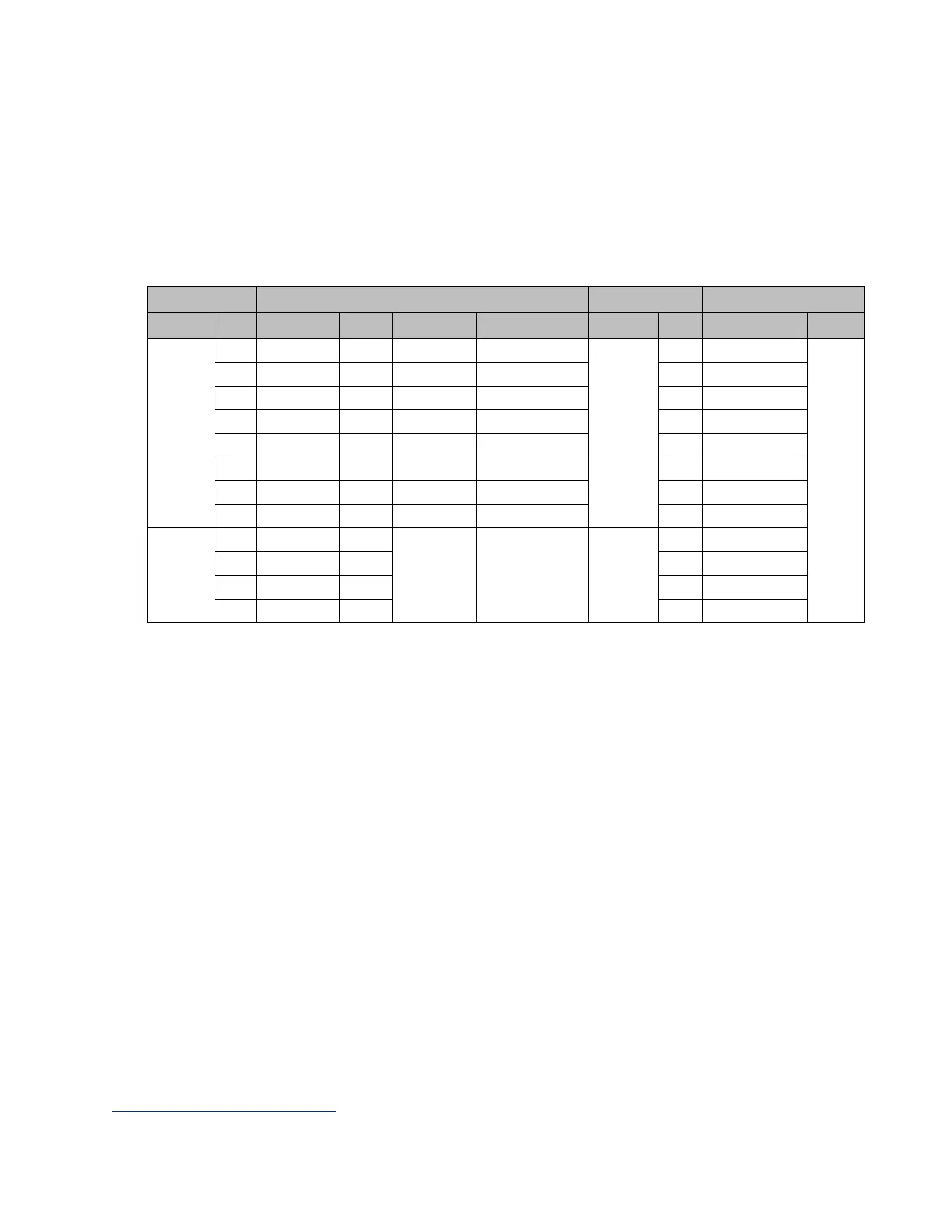Quick Panel Operator User Manual Section 4
GFK-2847AA Jan 2023
Pre-installation Checks 51
4.5 Firmware Updates
Update the unit to the most recently released version of the firmware,
with the latest feature upgrades and issues addressed. Firmware updates
for the QuickPanel
+
are available on the Support website.
Default DIP Switch Settings:
Note:
The firmware update will remove the application and change the IP Address of the QuickPanel+
Operator Interface.
The firmware package contains encrypted .nbo files. Use the PreUpdate.exe tool to decrypt the .nbo
files before using them for an upgrade.