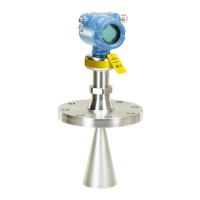Loading...
Loading...
Do you have a question about the Emerson ROSEMOUNT 5081-A and is the answer not in the manual?
| Brand | Emerson |
|---|---|
| Model | ROSEMOUNT 5081-A |
| Category | Transmitter |
| Language | English |
Explains the capabilities and uses of the 5081-A transmitter with various sensors.
Lists general physical and environmental specifications of the transmitter.
Outlines measurement range, resolution, and calibration for oxygen sensors.
Details specifications for free chlorine measurement, including pH correction.
Covers pH measurement application, range, resolution, and diagnostics.
Specifies measurement range, resolution, and calibration for total chlorine.
Lists measurement range, resolution, and calibration for ozone sensors.
Describes the transmitter display during calibration and programming modes.
Explains the functions and operation of the infrared remote controller.
Illustrates the functional block diagram for Fieldbus communication.
Provides detailed technical specifications for the 5081-A-FF transmitter.
Describes access and use of AMS for transmitter configuration and monitoring.
Guides on how to order the Model 5081-A transmitter and its options.
Lists available accessories for the 5081-A transmitter.
Instructions for checking the transmitter upon arrival and inspecting for damage.
Details how to rotate the transmitter's display board for optimal viewing.
General guidelines and procedures for mounting the transmitter.
Explains how to connect the power supply wiring to the transmitter.
Wiring instructions for 499A series amperometric sensors.
Wiring for free chlorine and pH sensors, including RTD usage.
Wiring diagram for Hx438 and Gx448 steam-sterilizable sensors.
Describes the process and program display screens of the transmitter.
Details the functions of each key on the infrared remote controller.
Outlines the navigation structure of the transmitter's menus.
Explains how warning and fault messages are displayed and interpreted.
Describes the purpose and use of the security code to protect settings.
Explains how to use the hold function during calibration to maintain output.
Introduces the section on Fieldbus operation and software functionality.
Explains how to configure Analog Input blocks for measurements and units.
Details how to configure and calibrate the transducer block using DeltaV Explorer.
Provides a summary of the transmitter's device type, revision, and function blocks.
Overview of programming tasks and terms used in the section.
Lists the factory default settings for the transmitter configuration.
Explains how to enable/disable and set temperature compensation values.
Covers configuring measurement type, units, and output settings.
Details how to set stabilization criteria and limits for calibration.
Instructions for setting line frequency for noise rejection.
Covers pH correction, diagnostics, and calibration settings.
Instructions for setting barometric pressure units and values.
Explains the role of temperature in sensor measurements and calibration.
Steps for calibrating temperature using the remote controller.
Steps for standardizing temperature measurement via DeltaV.
Explains sensor operation and the purpose of calibration for oxygen.
Steps for zeroing the oxygen sensor with the remote controller.
Steps for zeroing the oxygen sensor using DeltaV.
Steps for air calibration of the oxygen sensor with the remote controller.
Steps for air calibration of the oxygen sensor using DeltaV.
Steps for in-process calibration of oxygen sensor with remote controller.
Steps for in-process calibration of oxygen sensor using DeltaV.
Explains sensor operation and calibration for free chlorine measurement.
Steps for zeroing the free chlorine sensor with the remote controller.
Steps for zeroing the free chlorine sensor using DeltaV.
Steps for full scale calibration of free chlorine sensor with remote controller.
Steps for full scale calibration of free chlorine sensor using DeltaV.
Explains dual slope calibration for free chlorine sensors.
Explains sensor operation and calibration for total chlorine measurement.
Steps for zeroing the total chlorine sensor with the remote controller.
Steps for zeroing the total chlorine sensor using DeltaV.
Steps for full scale calibration of total chlorine sensor with remote controller.
Steps for full scale calibration of total chlorine sensor using DeltaV.
Explains dual slope calibration for total chlorine sensors.
Explains sensor operation and calibration for ozone measurement.
Steps for zeroing the ozone sensor with the remote controller.
Steps for zeroing the ozone sensor using DeltaV.
Steps for full scale calibration of ozone sensor with remote controller.
Steps for full scale calibration of ozone sensor using DeltaV.
Explains pH measurement principles and calibration importance.
Steps for automatic pH calibration using the remote controller.
Steps for automatic pH calibration using DeltaV.
Steps for manual pH calibration using the remote controller.
Steps for manual pH calibration using DeltaV.
Procedure for standardizing pH measurement with the remote controller.
Procedure for standardizing pH measurement using DeltaV.
How to adjust pH slope using the remote controller.
How to adjust pH slope using DeltaV.
Introduction to transmitter diagnostics and how to access them.
Lists diagnostic messages specific to dissolved oxygen measurements.
Lists diagnostic messages for ozone and total chlorine measurements.
Lists diagnostic messages for free chlorine measurements.
Explains the meaning and display of warning, fault, and error messages.
Table of faults, warnings, and errors with their explanations and corresponding sections.
Troubleshooting common issues related to temperature measurement and calibration.
Troubleshooting issues specific to oxygen measurement and calibration.
Troubleshooting problems with free chlorine measurement and calibration.
Troubleshooting issues related to total chlorine measurement and calibration.
Troubleshooting problems with ozone measurement and calibration.
Troubleshooting issues related to pH measurement and calibration.
Simulating input currents for dissolved oxygen sensor performance checks.
Simulating input currents for chlorine and ozone sensor performance checks.
Simulating pH inputs for transmitter testing.
Simulating temperature inputs for transmitter testing.
Procedure for checking the reference electrode voltage.
Introduction to the maintenance section.
Routine cleaning and component replacement guidelines.
General information regarding factory communication for repairs.
Procedure for returning instruments under warranty for repair.
Procedure for returning instruments no longer under warranty for repair.