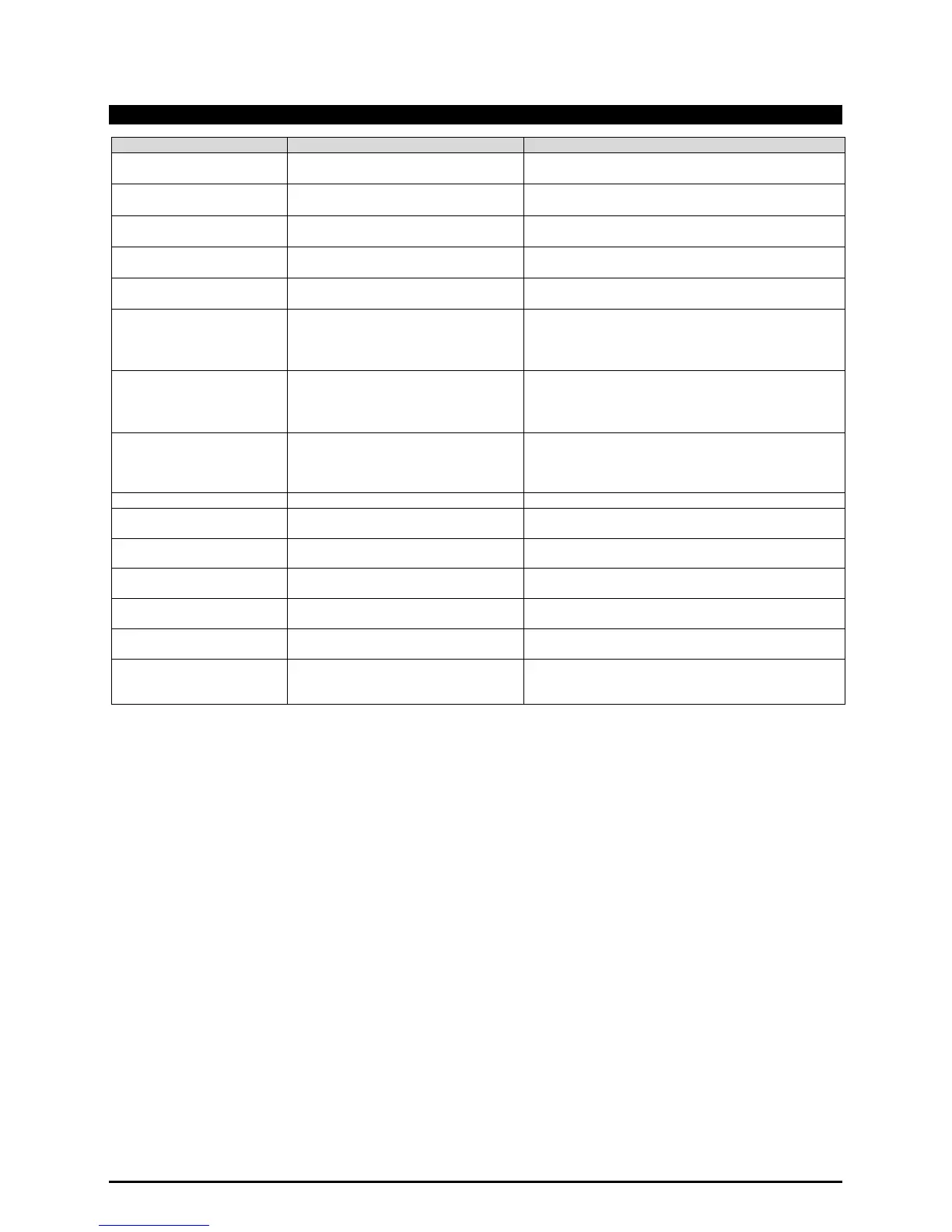1592031000 Univ-R4 GB - r1.1 - 2012.07.23 Universal-R 19/20
21. FAULT FINDING
Problem Possible reason Notes
Display flashing HA Temperature too high.
Check cooling system.
Check alarm settings.
Display flashing LA Temperature too low.
Check cooling system.
Check alarm settings.
Display flashing HA2 Condenser temperature too high.
Check condenser cooling system.
Check alarm settings.
Display flashing LA2 Condenser temperature too low.
Check condenser cooling system.
Check alarm settings.
Display flashing P1
Fault with thermostat probe.
Wrong type of probe fitted (NTC/PTC).
Check probe connections and resistance value.
Change probe type or alter parameter PbC.
Display flashing P2
Fault with evaporator probe.
Wrong type of probe fitted (NTC/PTC).
Parameter tC has been set to 4, 5 or 6
without evaporator probe fitted.
Check probe connections and resistance value.
Change probe type or alter parameter PbC.
Fit evaporator probe or alter parameter tC.
Display flashing P3
Fault with third probe.
Wrong type of probe fitted (NTC/PTC).
Parameter tC has been set to 6 without
third probe fitted.
Check probe connections and resistance value.
Change probe type or alter parameter PbC.
Fit evaporator probe or alter parameter tC.
Display flashing EE Data corruption.
Check for electrical spikes and interference. Fit filters DIXL930 &
DIXL932. Ensure probe cables are separated from power cables.
Re-check all parameter settings. Replace controller if still not
working.
Display flashing dA Door has been left open too long. Shut the door.
Display flashing EA
A non serious external alarm has been detected
by the digital input.
Trace and rectify the external problem.
Display flashing bAL
A serious external alarm has been detected by
the digital input.
Trace and rectify the external problem.
Buttons will not work Buttons have been locked.
Unlock buttons by pressing both UP & DOWN buttons until display
flashes Pon.
Parameter cannot be adjusted
over its full range
Some other parameter is conflicting and
preventing further adjustment.
Check other parameter settings.
Power on but no output operates
Small LED’s flashing
Anti short cycle delay in progress, all relays
being held off until it expires.
Wait or adjust parameters AC or odS.
Evaporator fan short cycling Parameter FSt set too low.
Adjust FSt to a higher setting. During commissioning, set it above
ambient until pull down is complete, then re-set to a more suitable
temperature.
