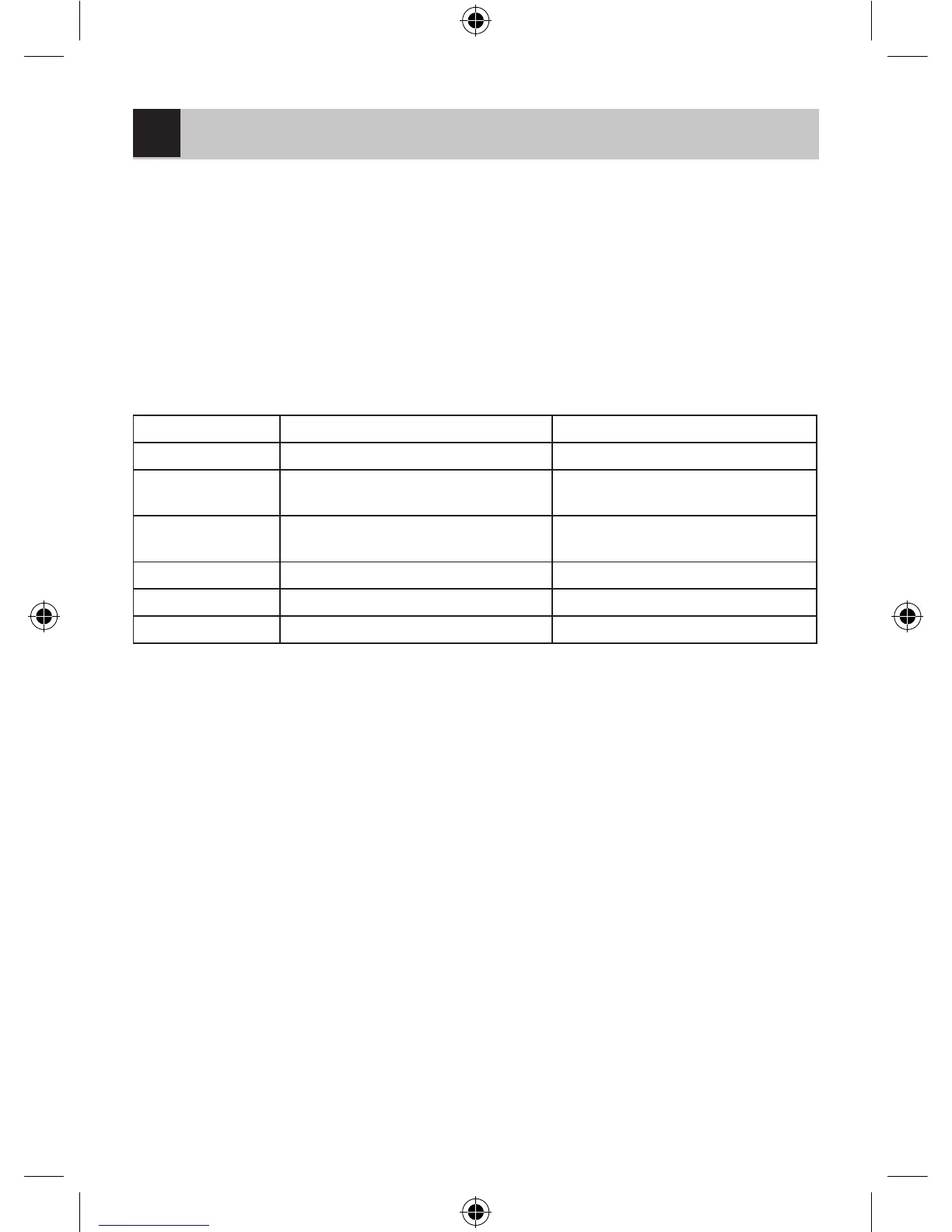Thermo-hygrometer
The thermometer shows time, calendar, indoor temperature and humidity.
It has a memory of the minimum and maximum values and an alarm clock with a snooze function.
Read this manual carefully before you start using the product.
Technical specications
• Quartz controlled clock
• Indoor temperature range: 0–50 °C
• Temperature resolution: 0.1°C
• Indoor humidity resolution: 20–90 %
• Resolution and precision of humidity measurement: 1 %, ±5 %
• Power supply: 1×1.5 V AA
• Dimensions and weight: 93×93×37 mm, 109 g (w/o batteries)
Buttons
Push Hold
SNOOZE•LIGHT Activate snooze/display backlighting
MODE Alarm clock time
Setting the alarm clock, time, date,
12/24 h
UP
Show the date / alarm clock activation /
one step forward
MEM Show the max/min measured values Erase all measured values
C/F Show temperature units in °C/°F
RESET Erase all values
Battery installation
1. Open the battery lid on the rear side of the thermometer.
2. Insert 1×1.5 V AA batteries into the thermometer. When inserting the batteries, follow the proper polarity. Useonly
alkali batteries of the same type. Do not use rechargeable batteries. Dispose of the used batteries ecologically
inaccordance with the legislation of your country.
3. Close the battery cover.
Setting the time
1. Hold the MODE button. The hours will start ashing.
2. Use the UP button to change the values:
Minutes – hours – 12/24 h format / month /day
3. Navigate among the values by a short push of the MODE button.
Indoor temperature and humidity, temperature units
Indoor temperature is displayed in the top half of the thermometer.
Indoor humidity is displayed in the bottom half of the thermometer.
Push the C/F button to toggle the temperature units - °C or °F.
Maximum and minimum values of temperature and humidity
Push MEM button repeatedly to display the maximum and minimum measured values of temperature and humidity.
Hold MEM button to reset the memory of measured values.
Display the date
In the time display mode push the UP button to display the current date for 3 seconds.
GB
