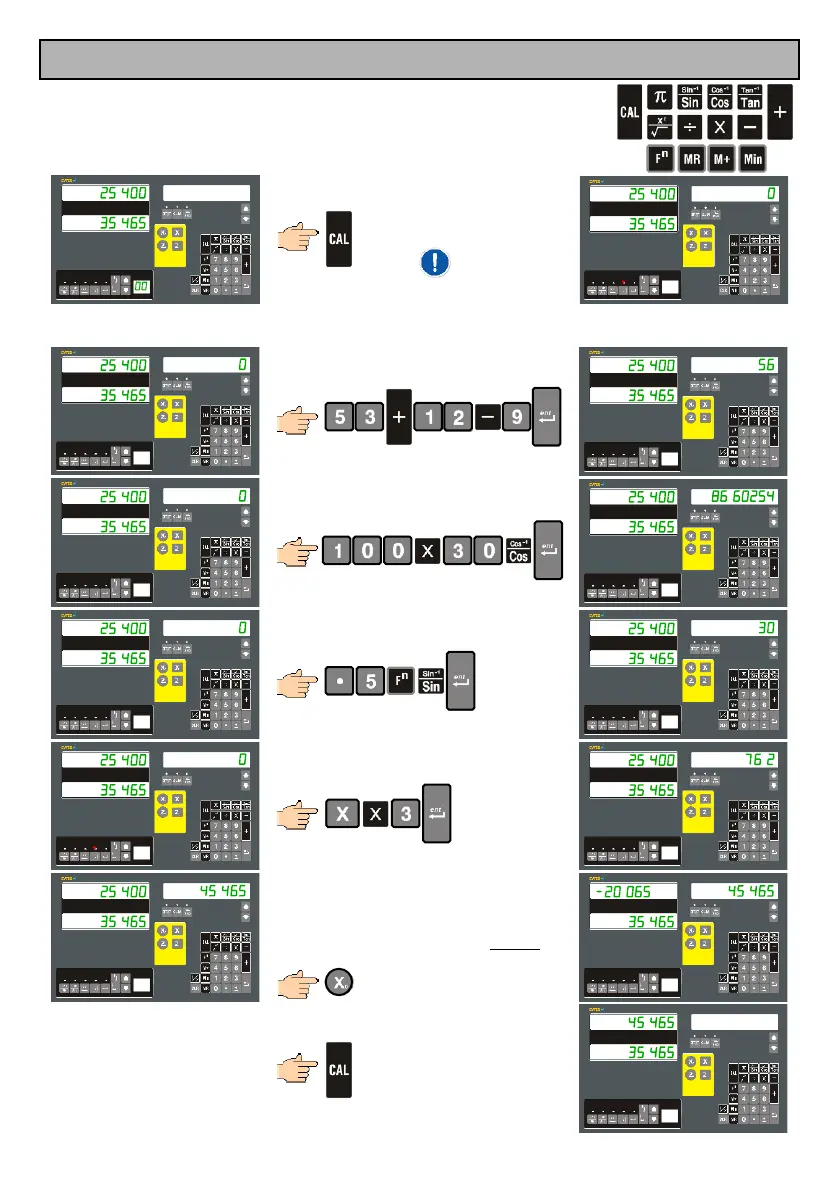Calculator Function
The EM250 has a comprehensive set of calculator functions which also includes
trigonometric calculations.
What makes this calculator more useful is that axis values can be selected as part of
the calculation and the result can also then be transferred back in to a chosen axis.
ABS
Enter the DRO Calculator:
The axes values are
still displayed.
Add & Subtract: 53 + 12 - 9 = 56
Examples:
Use Trig: 100 COS (30) = 86.60254
Use Inverse Trig: Sin-¹ (0.5) = 30o
Use X-axis value: 25.4 x 3 = 76.2
Transfer Value offset to X-axis:
X = 25.4 : Value = 45.465
So in order to get to position 45.465 we
need to move 25.400 - 45.465 = -20.065
Move axis to 0.000 to get
to 45.465 relative to the
current ABS datum.
ABS
Exit the calculator function.
- 12 -
