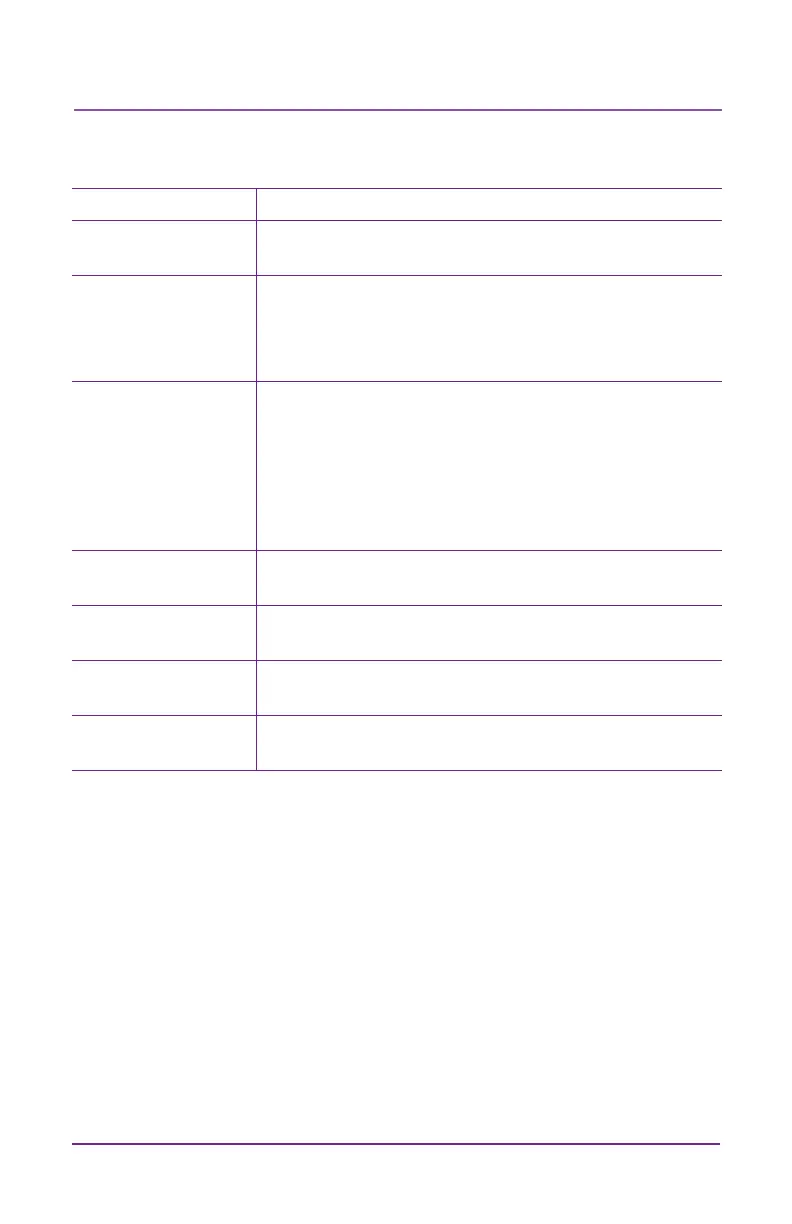User Reference Guide 15
User Reference Guide
Common LCD Messages
Error Message Refer to:
110: Print ribbon
out or missing
“Load the Print Ribbon Cartridge” on page 8
“Install the Prelled Ribbon Cassee” on page 9
112: Card hopper
empty
“Load Cards in a Single-Hopper Printer” on page 5
“Use the Excepon Slot” on page 5
“Load Cards in a Mul-Hopper Printer” on page 6
“Use the Mul-Hopper Excepon Slide” on page 7
118: Print ribbon
type problem
119: Print ribbon
not supported
121: Print ribbon
not idened
“Load the Print Ribbon Cartridge” on page 8
“Install the Prelled Ribbon Cassee” on page 9
172: Insert cleaning
card
“Clean the Printer” on page 16
276: Mul-hopper
card jam
“Clear a Card Jam” on page 11
277: Mul-hopper
pick error
“Load Cards in a Mul-Hopper Printer” on page 6
294: Cleaning
required
“Clean the Printer” on page 17