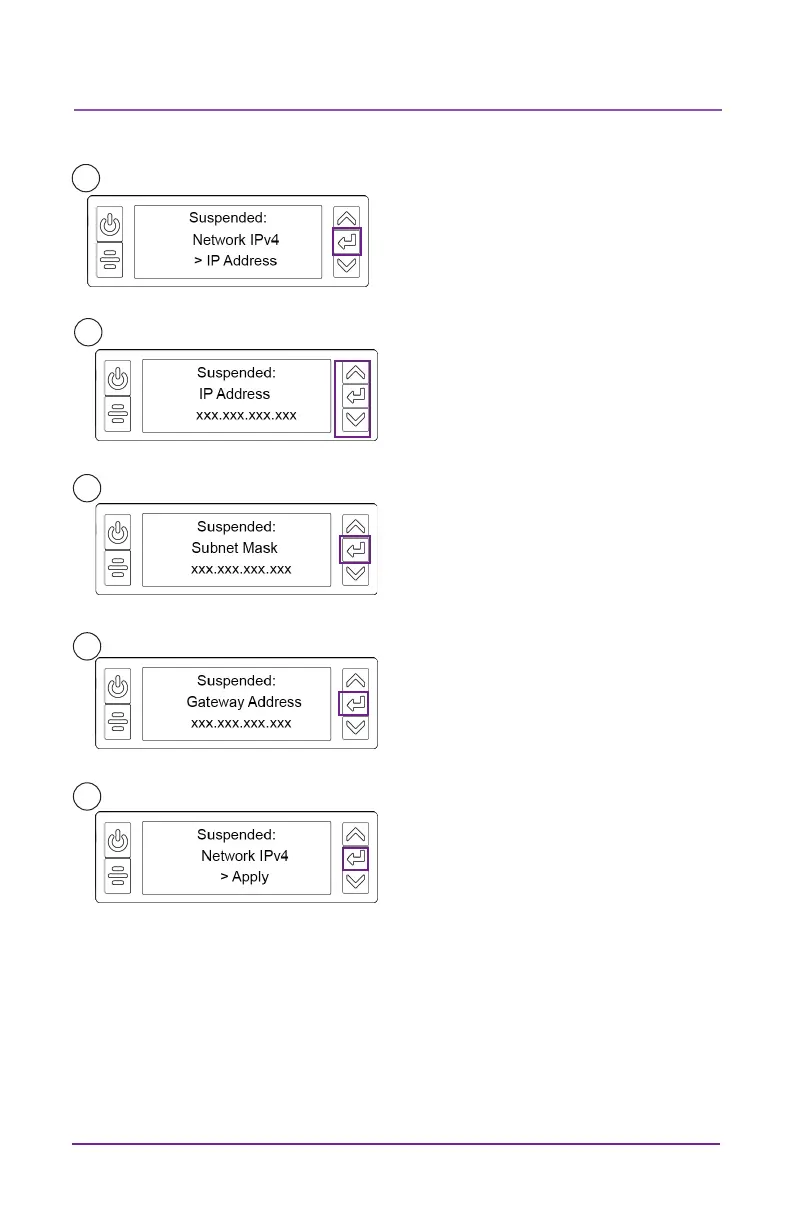User Reference Guide 21
User Reference Guide
Use the arrow keys to change the
right-most digit one number at a
me. Press Enter to save each value
and connue to the next secon of
the address. Press Enter when all
four secons are correct.
Repeat step 10 to enter the subnet
mask.
Press Enter when you nish
entering the address informaon.
Press Enter to apply your changes.
Power o and restart the printer to verify that the stac IP address is
correct.
9
10
11
12
13
Repeat step 10 to enter the gateway
address