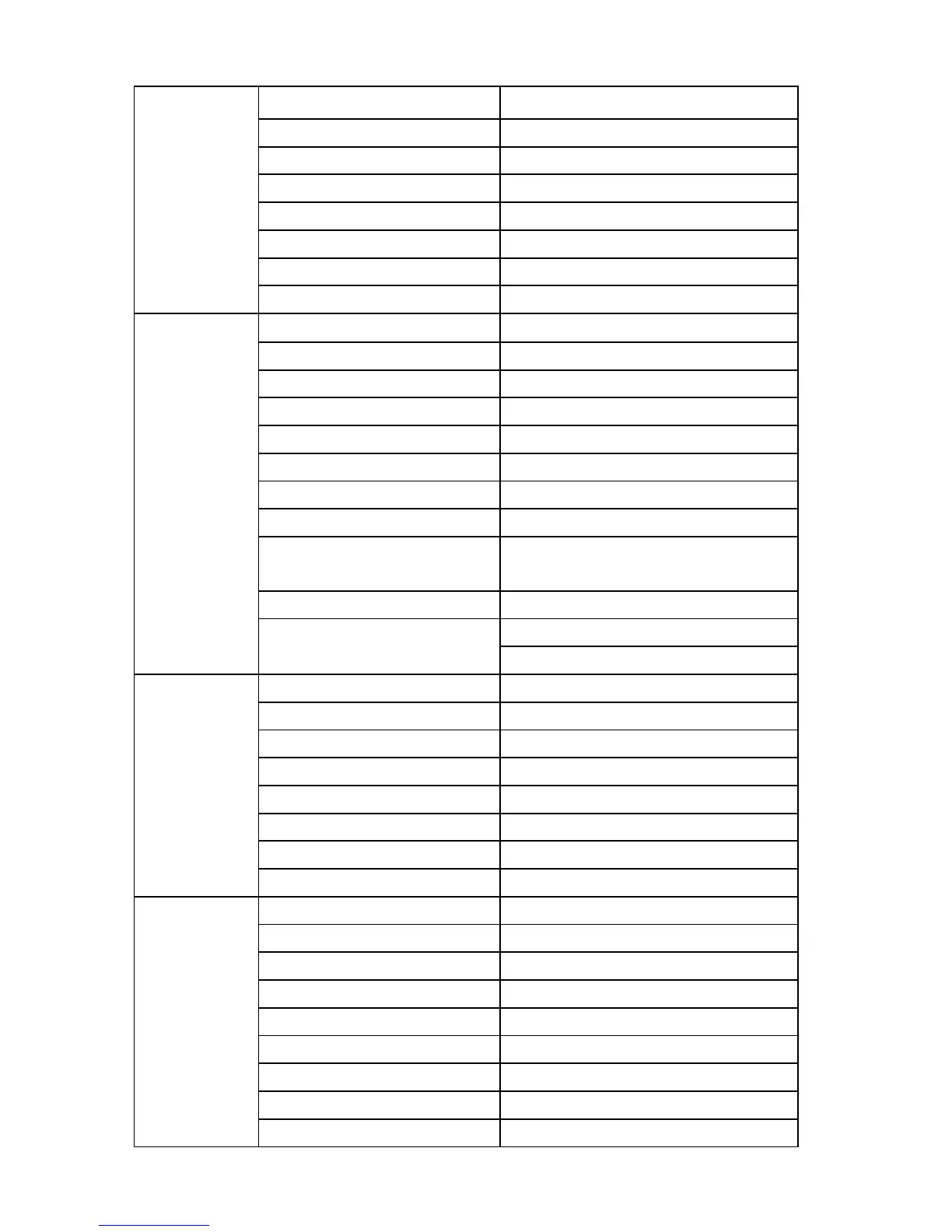4
1. Monitor Specifications
LCD Panel
Model number P2271wL
Driving system TFT Color LCD
Viewable Image Size 54.69cm diagonal
Pixel pitch 0.248mm(H) x 0.248mm(V)
Video R, G, B Analog lnterface & Digital Interface
Separate Sync. H/V TTL
Display Color 16.7M Colors
Dot Clock 148.5MHz
Resolution
Horizontal scan range 31kHz - 80 kHz
Horizontal scan Size(Maximum) 476.64mm
Vertical scan range 56Hz - 75 Hz
Vertical scan Size(Maximum) 268.11mm
Optimal preset resolution 1920 x 1080 (60 Hz)
Highest preset resolution 1920 x 1080 (60 Hz)
Plug & Play VESA DDC2B/CI
Input Connector D-Sub 15pin & DVI-D
Input Video Signal
Analog: 0.7Vp-p(standard), 75 OHM,
Positive & DVI-D Digital Interface (TMDS)
Power Source 100~240VAC, 50/60Hz
Power Consumption
Active < 28W
Standby < 1W
Physical
Characteristics
Connector Type 15-pin Mini D-Sub & DVI-D
Signal Cable Type Detachable
Dimensions & Weight:
Height (with base) 365.80mm
Width 505.6mm
Depth 179.78mm
Weight (monitor only) 3.5kg
Weight (with packaging) 5.0kg
Environmental
Temperature:
Operating 0° to +40°
Non-Operating -20°to +60°
Humidity:
Operating 20% to 90% (non-condensing)
Non-Operating 10% to 90% (non-condensing)
Altitude:
Operating 0~ 6562ft
Non-Operating 0~ 40000ft