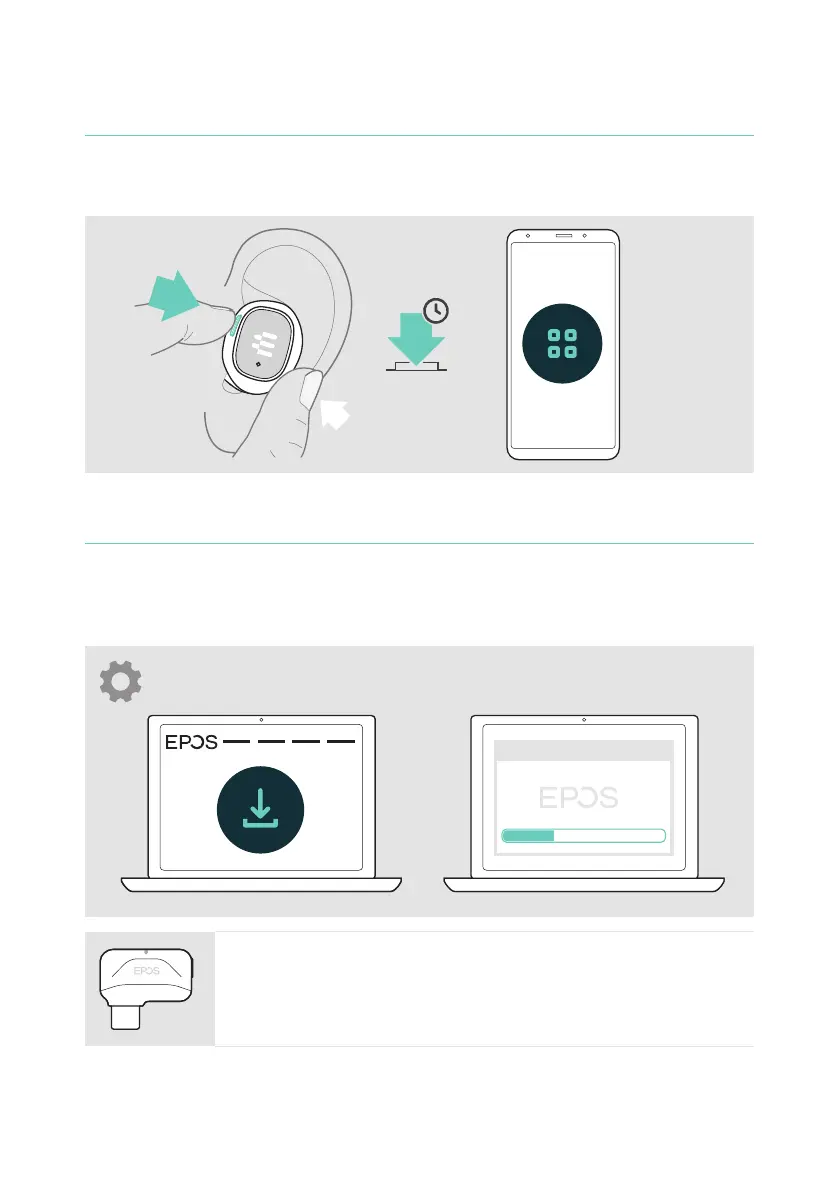13How to use – the basics
Using Siri
®
, Google Now
™
, Alexa
Virtual Personal Assistants (VPA) such as Siri are supported by your GTW 270�
Press and hold the button to activate the VPA on your device�
2s
2s
Installing the EPOS Gaming Suite
The free software EPOS Gaming Suite allows you to add value to your GTW 270�
1 Download the software from www�eposaudio�com/gaming/downloads�
2 Install the software�
x
Gaming Suite
w ww.eposaudio.com/gaming/downloads
While using the dongle:
Through the Gaming Suite the earbuds will get more features
unlocked, and deliver cutting edge audio performance�