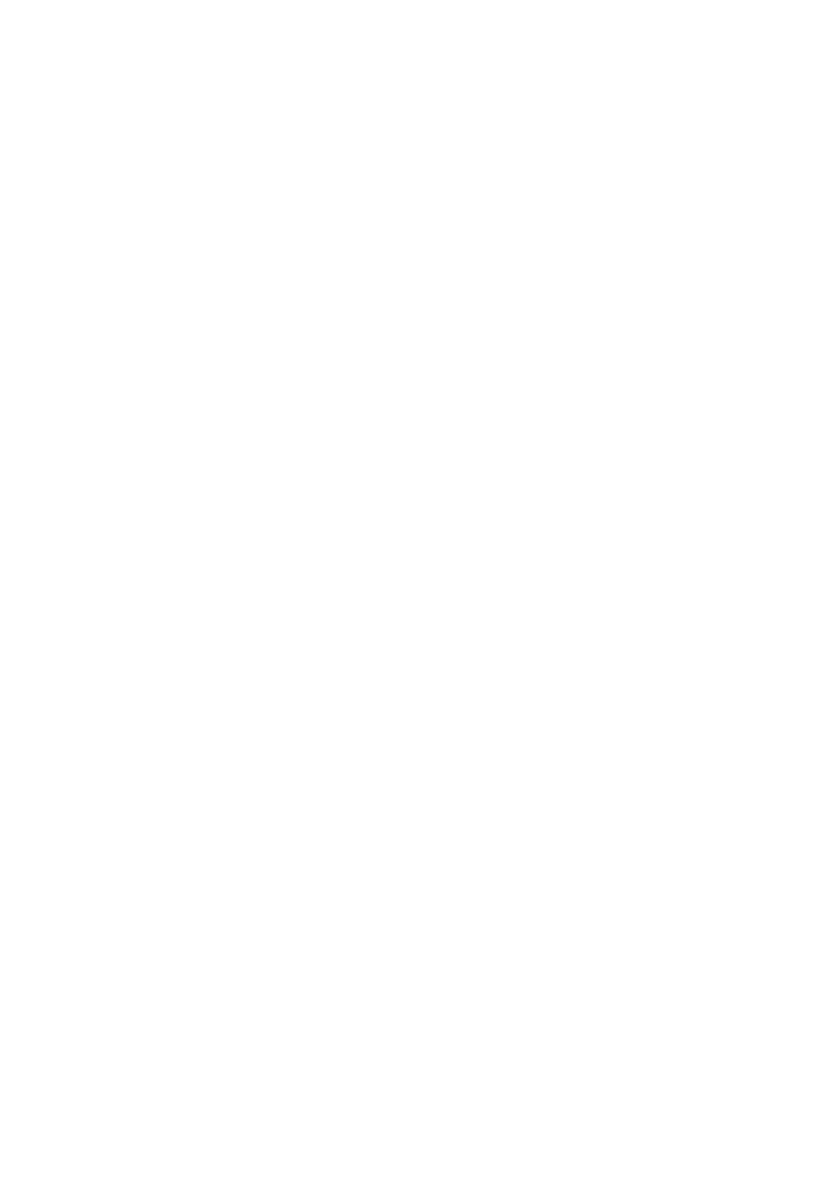1
Contents
Welcome �����������������������������������������������������������������������������������������������������������������������������������2
Package contents �������������������������������������������������������������������������������������������������������������3
GTW 270 at a glance ������������������������������������������������������������������������������������������������������ 4
Earbuds at a glance ��������������������������������������������������������������������������������������������������������������������������������������������������4
Charge case at a glance �������������������������������������������������������������������������������������������������������������������������������������� 5
Low-latency dongle at a glance �������������������������������������������������������������������������������������������������������������������� 5
How to connect to your devices ��������������������������������������������������������������������������6
Pairing with a Bluetooth device ����������������������������������������������������������������������������������������������������������������������6
Connecting the dongle ������������������������������������������������������������������������������������������������������������������������������������������ 7
Pairing with the dongle ������������������������������������������������������������������������������������������������������������������������������������������8
Finding your t ���������������������������������������������������������������������������������������������������������������������9
Changing the eartips ���������������������������������������������������������������������������������������������������������������������������������������������� 9
Positioning securely in your ears ������������������������������������������������������������������������������������������������������������������ 9
How to use – the basics ��������������������������������������������������������������������������������������������10
Powering the earbuds on – auto connect ������������������������������������������������������������������������������������������10
Powering the earbuds o ������������������������������������������������������������������������������������������������������������������������������������ 11
Handling audio �������������������������������������������������������������������������������������������������������������������������������������������������������������12
Handling calls ����������������������������������������������������������������������������������������������������������������������������������������������������������������12
Using Siri
®
, Google Now
™
, Alexa �������������������������������������������������������������������������������������������������������������������13
Installing the EPOS Gaming Suite ���������������������������������������������������������������������������������������������������������������13
Changing the voice prompt language �����������������������������������������������������������������������������������������������������14
Updating the rmware �������������������������������������������������������������������������������������������������������������������������������������������14
How to charge ��������������������������������������������������������������������������������������������������������������������15
Charging the earbuds ������������������������������������������������������������������������������������������������������������������������������������������ 15
Charging the case ��������������������������������������������������������������������������������������������������������������������������������������������������� 16
Good to know ��������������������������������������������������������������������������������������������������������������������� 17
Pair up to eight devices ��������������������������������������������������������������������������������������������������������������������������������������� 17
Overview of the LED indications ������������������������������������������������������������������������������������������������������������������17
If you leave the Bluetooth or dongle’s range �������������������������������������������������������������������������������������18
Waking up from energy saving mode �������������������������������������������������������������������������������������������������������18
Using the dongle sleeve �������������������������������������������������������������������������������������������������������������������������������������19
If a problem occurs ��� �������������������������������������������������������������������������������������������������20
How to care for your earbuds ����������������������������������������������������������������������������� 22
Cleaning the products ����������������������������������������������������������������������������������������������������������������������������������������22
Cleaning the eartips ��������������������������������������������������������������������������������������������������������������������������������������������� 23
Specications ��������������������������������������������������������������������������������������������������������������������24