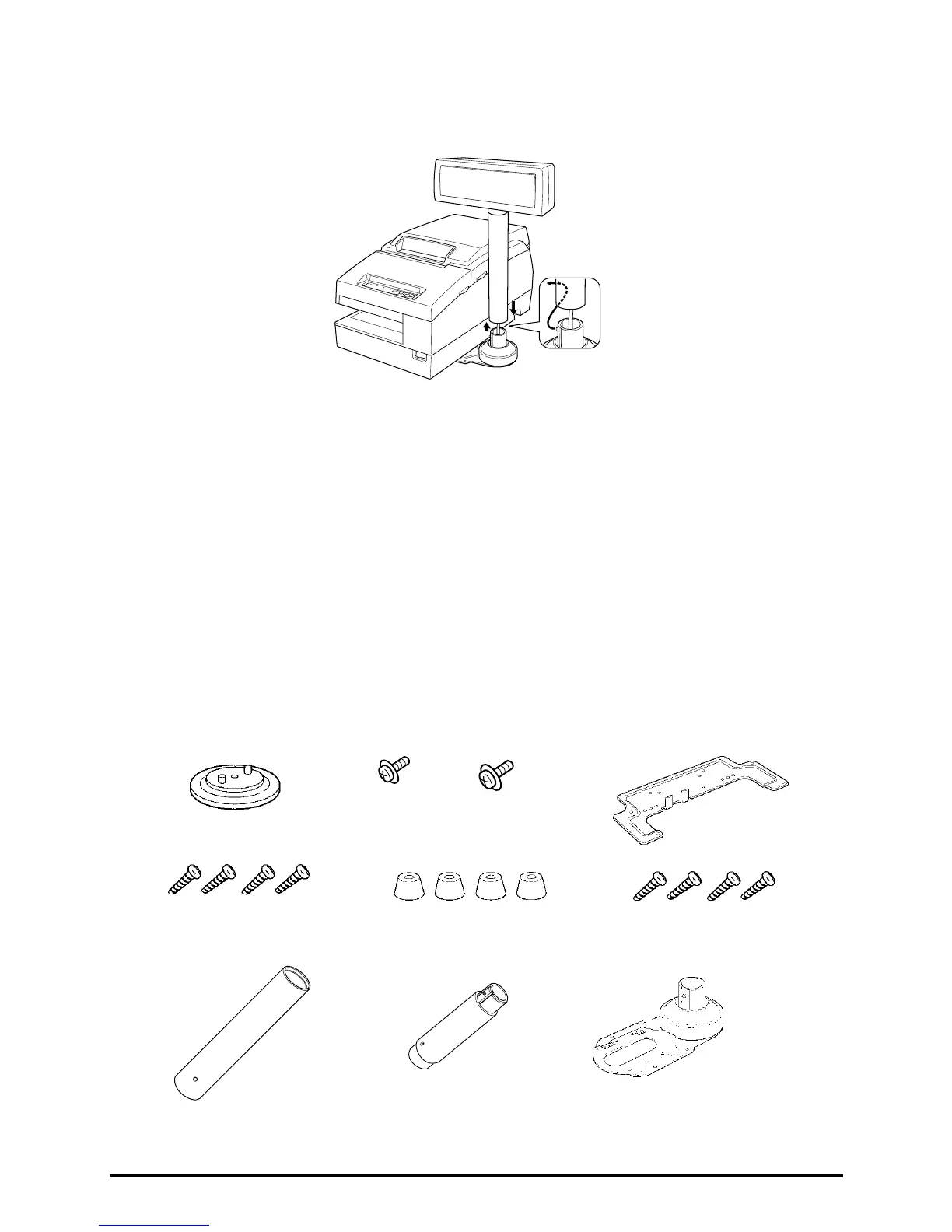16
6. Store any excess cable in the support, and attach the DM-D500 to
fixing plate A.
Attaching to the TM-H6000/TM-U675
The DM-D500 can be attached directly to the TM-H6000/TM-U675
printers using the “DM-D pole unit for TM printers (Type A)”
(DP-502). You can attach fixing plate A on either side of the
TM-H6000/TM-U675. After attaching it, you can slide the display
freely.
Required items
The following items are used to attach the DM-D500 to the TM-H6000/
TM-U675 printers. These items are packed with the “DM-D pole unit
for TM printers (Type A)” (DP-502).
stopper
fixing screw
for stopper
angle fixing
screw
fixing plate B
fixing screws for
rubber feet (small)
rubber feet (small)
fixing screws for
fixing plate B
support C
fixing plate A
support B
for extension