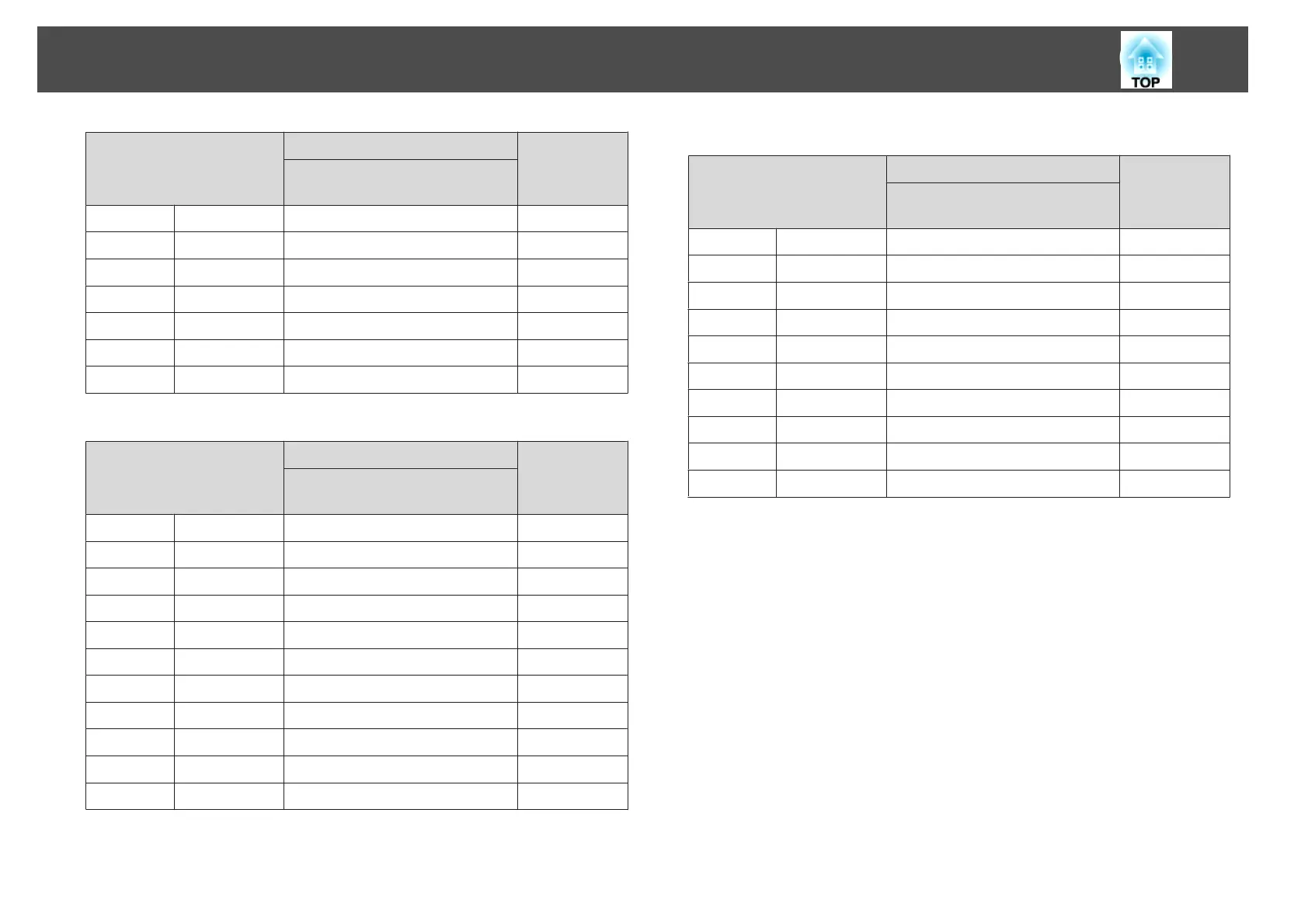4:3 Screen Size
A
B
Minimum (Wide) to Maximum
(Tele)
60" 120x91 203 - 331 -2
70" 142x107 237 - 386 -3
80" 160x120 271 - 442 -3
100" 200x150 340 - 553 -4
150" 300x230 511 - 831 -6
200" 410x300 682 - 1108 -8
240" 490x370 820 - 1330 -9
Unit: cm
16:9 Screen Size
A
B
Minimum (Wide) to Maximum
(Tele)
32" 71x40 97 - 159 1
35" 78x44 106 - 174 1
40" 89x50 122 - 199 1
50" 110x62 153 - 249 2
60" 130x75 184 - 300 2
70" 155x87 215 - 350 2
80" 180x100 246 - 401 3
100" 220x120 308 - 502 3
150" 330x190 464 - 754 5
200" 440x250 619 - 1006 7
270" 600x340 837 - 1359 9
Unit: cm
16:10 Screen Size
A
B
Minimum (Wide) to Maximum
(Tele)
33" 71x44 97 - 159 -1
35" 76x47 103 - 169 -1
40" 86x54 118 - 193 -1
50" 110x67 149 - 243 -2
60" 130x81 179 - 292 -2
80" 170x110 239 - 390 -3
100" 220x130 300 - 488 -3
150" 320x200 451 - 733 -5
200" 430x270 603 - 979 -7
280" 600x380 845 - 1371 -9
Screen Size and Projection Distance
161