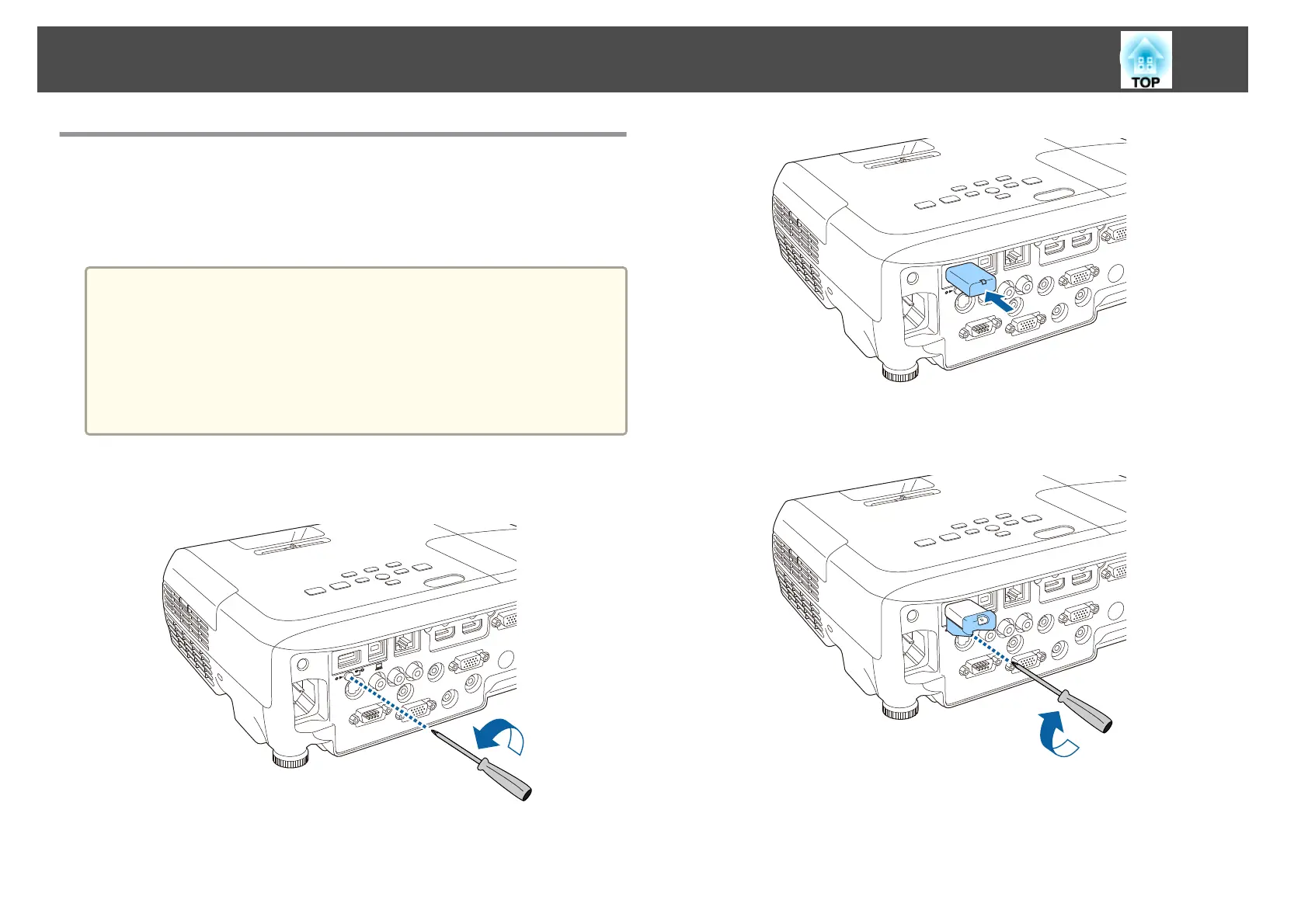Installing the Wireless LAN Unit
By installing the optional Wireless LAN unit, you can project a computer
screen over a network.
Connect the Wireless LAN unit to the projector's USB-A port.
a
• When connecting to the network using wireless LAN, make sure you
make network settings from the Configuration menu.
s "Wireless LAN menu" p.111
• If you normally leave the Wireless LAN unit installed, make sure
you attach the supplied wireless LAN unit cover as a theft deterrent.
• When moving the projector, make sure you remove the Wireless
LAN unit and cover for safety reasons.
a
Use a cross-head screwdriver to remove the screw that secures the
wireless LAN unit cover.
b
Connect the Wireless LAN unit to the USB-A port.
c
Attach the wireless LAN unit cover, and secure it in place with the
screw.
Connecting Equipment
36