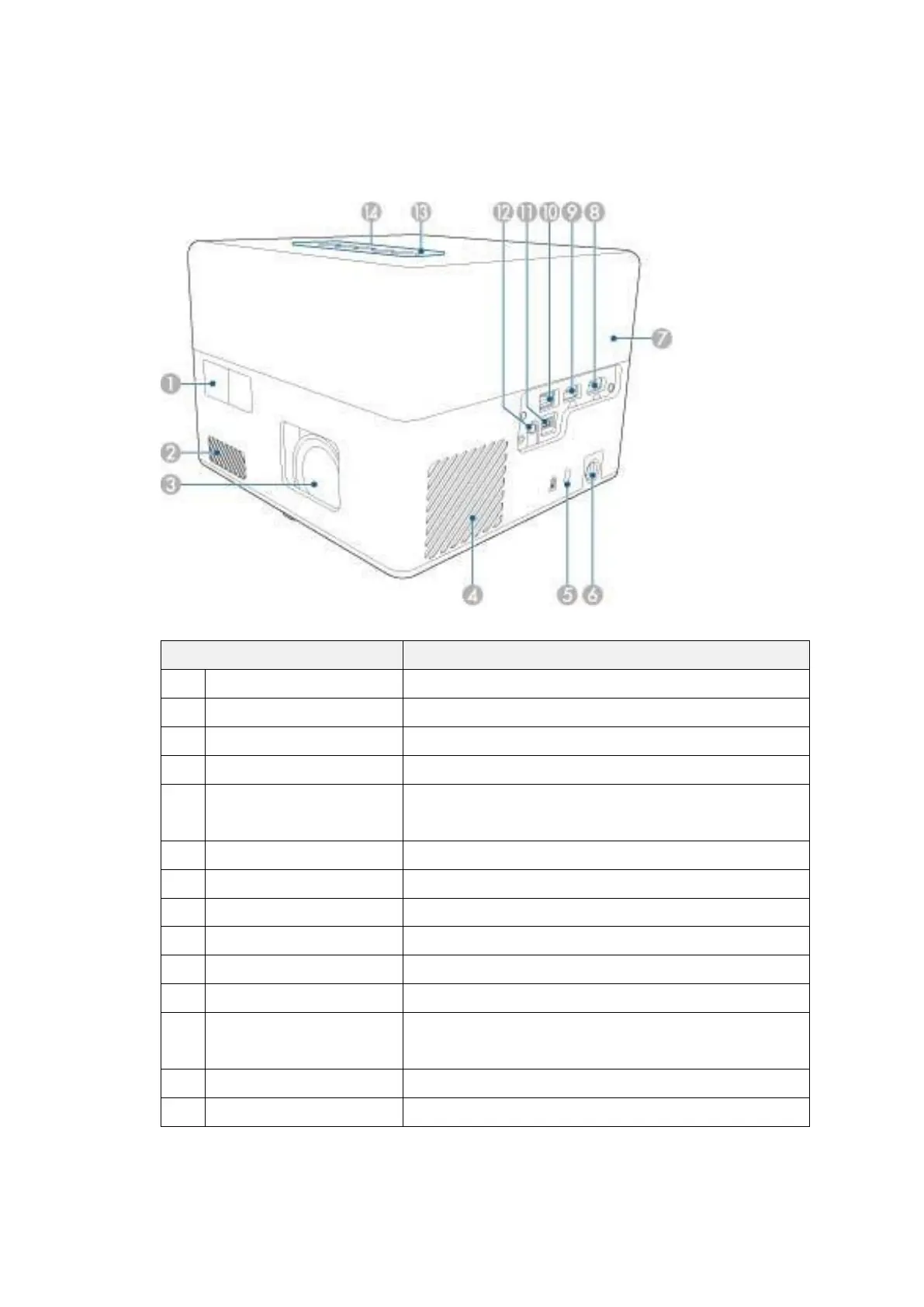1 Introduction to Your Projector
1.1
Projector Parts - Front/Top
Receives signals from the remote control.
Takes in air to cool the projector internally.
Images are projected from here.
Air intake vent (air filter)
Takes in air to cool the projector internally.
The security slot is compatible with the Microsaver
Security System manufactured by Kensington.
Inputs video signals from HDMI compatible video.
Inputs video signals from HDMI compatible video.
Connects a USB memory device or a digital camera.
This port is not normally used.
Outputs audio from the current input source to
headphones.
Indicates the projector's status.