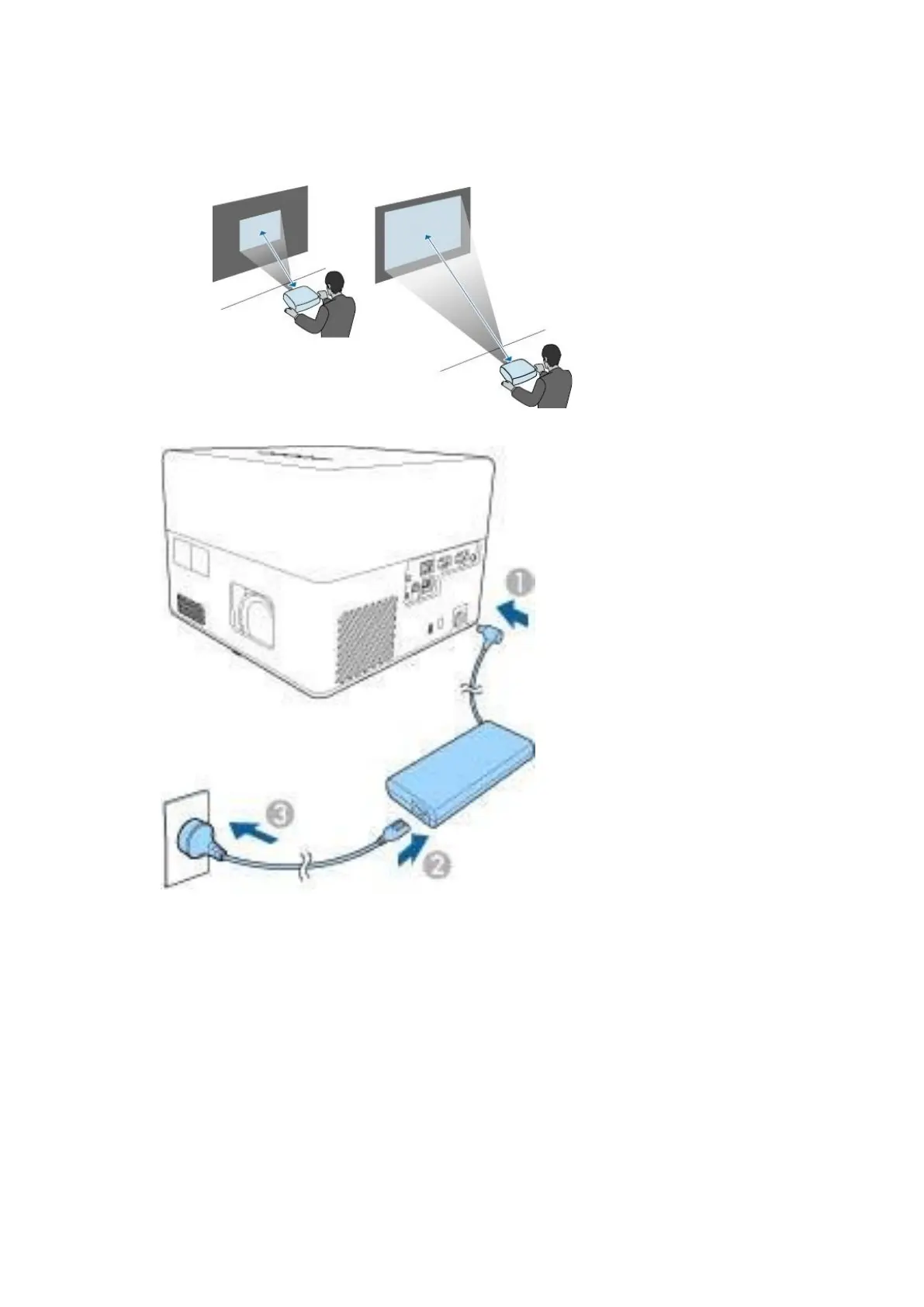from the screen, but can vary depending on the zoom factor, aspect ratio, and other
settings.
2.2
Turning On the Projector
1.
Connect the AC adapter to the projector's AC adapter port.
2.
Connect the power code to the AC adapter
3.
Plug the power cord into an electrical outlet.
4.
Press the power button on the control panel or remote control to turn on the projector.
2.3
Turning Off the Projector
1. Press the power button on the control panel or remote control.
The light source will turn off.