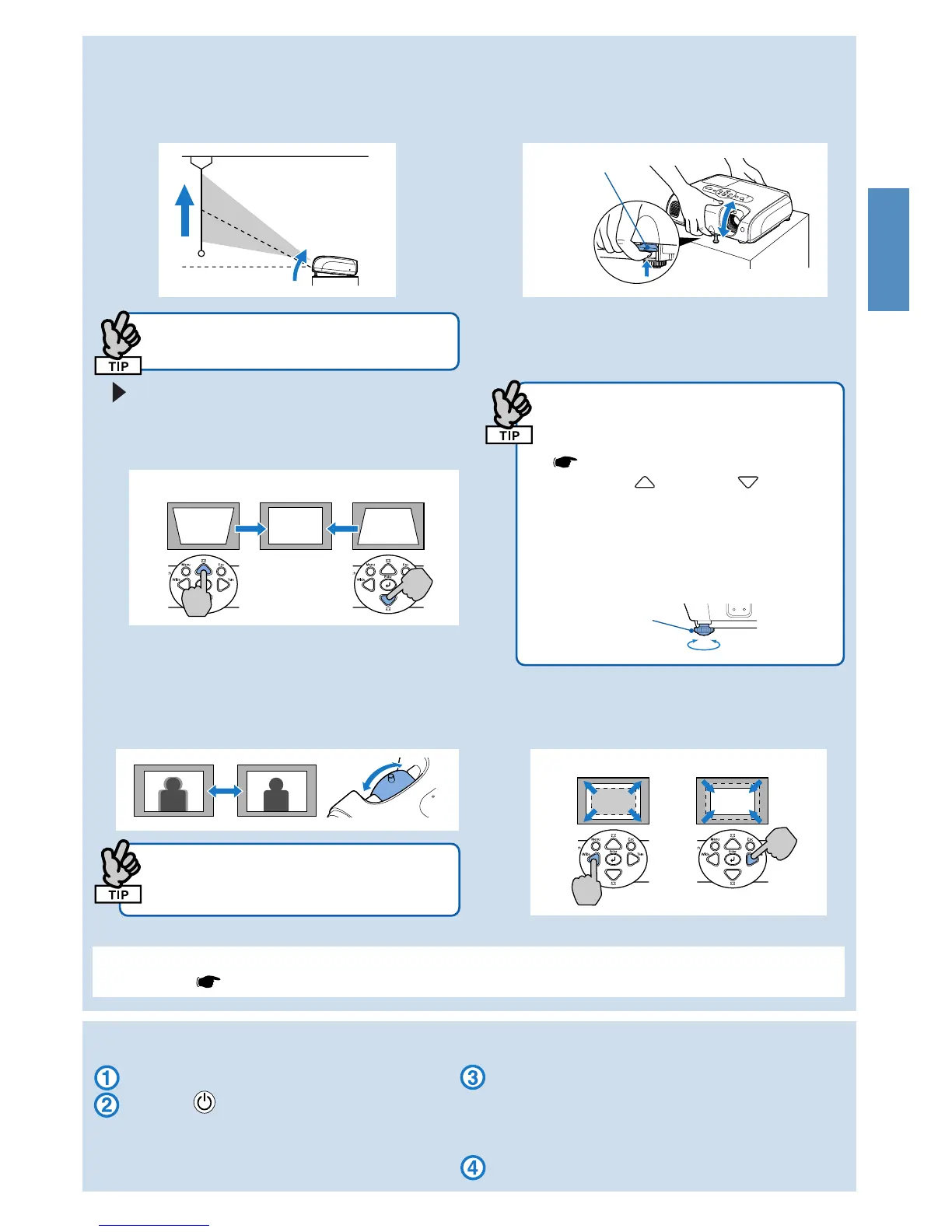5
English
Enlarge Reduce
●Adjusting Position and Focus●
(Setting up for the first time or after moving)
■ Raising the Projection Position (Adjusting the front foot)
When moving the projector, make sure
the front foot is retracted.
Foot Adjust
Lever
Correcting Keystone Distortion
You can adjust the vertical tilt to a maximum of
about 30°*(20° when projecting a component
video image with a ratio of 16:9).
*The greater the angle of tilt, the harder the
image is to focus. Setup the projector at a lower
angle of tilt.
■ Adjusting Focus
After keystone correction and
sharpness adjustments, the image
may be unfocused.
If keystone correction or zoom adjustments are performed, the "Image Shift" adjustment screen is
displayed. User’s Guide "Adjusting the Projection Position (Image Shift)"
● Turning the Projector off ●
NormalWide Top Wide Base
You can adjust the front foot to raise the
projection angle up to a maximum of 10°.
Extend Retract
Turn off all connected equipment.
Press
twice on the remote
control or control panel.
After the confirmation buzzer beeps
twice, unplug the power cable.
Electricity is consumed if only the projector's
power is turned off.
Attach the lens cover.
Rear Adjustable
Foot
• You can also make keystone
corrections from the configuration
menu.
User’s Guide "Settings Menu"
• Hold down and press for more
than one second to reset the
correction value to the default
setting.
• Adjust the horizontal tilt by turning
the left rear foot.
■ Adjusting Projection Size