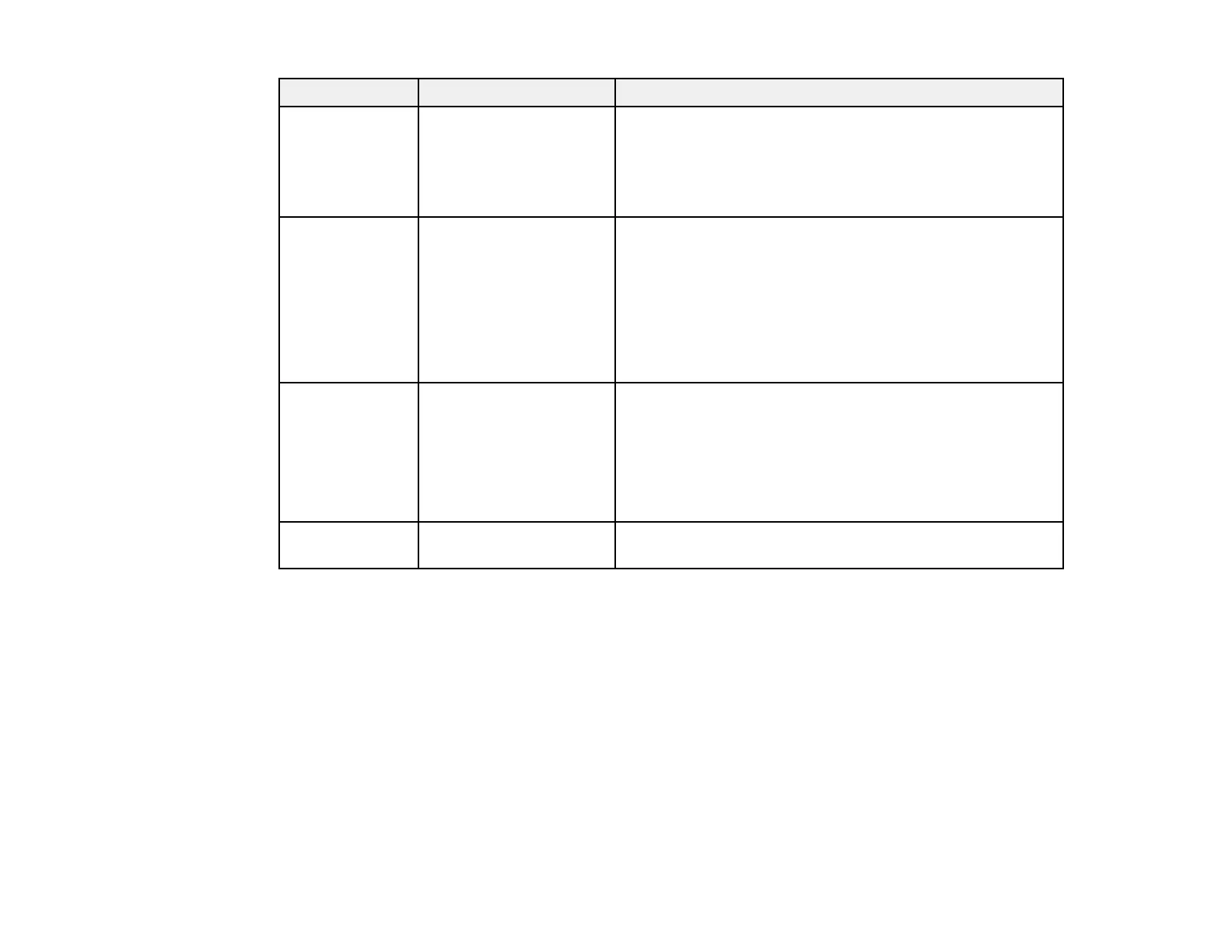Setting Options Description
Projection Front Selects the way the projector faces the screen so the
image is oriented correctly
Front/Ceiling
Rear
Rear Ceiling
Operation Direct Power On Selects various operation options
High Altitude Mode Direct Power On: turns on the projector when you plug it
in
Startup Source Search
High Altitude Mode: regulates the projector’s operating
temperature at altitudes above 4921 feet (1500 m)
Startup Source Search: automatically detects the image
signal being input when the projector is turned on
USB Type B USB Display Selects the use of the projector's USB TypeB port
Link 21L USB Display: select when you connect a computer to the
projector's USB TypeB port to display images
Link 21L: allows a remote Windows computer to operate
the projector over a USB connection using the Link 21L
Utility
Language Various languages Selects the language for projector menu and message
available displays (not changed by Reset option)
Parent topic: Adjusting the Menu Settings
Projector Network Settings - Network Menu
Settings on the Network menu let you view network information and set up the projector for monitoring
and control over a network.
109