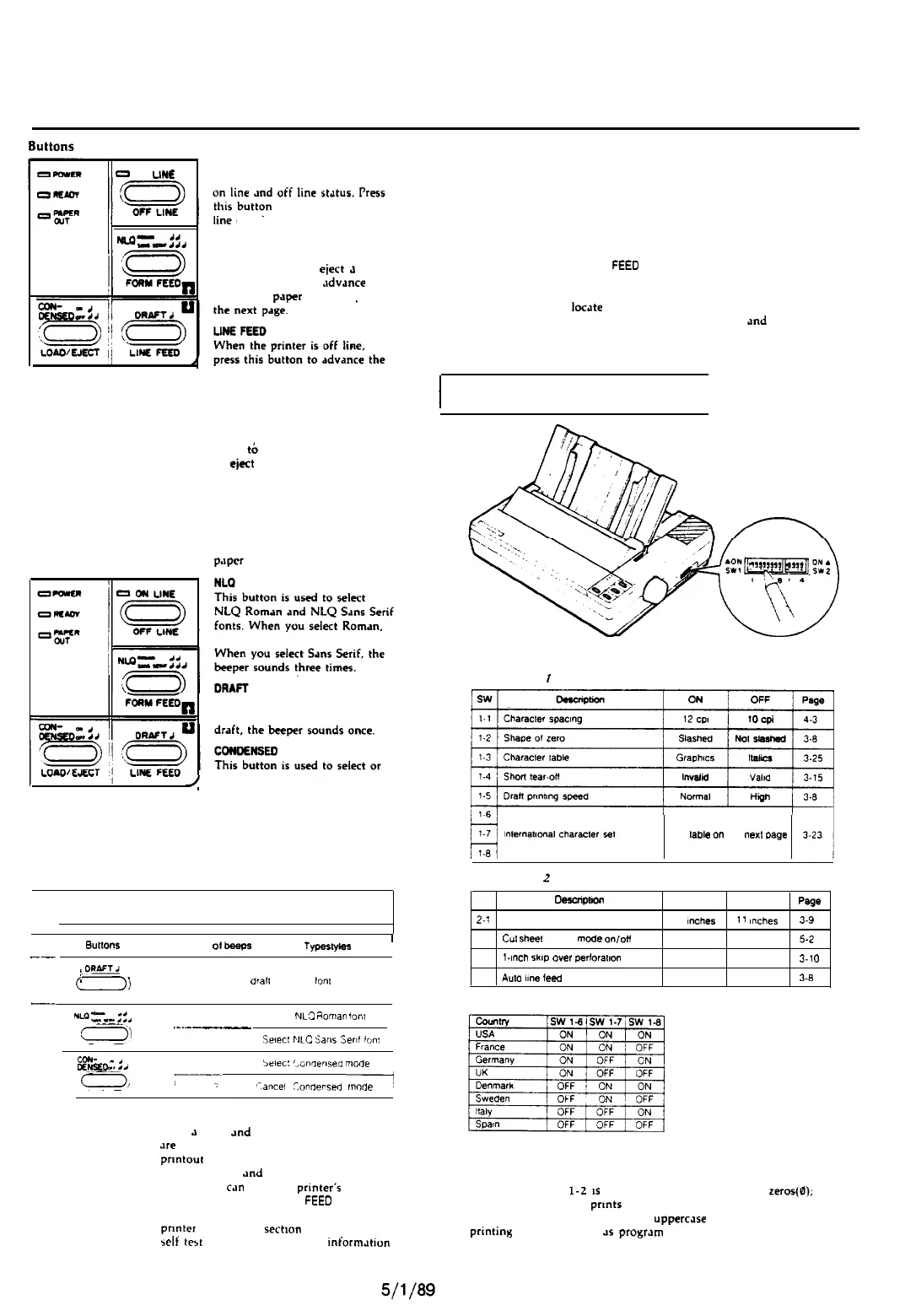LX - 810 DOT- MATRIX PRINTER
0
ON UNE
ON LINE
This button controls the printer’s
to put the printer on
or take it off line.
Nln-
u-2,
FORM FEED
When the printer is off line.
press this button to eject a single
sheet of paper or to
.ldvance
continuous
paper
to the top of
paper one line, or hold it down
to advance the paper
continuously.
LOAD/EJECT
This button is used to feed the
paper
to
the loading position, or
to eject paper that is already
loaded. Paper is ejected forward
if the paper release lever is set to
the single sheet position and is
ejected backward (removed from
the paper path) if the release
lever is set to the continuous
SelecType
paper
position.
the beeper sounds two times.
This button is used to select
draft printing. When you select
/
deselect the condensed mode.
When you select the condensed
mode, the beeper sounds once. In
this mode all characters are
printed at approximately 60% of
their normal width. When you
return to the normal mode, the
beeper sounds twice.
Note: Condensed mode cannot be selected when either of the
NLQ fonts have been selected.
Buttons
Number
01
beeps i
TYpesWM
I
--~
-cm-
(j
I
t
Select
drall
Ion!
-
N~Q~.w::d
Select
NL3
i(oman
km!
-.
a))
...-____
Select
NLC
Sans
serif
fOrl1
CON-
^,
c.E_HqD
”
i
kdec:
‘Andensed
mode
0,
;
-7
‘-,ancel
ConOensed
InOde
Other control panel features
Self test:
Both J draft
and
NLQ self test function
xc
built into the printer. The self test
prmtout
lets you check the current DIP
switch settings
and
operating status of the
printer You can start the
prmter’s
self test
by holding down the LINE
FEE0
button or
the FORM FEED button while switching the
prmter
on See the
section
on running the
belf
tebt
in Chapter 1 for more
information
Micro-adjustment:
Data dump:
By pressing the FORM FEED and LINE FEED
buttons immediately after loading paper or
when using short tear-off, you can make
fine adjustments to the loading and short
tear-off positions. See the sections on
adjusting the loading position and using
short tear-off later in this chapter.
By holding down both the LINE FEED and
FORM
FEE0
buttons while turning on the
printer, you turn on the data dump mode.
This feature allows advanced users to
locate
the source of communications
problems between the computer
and
printer. See the section on using the data
dump mode later in this chapter for more
information.
1
Setting the DIP Switches
The DIP switch tables
DIP Switch
i
See
table
on
the
next
Page
DIP Switch
.?
SW
-Pbm
2-
1
Page
length
2-2
Cul
sheet
feeder
mcde
onloU
2-3 I-Inch
Skip
over
perbrahon
2-4
Auto
itne
leed
ON
OFF
Page
12
mches
1
I
inches
3-9
ON
OFF
5-2
ON
OFF
3.10
ON OFF
3-0
International character set
The DIP switch functions
Slashed zeros
When DIP switch
l-2
1s
ON, the printer prints slashed zeros(0);
when OFF, the printer
prmtr
open zeros (0). This feature is useful
for clearly distinguishing between
upperuse
0 and zero when
prmting
documents such
JS
progran
lists.
9 - Pin Printers
LX-810-3