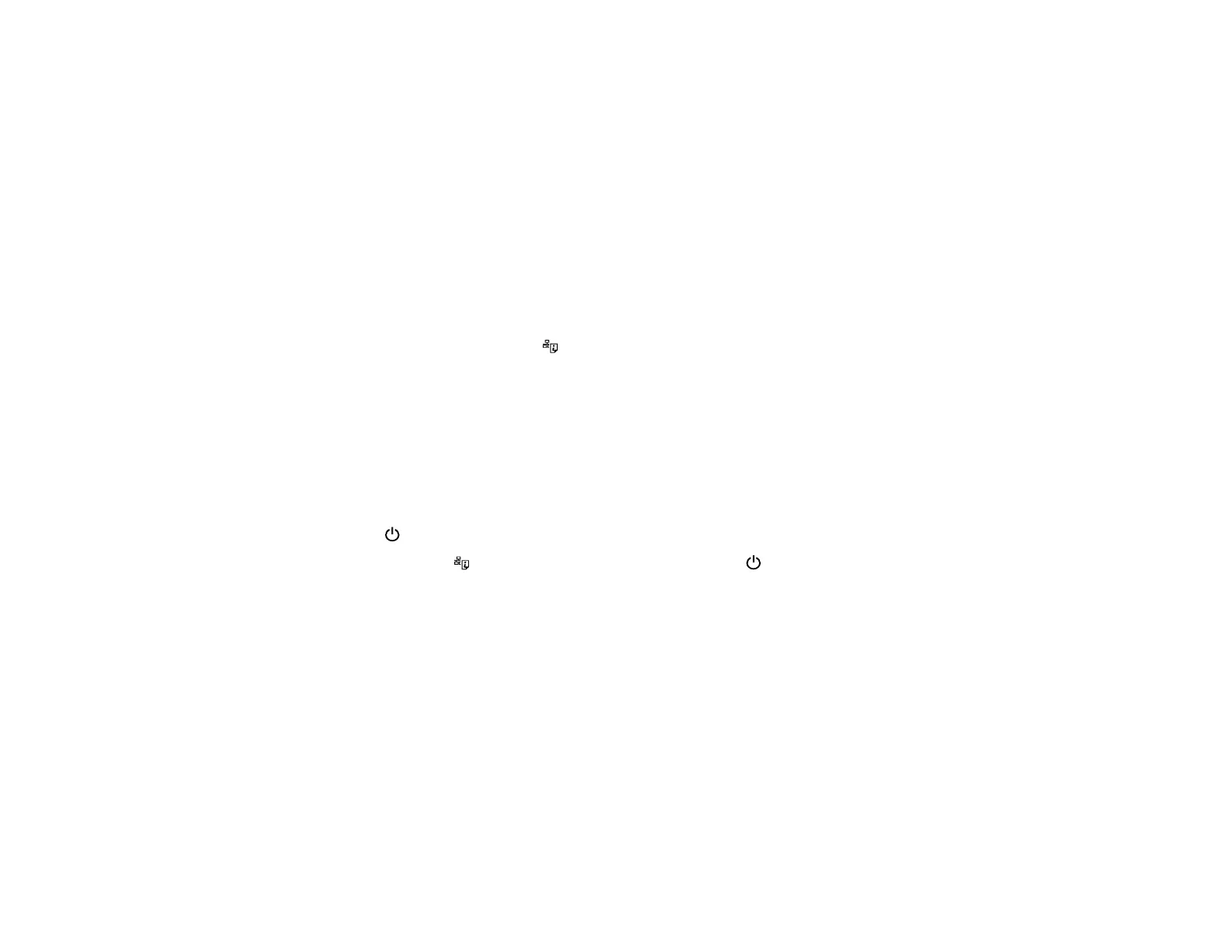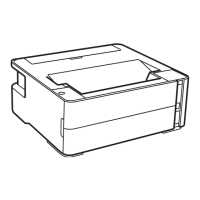• Try printing to your product from another computer on the network.
• If you are connecting the product via EpsonNet Setup and the WiFi light on your product is not solid
green (M105), make sure your product software was installed correctly. If necessary, reinstall your
software.
Parent topic: Solving Network Problems
Related concepts
When to Uninstall Your Product Software
Printing a Network Status Sheet
You can print a network status sheet to help you determine the causes of any problems you may have
using your product on a network.
To print the status sheet, press the network status button on the product. Examine the settings shown
on the network status sheet to diagnose any problems you have.
Parent topic: Solving Network Problems
Restoring Default Wireless Network Settings
You can restore the wireless network settings to the factory defaults.
To install your product on a wireless network, follow the instructions on the Start Here sheet and install
the necessary software from the product CD. The installer program guides you through network setup.
1. Press the power button to turn off your product.
2. Press and hold the network status button and press the power button to turn your product back
on.
The network settings are restored to their factory defaults and your product turns on.
Parent topic: Solving Network Problems
Solving Paper Problems
Check these sections if you have problems using paper with your product.
Paper Feeding Problems
Paper Jam Problems
Paper Ejection Problems
Parent topic: Solving Problems
78