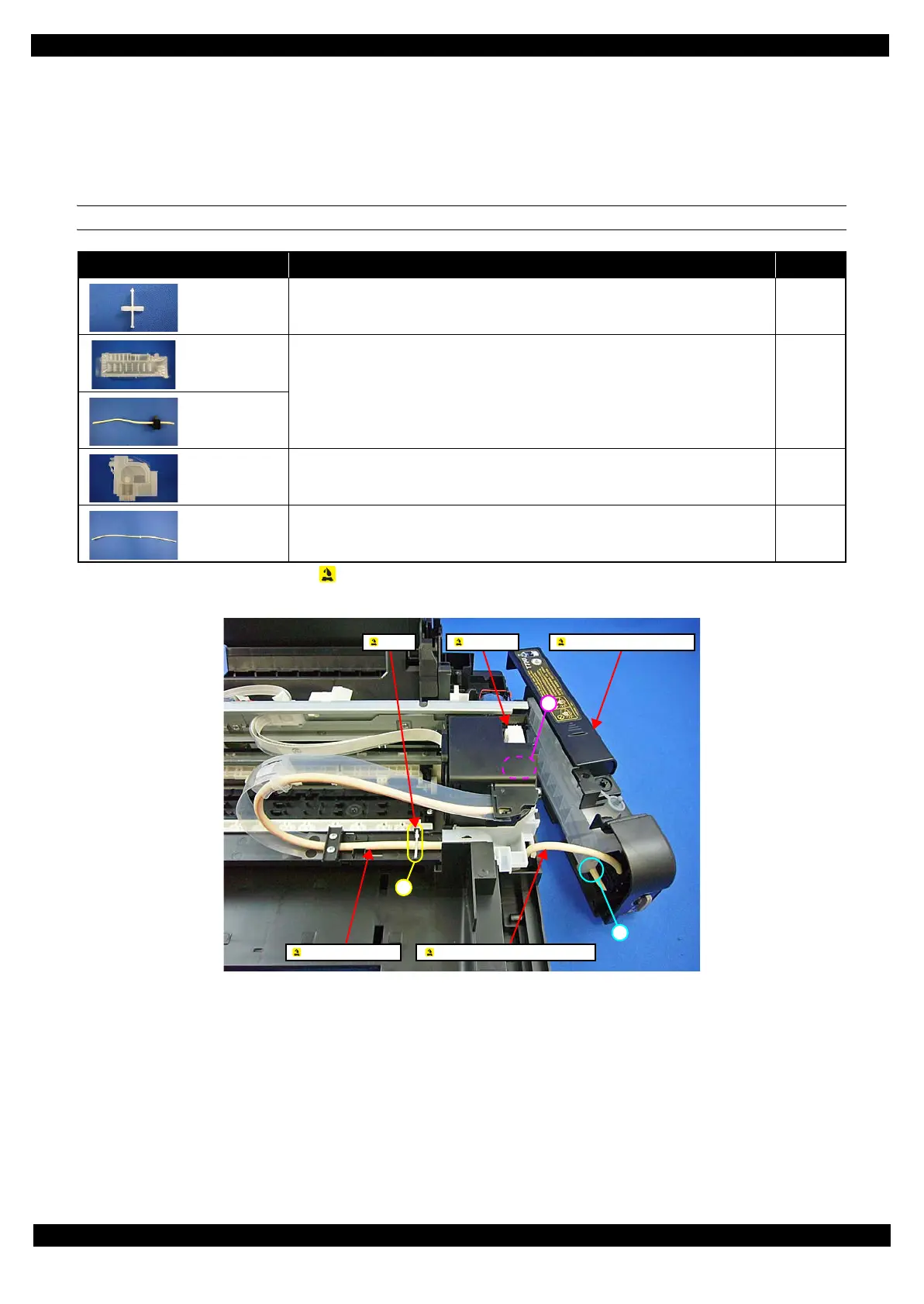Confidential
Disassembly/Reassembly Overview 27
M200 / M205 / M100 / M105 Series
Revision A
2.1.5.2 Factors which Affect the Safety of Service Personnel such as Ink Leakage during
Operation
Ink may spill when removing the following parts from L350/L300/L355/L210/L110 Series.
This section describes the parts that may cause ink spill and the means to minimize the ink spill when removing
the parts.
THE PARTS THAT MAY CAUSE INK SPILL WHEN REMOVING
Note : These parts are indicated with the icon in disassembly/reassembly flowchart. (See "2.2 Disassembly/Reassembly Procedures
(p31)".)
Figure 2-8. Location
Parts When ink may spill Location
Joint Removing the Ink Supply Tank Tube Assy / Ink Supply Tube from the Joint A
Ink Supply
Tank
• Removing the tubes of the Ink Supply Tank Tube Assy from the Joint
• Removing the tubes of the Ink Supply Tank Tube Assy from the Ink Supply Tank
A, B
Ink Supply
Tank Tube Assy
(w/Valve Assy)
Adapter Removing the Ink Supply Tube from the Adapter C
Ink Supply
Tube
• Removing the Ink Supply Tank Tube Assy / Ink Supply Tube from the Joint
• Removing the Ink Supply Tube from the Adapter
A, C
A
C
B
Joint Ink Supply Tank Assy
Ink Supply Tank Tube Assy Ink Supply Tube
Adapter