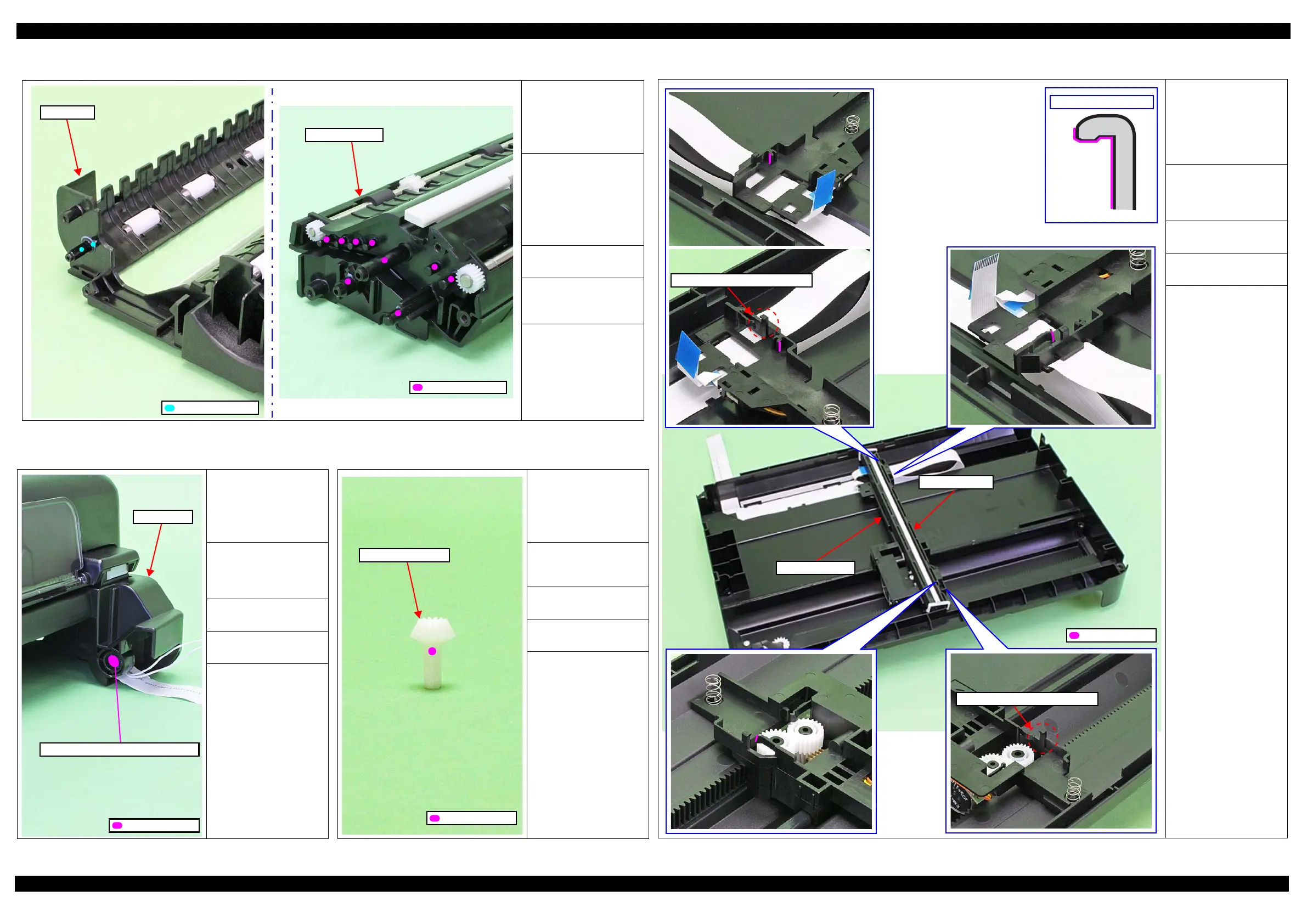M200 / M205 / M100 / M105 Series Revision A
Confidential
Maintenance Lubrication Points and Instructions 75
4.2 Lubrication Points and Instructions
Figure 4-1. Lubrication of the ADF Frame Assy
<Part supply as ASP>
Supplied as the
ADF Unit
<Lubrication status when
supplied as ASP>
Lubricated
<Lubrication Point>
1. Contact points (x2) on
the ADF Base with the
Combination Gear
24.9.6.
2. Shaft on the ADF Frame
Assy (x9)
<Type>
G-71
<Application Amount>
1. 4 mm
2. Appropriate amount
<Remarks>
Apply with injector.
After applying with
injector, spread it with
brush for whole shaft.
ADF Base
(1)Application Point
ADF Frame Assy
(2)Application Point
Figure 4-2. Lubrication of the Scanner Unit Figure 4-3. Lubrication of the Bevel Gear Shaft 10.4
<Part supply as ASP>
Yes
<Lubrication status when
supplied as ASP>
Not lubricated
<Lubrication Point>
Contact point of the
Scanner Unit and the
printer
<Type>
G-71
<Application Amount>
0.02 g
<Remarks>
Apply with injector, then
spread it all over the entire
internal circumference of
the bearing.
Scanner Unit
Application Point
Spread it all over internal circumference.
<Part supply as ASP>
Yes
<Lubrication status when
supplied as ASP>
Not lubricated
<Lubrication Point>
Shaft on the Bevel Gear
Shaft 10.4
<Type>
G-71
<Application Amount>
Appropriate amount
<Remarks>
Apply with injector.
Lubricate before
attaching the part.
Bevel Gear Shaft 10.4
Application Point
Figure 4-4. Lubrication of the Scanner Carriage (1)
<Part supply as ASP>
Supplied as the Scanner
Unit
<Lubrication status when
supplied as ASP>
Lubricated
<Lubrication Point>
Contact points (x6) on the
Scanner Carriage with the
CIS Module Unit
<Type>
G-74
<Application Amount>
Appropriate amount (x6)
<Remarks>
Apply with flux
dispenser.
Stir G-74 before use.
For section A, apply
grease over the area
shown in the Cross-
section view.
Section A (See Cross-section view.)
Section A (See Cross-section view.)
Cross-section of section A
Scanner Carriage
CIS Module Unit
Application Point