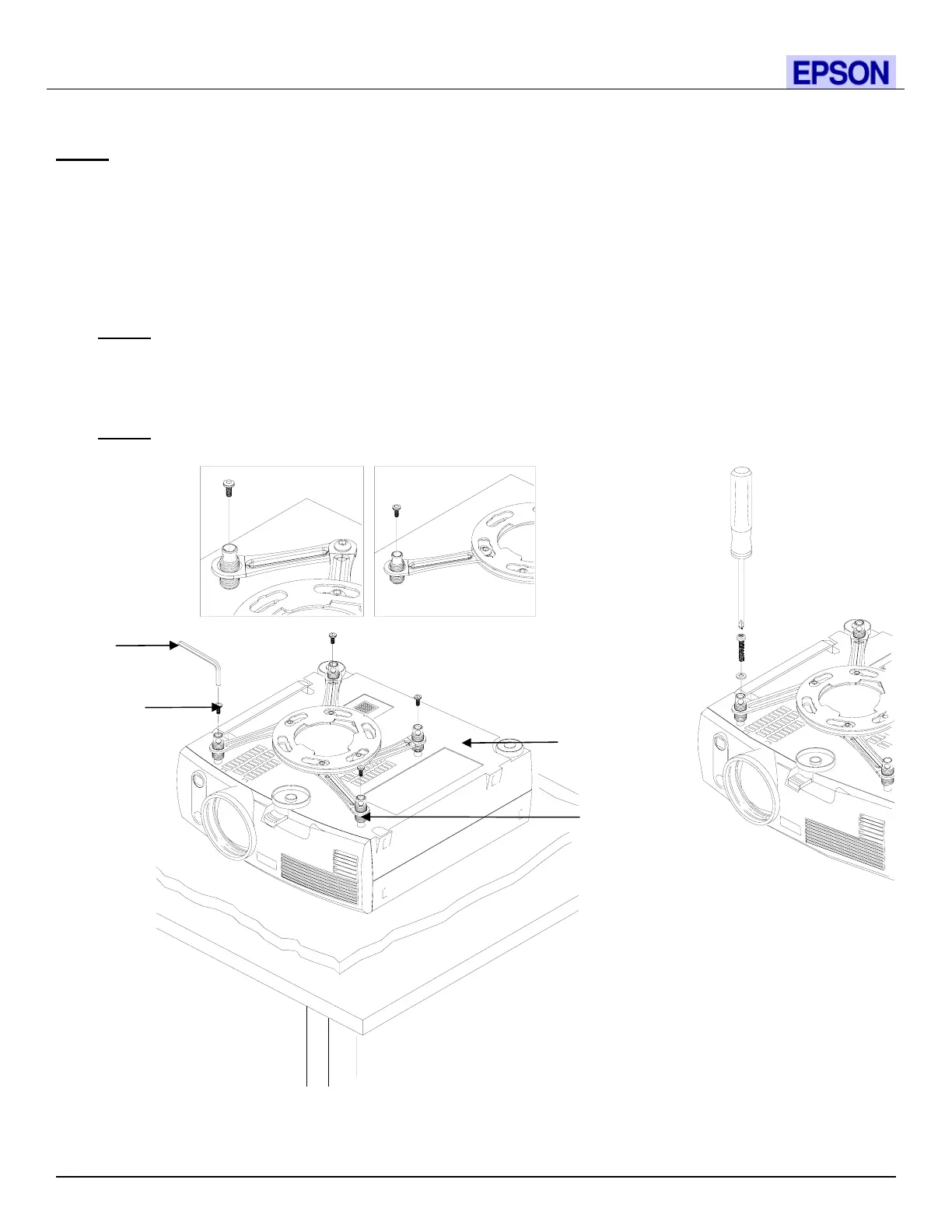ELPMBUNI
Installation Manual Page - 9 -
Securing the Bracket to the Projector
NOTE: The two-piece mounting legs are designed to allow routing of the legs around critical ventilation
screens on the base of the projector as shown. You may also reduce the two-piece leg to a one-piece
leg as shown for a better overall fit to the projector.
1. Locate the mounting points on the bottom of the projector and use the appropriate number of mounting
legs.
2. Select the mounting hardware that your projector requires and loosely install the universal mount to your
projector.
NOTE: If your projector requires M3 mounting hardware. Use the M3 x 16 Phillips screws with the M3
flat washers (supplied). Insert the M3 x 16 Phillips screws with the flat washers attached through
the leveling barrel. Using a Phillips screwdriver, loosely secure the screws to the projector
(Figure A).
NOTE: The levelers and leg assembly screws must be loose in order to adjust the height of the mounting
bracket.
Figure 5
FIGURE A
FIGURE
7
One-Piece
Leg
FIGURE
6
Two-Piece
Leg
Leveling
Barrels
Mounting
Hardware
Allen
Wrench
Inverted
Projector
Line u
the levelin
barrels to the mountin
oints.