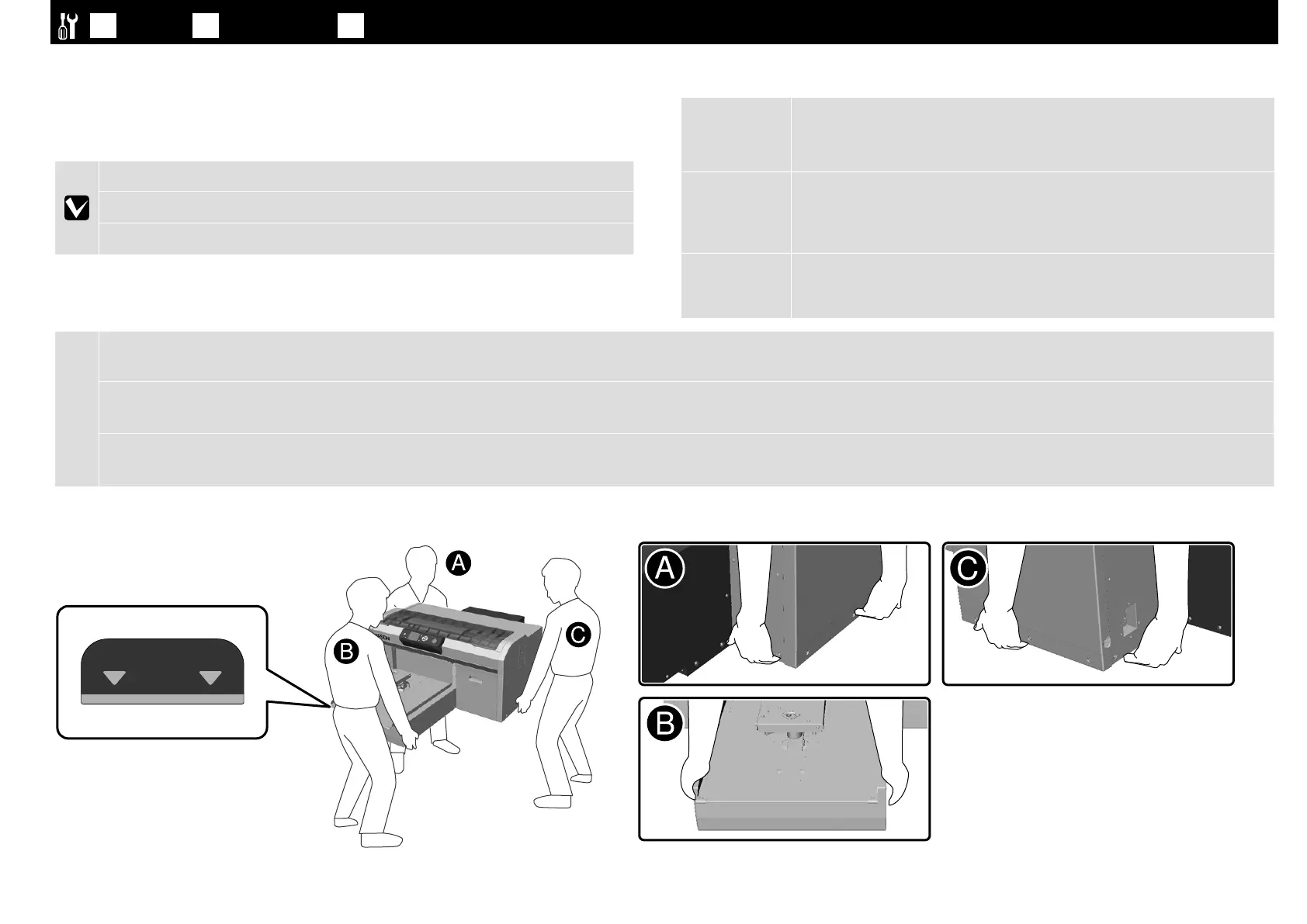8
JA
設置
EN
Installing
TC
安裝
[ 1 ]
本機のセットアップは、初回インク充填だけで約 50 分かかります。
Printer setup takes approximately 50 minutes for the initial ink charging.
印表機設定大約需要 50 分鐘進行初始化導墨。
c
❏ プリンターを持ち上げる際は、必ず図の箇所に手を掛けてください。それ以外の箇所を持つと、正常に動作しなくなるおそれがあります。
❏ A 側と C 側を同時に持ち上げないと、どちらかに傾いて手を挟むおそれがあります。
❏
When lifting the printer unit, only hold the highlighted area. Otherwise, it may aect normal operation and printing.
❏
If sides A and C are not lifted at the same time, the printer could tilt and trap your hand.
❏ 抬起印表機裝置時,請僅握住標明的部位,否則可能影響正常操作和列印。
❏ 如果位置 A 和 C 的人沒有同時抬起機器,可能會造成印表機傾斜而夾住手。
B
❏ 本製品は重いので、1 人で運ばないでください。
開梱や移動の際は 3 人で運んでください。
❏ 本製品を移動する際は、前後左右に 10 度以上傾けないでください。
転倒などによる事故のおそれがあります。
!
Caution:
❏
The printer is heavy and should be carried by three people when unpacking
or moving.
❏
When moving the printer, do not tilt it more than 10 degrees.
Otherwise it could fall and cause an accident.
!
注意:
❏ 印表機很重,所以打開包裝或移動時需要 3 個人搬運。
❏ 當移動印表機時,請勿將機器傾斜超過 10 度。
否則機器可能會掉落而造成意外。