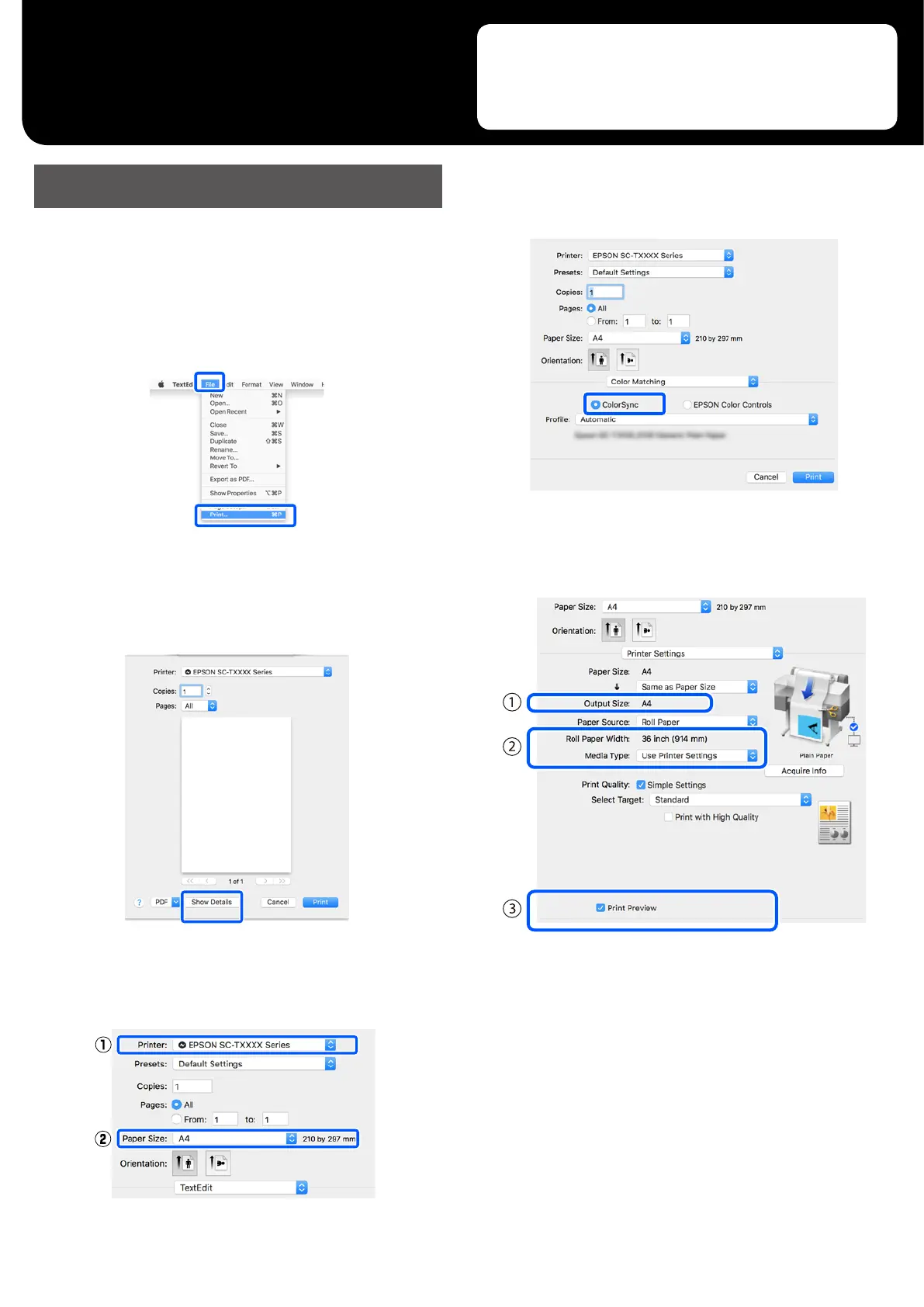Printing Procedure
A
Load the paper you want to print on.
U “Getting Ready to Print” on page 4
B
After creating data in the application, click Print
from the File menu.
C
Click Show Details (or d) at the bottom of the
screen.
The printer driver screen is displayed.
D
Make sure this printer is selected, and then set the
paper size.
E
Select Color Matching, and then click ColorSync.
F
Select Printer Settings, and then check the
following displayed content.
1. Output size
Content set in the application is displayed automatically in
the Output size.
To reduce or enlarge, select the Output size from the pull-
down menu below the Document size.
This section explains basic printing methods using the Mac
printer driver.
Basic Printing (Mac)
8