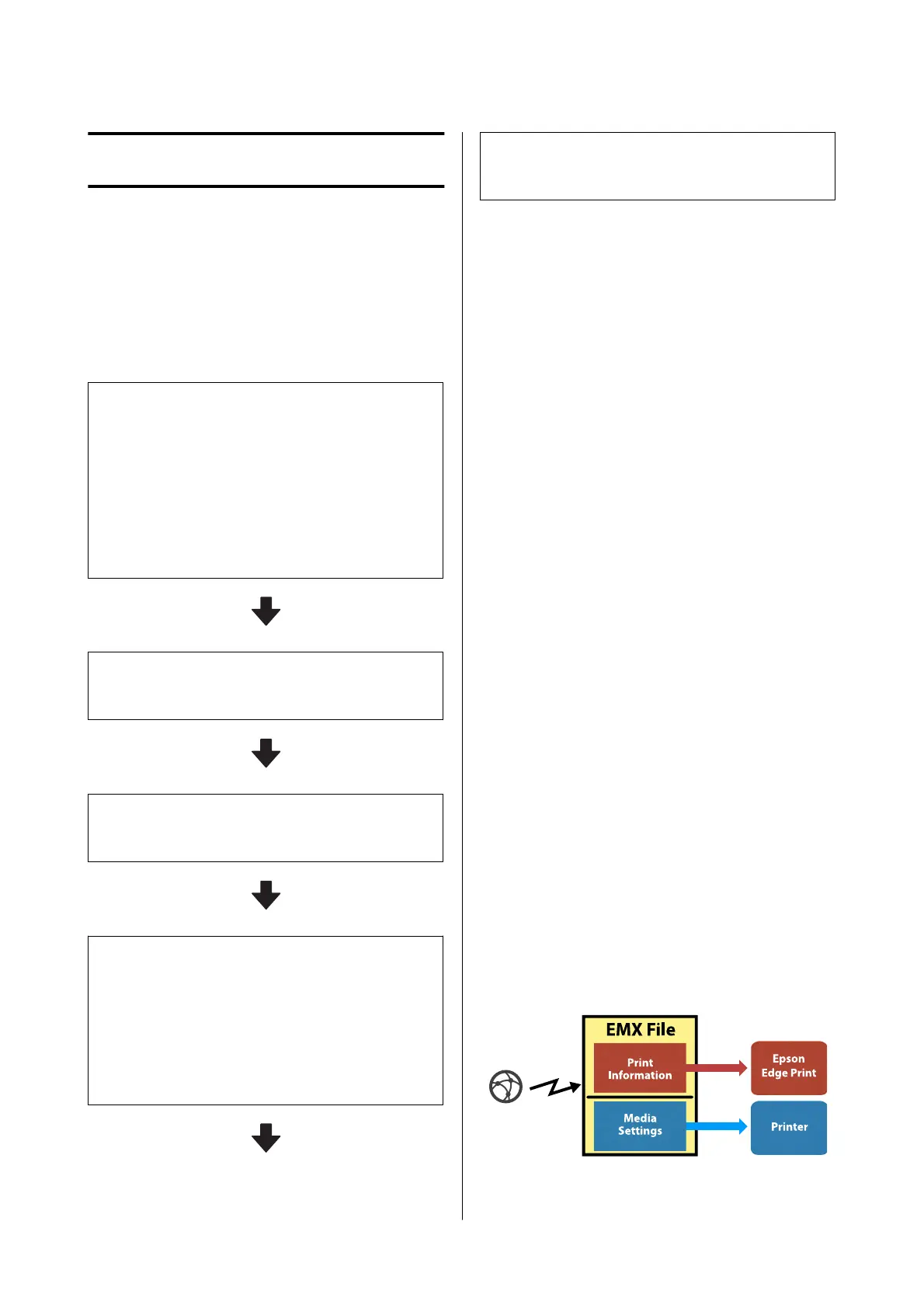Basic Operations
Workflow for Correct
Printing
Follow the instructions below to print correctly on
your media.
1. Register media settings to the printer
To print in the optimum conditions for the media you are
using, you must register the print information and the
setting values that are appropriate for the media you are
using to the printer and the RIP. You can easily register
media settings to the printer using the following
method.
U “Registering Media Settings to the Printer” on
page 34
2. Load media
U “Loading Media” on page 36
3. Make settings for loaded media
U “Make settings for Loaded Media” on page 36
4. Load into the auto take-up reel unit
To print while winding up the media, you need to attach
the media to the auto take-up reel unit.
This is optional for the SC-F6400/SC-F6430/SC-F6440/
SC-F6460.
U “Loading into the Auto Take-up Reel Unit” on
page 38
5. Print
U “Printing” on page 41
Registering Media
Settings to the Printer
You can register media settings in one of the following
ways.
Using the general-purpose media settings that are
pre-registered in the printer
This printer has three pre-registered media types
according to the paper weight of the media. When you
select a media type, the printer prints using the
general-purpose media settings appropriate for each
paper weight.
After loading the media, select the media type
appropriate for the loaded media in Media Settings.
U “Make settings for Loaded Media” on page 36
Downloading an EMX file and registering the
settings
An EMX file provided by Epson is a single print
settings file containing the following information
necessary to print properly on commercially available
media (the provided files differ according to the
country and region in which you live).
❏ Print Information: Settings for ICC profiles that
are used in RIP, the number of passes, the
resolution, and so on
❏ Media Settings: The settings that are registered to
the printer’s Media Management for the Platen
Gap, Feeding Tension, and so on, that are
appropriate for the media you are using.
SC-F6400 Series/SC-F6400H Series User's Guide
Basic Operations
34