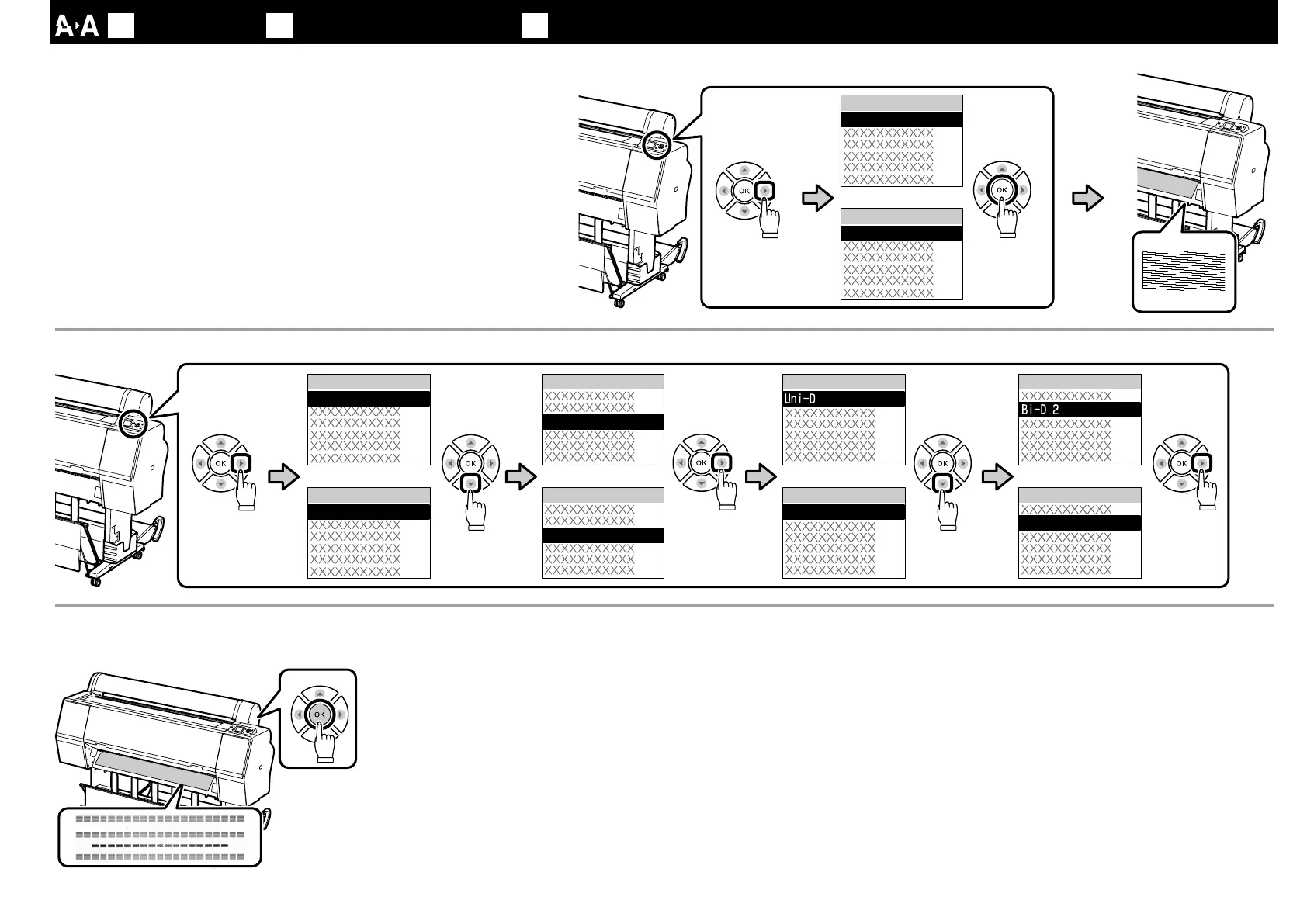[ 1 ]
[ 2 ]
ギャップ調整を行う前に、ノズルチェックを行います。ノズルが目詰まりして
いると、正しく調整できません。印刷したパターンにかすれや欠けが見られる
ときは、[ヘッドクリーニング]を選択して【
Z
】ボタンを押します。
Perform a nozzle check before using the Head Alignment option. The print head may
not align correctly if the nozzles are clogged. If the printed patterns contain faint or
missing areas, select Head Cleaning and press the
Z
button.
使用〝
Head Alignment
〞選項之前,請先執行噴嘴檢查。若噴嘴阻塞,則無法正
確地校正印字頭。如果列印表單出現模糊或斷線,請選擇〝
Head Cleaning
〞並按
下『
Z
』鍵。
ノズルチェッ ク
メンテナンス
Maintenance
Nozzle Check
×2
色
自動
Auto
Bi-D 2-color
自動
Auto
Uni-D
メンテナンス
ギャップ 調整
Head Alignment
Maintenance
×2
×2
JA
ギャップ調整
EN
Print Head Alignment
TC
校正印字頭
ノズルチェッ ク
メンテナンス
Maintenance
Nozzle Check
×2
×2
[ 3 ]
【
Z
】ボタンを押すと、調整パターンの印刷が始まり、自動で調整が行われます。
調整が終了するまで約 6 分かかります。
Pressing
Z
prints the pattern and starts automatic alignment process, which takes about 6 minutes to complete.
按下『
Z
』鍵列印表單並開啟自動校正程序,約需
6
分鐘才能完成。
22