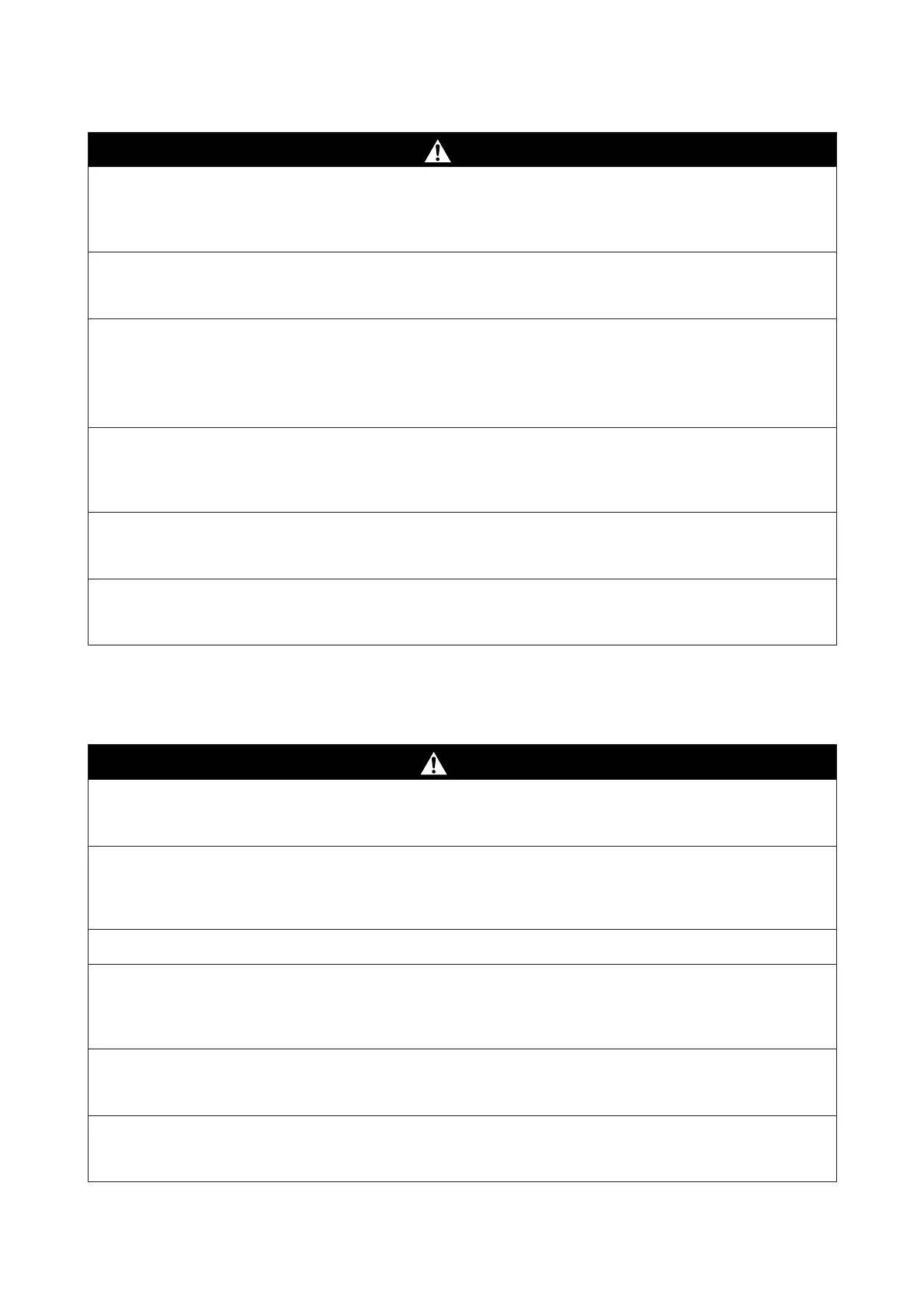Caution
Before assembling the product, make sure you clear away the packaging sheets, packing materials, and
supplied items from the installation area.
If you slip or trip on these items, it could cause an injury.
Make sure you use the correct posture when lifting the product.
Lifting using the wrong posture could cause an injury.
When lifting the product, make sure you lift at the locations indicated in the manual.
If you lift holding other parts, the printer may fall, catching your fingers and causing an injury. See the following for details on
lifting the product.
U Setup Guide(booklet)
When placing the product on a stand with casters (wheels), make sure you secure the casters before you
perform the work so that they do not move.
If the stand moves while you are performing the work, it could cause an injury.
Do not try to move the stand while the casters (wheels) are secured.
Failure to observe this precaution could result in the printer falling over, causing accidents.
When moving the printer while it is on the stand, avoid locations with steps or uneven flooring.
Failure to observe this precaution could result in the printer falling over, causing accidents.
Notes on Handling
Warning
Do not use the printer in locations with volatile substances such as alcohol or thinner, or near naked flames.
An electric shock or fire could occur.
Do not use the printer if it is giving off smoke or if you notice any abnormal odors or noises.
An electric shock or fire could occur. If any abnormalities occur, turn off the power and unplug the power cable immediately, and
then contact your dealer or Epson Support.
Never try to repair the printer yourself as this is extremely dangerous.
Do not use the printer in an environment where flammable gas or explosive gas may exist. Do not use sprays
that contain flammable gas inside or near the product.
A fire could occur.
Only route the cables as indicated in the manual.
A fire could occur. This could also cause damage to connected devices.
Do not insert or drop any metallic or flammable items into the openings on the printer.
An electric shock or fire could occur.
SC-P9500 Series / SC-P7500 Series General Information
Important Safety Instructions
8