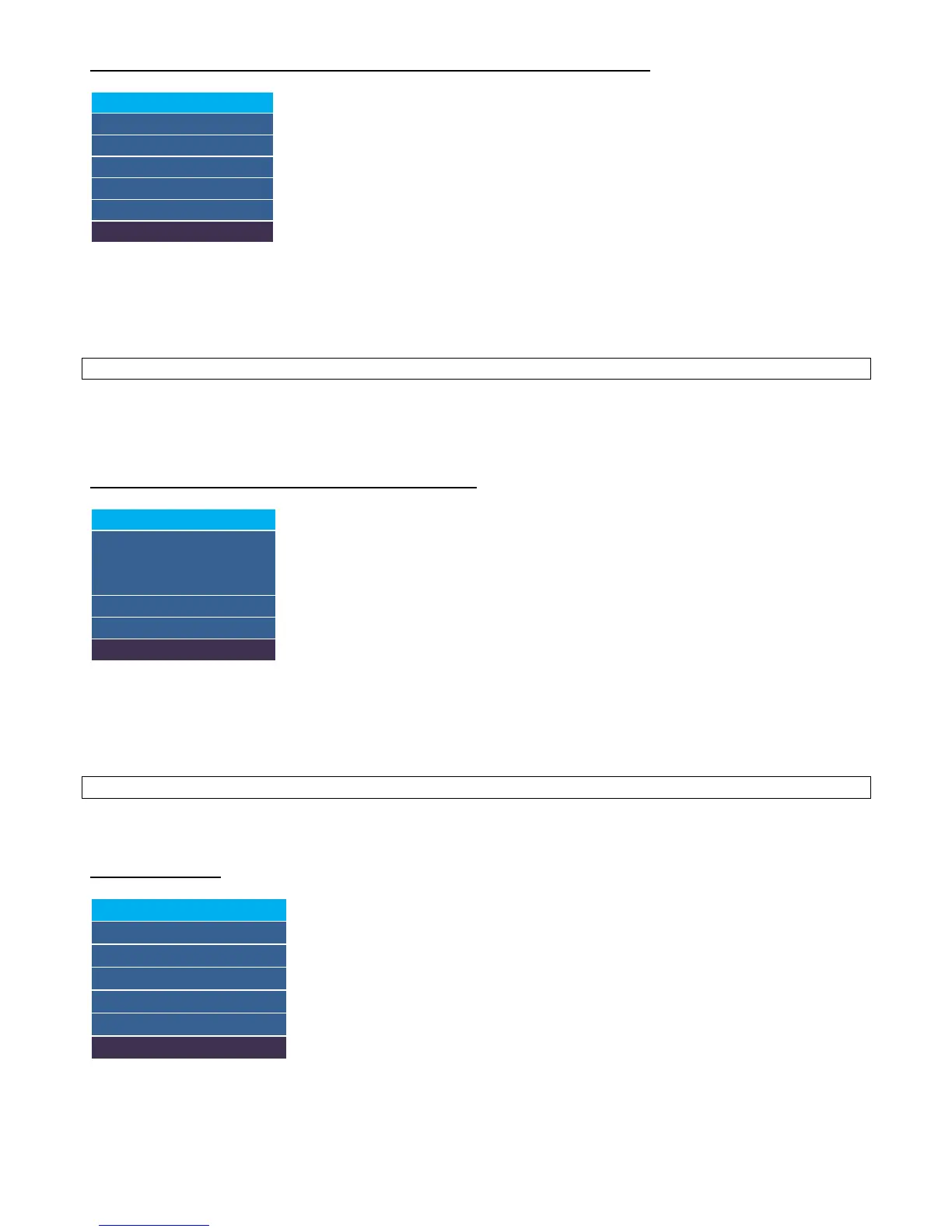EpsonEngineeringEurope SC‐S30600/610TechnicalGuide Page|15
C7.HeadMovement(seesection3.TROUBLESHOOTQUICKGUIDE)forexample
Theheadmovementwilllimitthecarriagepasstotheimagesize(DataWidth)ortothePrinterWidth(PrinterFull
Width).
Tips:Ifyouwishtooptimisetheprintingquality,betteruse[FullWidth]settingsinsteadof[DataWidth]
C8.Multi‐StrikePrinting(usedfortransparentmedia)
Themulti‐strikeprinting(ormultiplelayers)settingswillallowtoaddinkdensity,especiallyfortransparentmedia,e.g
backlitfilm,whereyouneedtoincreasetheinkdensity.Inputthedesiredvaluefrom2to8.
Tips:themulti‐strikeprintingwillreducetheprintingspeed.Moreyouusemultiplelayers,moreyouincreasetheprintingtime
C9.FeedSpeed
TherearetwoFeedSpeed settings1or2.UseaslowerfeedspeedincaseofMediawrinkles,stickspageseffect
duringprintingortorneffect.Theloweristhevalue,thesloweristheprintspeed.
HeadMovement
DataWidth
PrinterFullWidth
[OK]Done[↖]Back
Multi‐StrikePrinting
OFF
Range:OFF,2‐8
Current:OFF
[OK]Done[↖]Back
FeedSpeed
Lv1
Range:Lv 1‐2
Current:Lv 1
[OK]Done[↖]Back