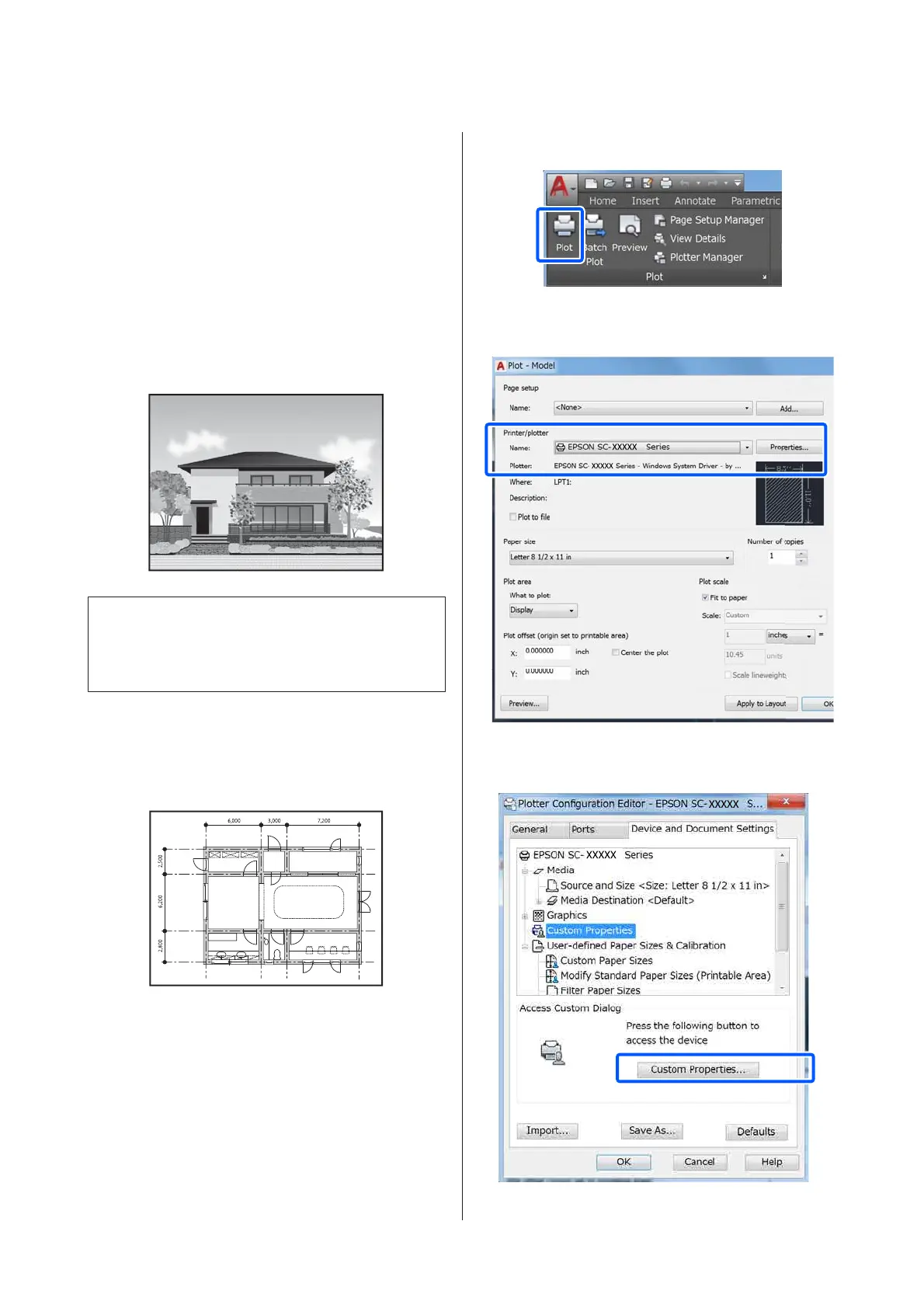Printing CAD Drawings
There are the following two methods to print CAD
drawings.
Printing with the printer driver
This method is best suited for printing CAD drawings
such as the appearance views of buildings at high
quality. This section describes the procedure to print
using the printer driver from AutoCAD 2018.
c
Important:
If lines or parts in your drawing are not printed
properly, print using the HP-GL/2 or HP RTL mode.
Printing using the HP-GL/2 or HP RTL mode
This method is best suited for printing CAD and GIS
drawings such as maps and blueprints.
You can print from an application that supports
HP-GL/2 (compatible with HP Designjet 750C) and
HP RTL. See the following for more details.
U “Printing Using the HP-GL/2 or HP RTL Mode
from a Computer” on page 91
A
Open the data to be printed and then click Plot.
B
Select the printer in Printer/ plotter and then
click Properties.
C
Click Custom Properties.
SC-T3100x Series User's Guide
Printing with the Printer Driver from Your Computer
57