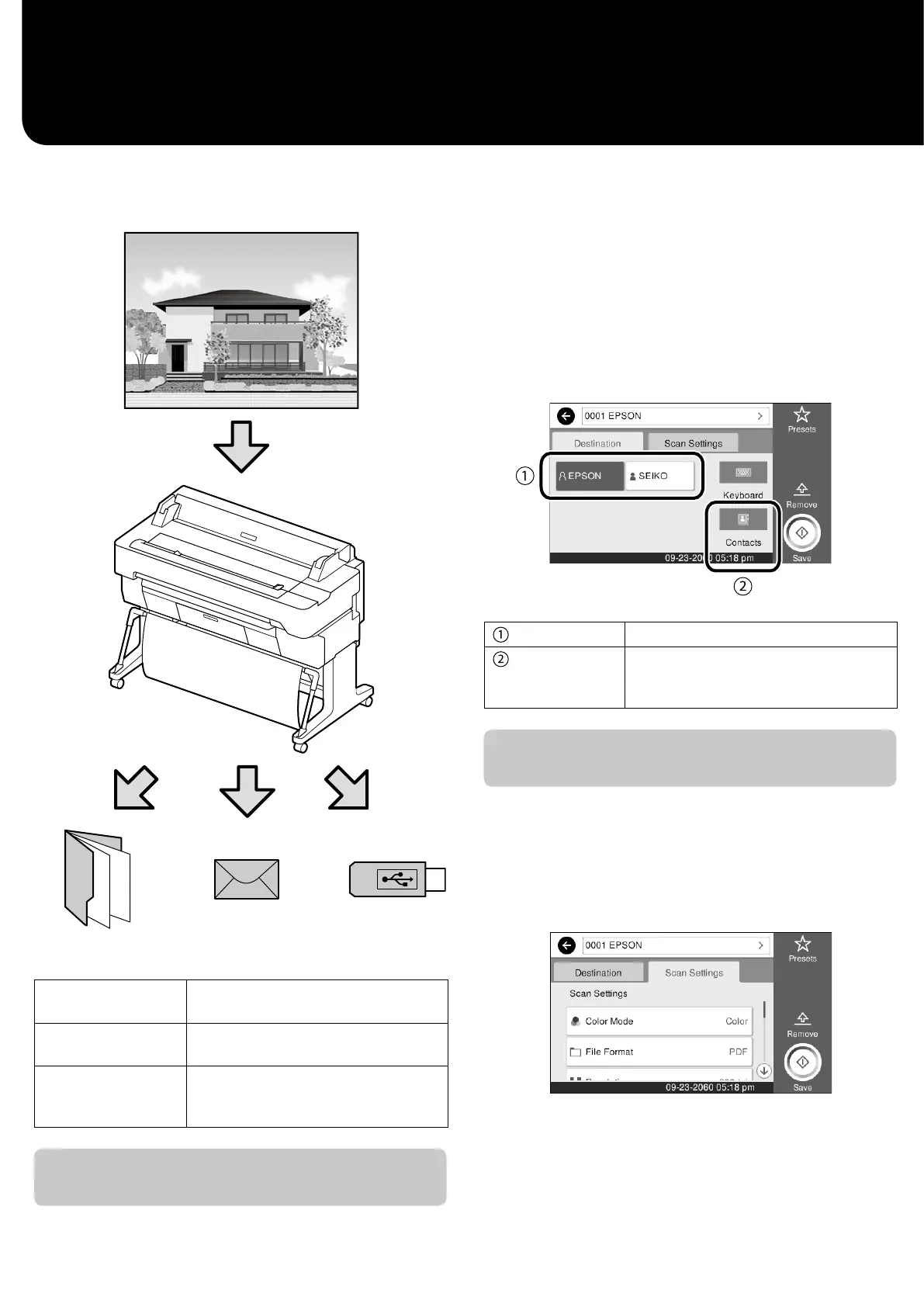Procedure for Scanning
(SC-T5400M Series)
You can scan documents and CAD drawings, make them into
image data, and then save the data or send it via email.
Network Folder/FTP Email Memory Device
Network Folder/FTP You can save the data in a specied
folder (shared folder) on the network.
Email You can send the data as an e-mail
attachment directly from the printer.
Memory Device You can save the data to a USB ash
memory that is installed in the
printer.
You must do settings in advance to save to a network folder/FTP or
to send as an email. See the Administrator’s Guide for more details.
A
Load the original.
U
“Loading an Original for Copying/
Scanning (SC-T5400M Series)” on page 14
B
Specify the destination or where you want to
save the data.
Specify the destination or where you want to save
the data by entering the destination directly or by
selecting the destination from a list of destinations
that has been registered in advance.
Destination tab
Specify from the registered destinations.
Contacts
Specify from the destinations
registered in your Contacts.
You can also register new destinations.
If a destination is not registered in your Contacts, select Keyboard.
See the User’s Guide (online manual) for more information.
C
Do the settings for scanning in Scan Settings.
Select the Color Mode, File Format, and other such
items.
16