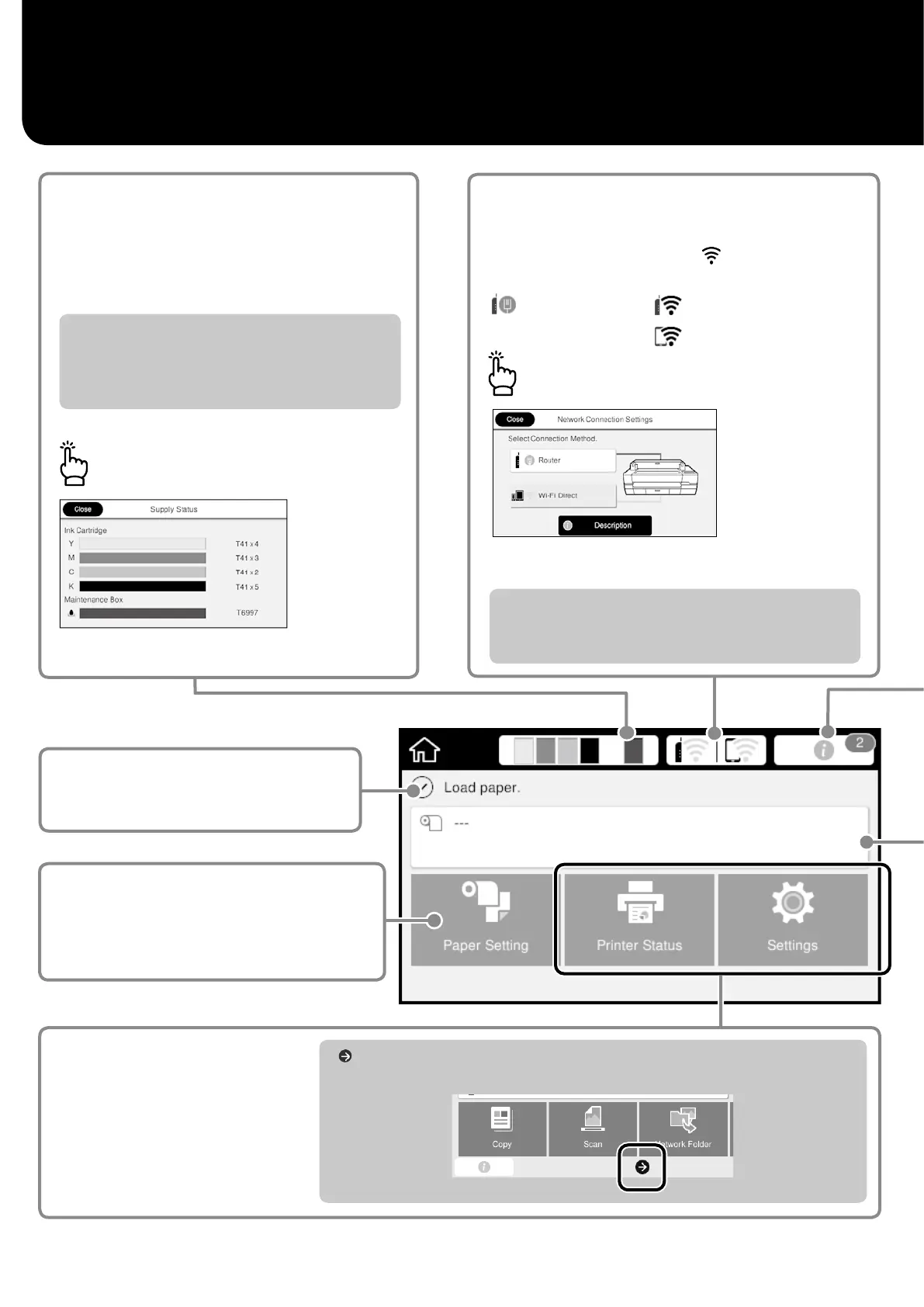If appears, some items may not be displayed.
Example: SC-T5400M Series
Home Screen Operations
Approx. remaining levels of
consumables
As the ink is consumed or the maintenance box
becomes full, the corresponding bar becomes
shorter.
Touch this icon…
You can see the consumable product numbers.
The current printer status
Touch to load or remove paper.
U
“Getting Ready to Print” on page 4
The network connection status
The icon changes according to the connection method.
While the printer is connected,
is blue and indicates
the signal strength.
Wi-Fi (Wireless)
Wired (Ethernet)
Wi-Fi Direct
You can change the connection method.
For information on Wi-Fi Direct, see below.
U
“Other Printing (Wi-Fi Direct Printing/Print from an
Upload)” on page 13
Touch this icon…
Touch to check the
printer status or change
the printer settings.
When
!
is displayed on bars, prepare a new ink
cartridge or a maintenance box. You can continue
printing until replacement is required.
2